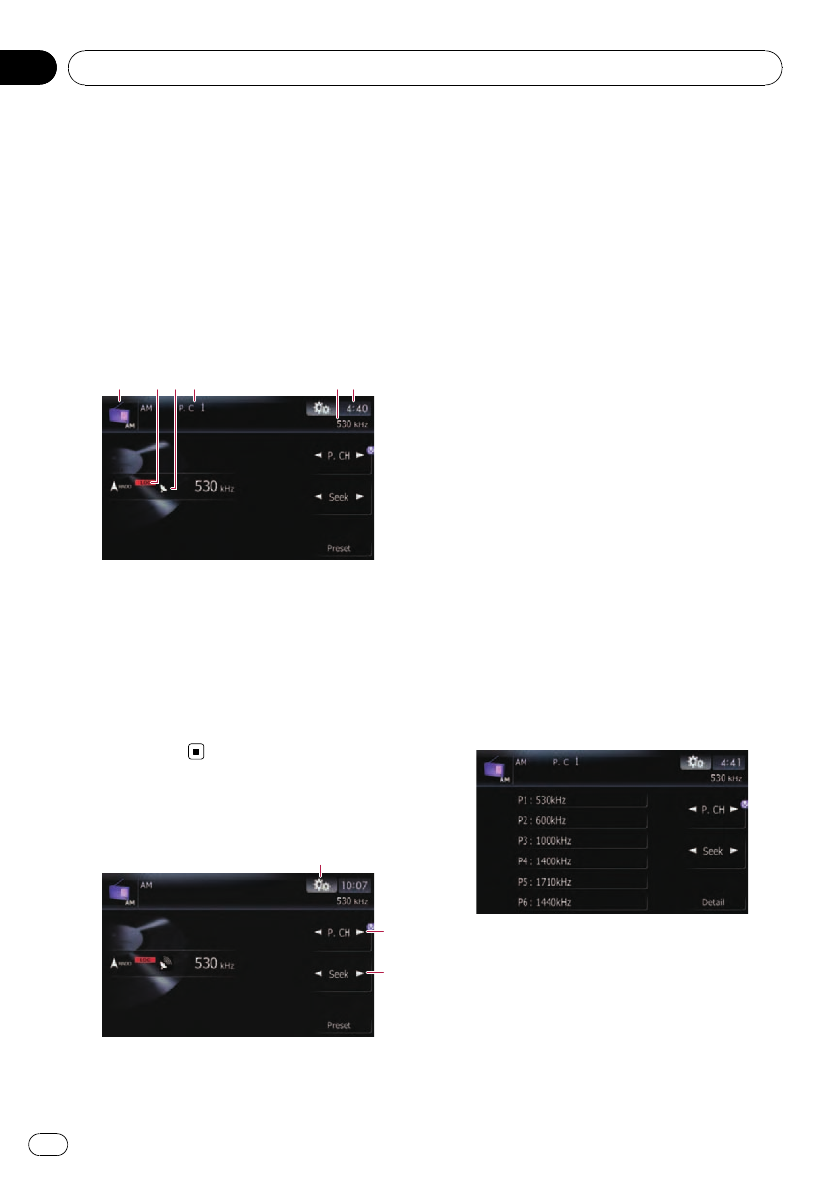
You can listen to the radio using this naviga-
tion system. This section describes operations
for radio (AM).
% Touch [AM] on the “AV Source” menu
to display the “AM” screen.
= For details concerning operations, refer to
Screen switching overview on page 34.
Reading the screen
1 432 65
1 Source icon
Shows which source has been selected.
2 LOCAL indicator
Shows when local seek tuning is on.
3 Signal level indicator
4 Preset number indicator
Shows what preset item has been selected.
5 Frequency indicator
6 Current time
Using the touch panel keys
2
3
1
1 Display the “Function” menu
= For details, refer to Using the
“Function” menu on the next page.
2 Select a preset channel
c or d can be used to switch presets.
3 Perform manual tuning
Totune manually, touch [c]or[d] briefly. The
frequencies move up or down one step at a
time.
Perform seek tuning
Toperform seek tuning, touch and hold [c]or
[d] for about one second and release. The
tuner will scan the frequencies until a broad-
cast strong enough for good reception is
found.
p You can cancel seek tuning by touching
either [c]or[d] briefly.
p If you touch and hold [c]or[d], you
can skip broadcasting frequencies.
Seek tuning will start as soon as you re-
lease the keys.
p You can also perform these operations
by using the TRK (c/d) button.
Switching between the
detailed information display
and the preset list display
You can switch the left side of the basic screen
according to your preference.
% Touch [Preset] (or [Detail]).
Each touch of [Preset] (or [Detail]) changes
the detailed information display or preset list
display.
Using the radio (AM)
En
106
Chapter
15


















