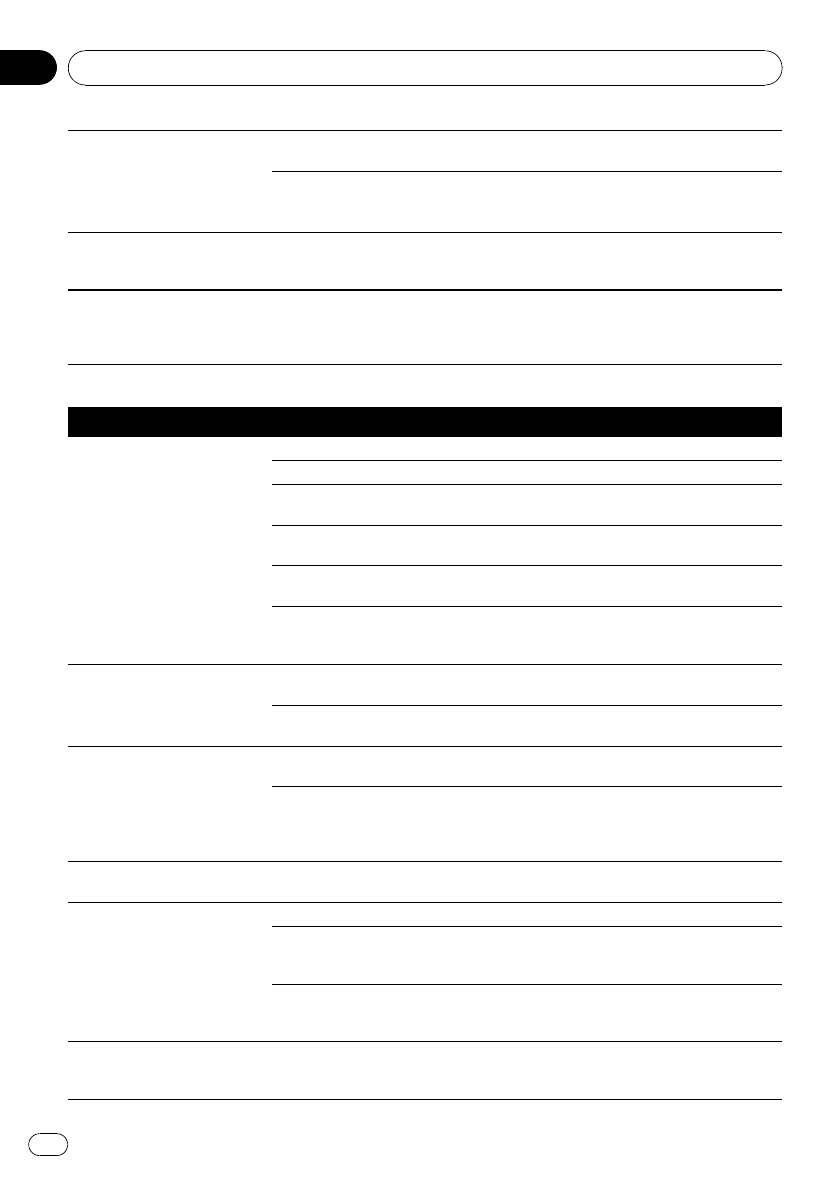
Nothing isdisplayed andthe
touch panelkeys cannotbe
used.
The setting forthe rear view camera
is incorrect.
Select theappropriate settingfor the rear
view camera.
The shift lever wasplaced in [R]
when the rear viewcamera was not
connected.
Select thecorrect polaritysetting for [Back
Camera]. (Page99)
There isno response when the
touch panelkey are touched, or
a different keyresponds.
The touchpanel keysdeviate from
the actual positionsthat respond to
your touch forsome reason.
Perform touch panel calibration.(Page 100)
The external storagedevice
(USB, SD)cannot be used.
The USBstorage device has been
removed immediately afterplugging
it.
Park your vehiclein a safeplace, and turn off
the engine. Turn the ignitionkey back to“Acc
off”. Then startthe engine again,and turn the
power tothe navigation system backon.
Problems in the AV screen
Symptom Cause Action (Reference)
CD orDVD playback isnot pos-
sible.
The discis inserted upside down. Insert the disc withthe label upward.
The discis dirty. Clean thedisc.
The discis cracked or otherwise da-
maged.
Insert anormal, round disc.
The fileson the discare an irregular
file format.
Check the fileformat.
The discformat cannot be played
back.
Replace thedisc.
The loadeddisc is a typethis system
cannot play.
Check whattype of disc itis. (For morecau-
tions about handlingeach type ofmedia,
refer toPage 192.)
The screen iscovered by acau-
tion message andthe video can-
not beshown.
The parkingbrake lead is notcon-
nected orapplied.
Connect the parkingbrake lead correctly,and
apply the parkingbrake.
The parkingbrake interlock is acti-
vated.
Park your vehiclein a safeplace and apply
the parking brake.
No videooutput from connected
equipments.
No videooutput from connected
iPod.
[AV1 Input]or[AV2 Input] setting
is incorrect.
Correct thesettings. (Page160)
The connection ofthe USB interface
cable for iPodis incorrect.
Connect both theUSB plug andthe RCA
cable side. (Ifonly one ofthese connection
has been made,the iPod willnot work prop-
erly.) (Page31)
The audioor videoskips. Thenavigation system isnot firmly
secured.
Secure the navigation systemfirmly.
No sounds areproduced.
The volume levelwill not rise.
Cables are notconnected correctly. Connect the cablescorrectly.
The system isperforming still,slow
motion, or frame-by-frame playback
with DVD-Video.
There isno sound during still,slow motion, or
frame-by-frame playback withDVD-Video.
The system ispaused or performing,
fast reverseor forward duringthe
disc playback.
Forthe media other thanmusic CD (CD-DA),
there isno sound on fastreverse or forward.
The icon9 is displayed, andop-
eration isnot possible.
The operation isnot compatible
with the videoconfiguration.
This operation isnot possible. (For example,
the DVD playingdoes not featurethat angle,
audio system, subtitlelanguage, etc.)
Appendix
En
180
Appendix


















