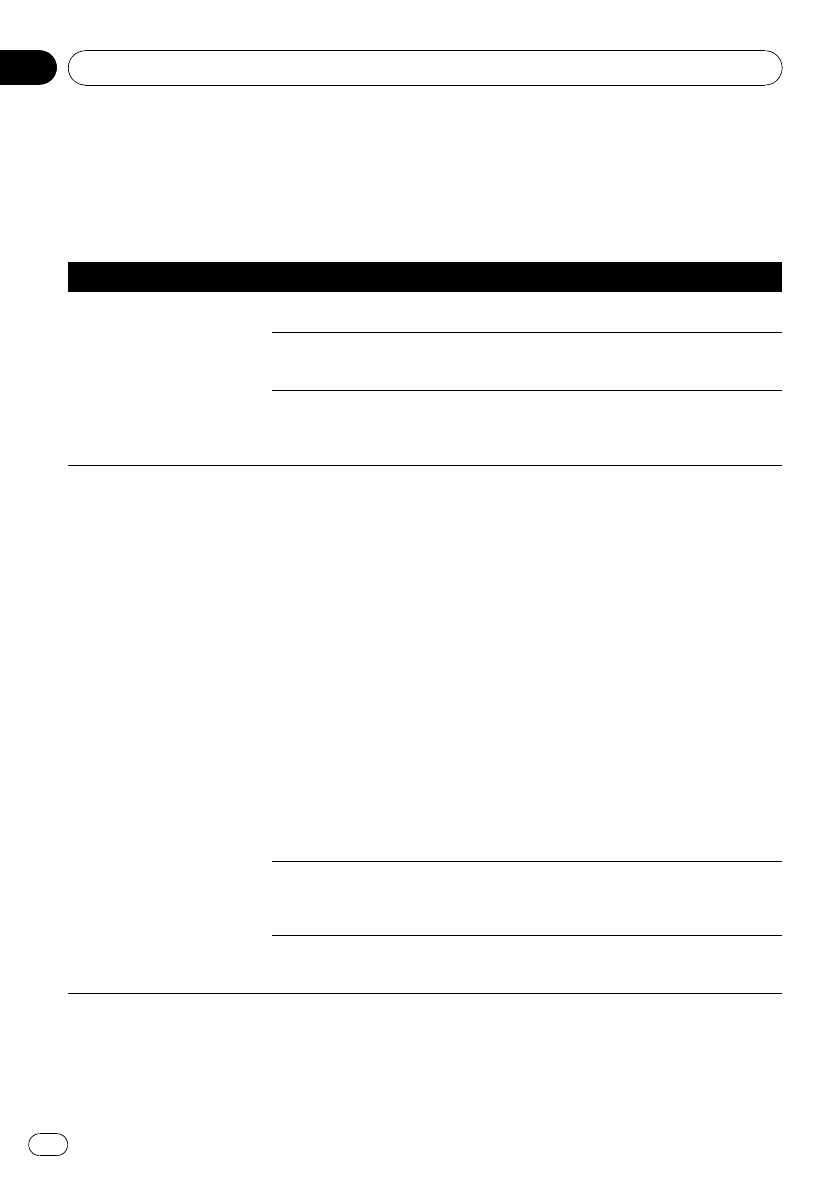
Troubleshooting
If you have problems operating your navigation system, refer to this section. The most common
problems are listed below, along with likely causes and solutions. If a solution to your problem
cannot be found here, contact your dealer or the nearest authorized Pioneer service facility.
Problems with the navigation screen
Symptom Cause Action (Reference)
The powerdoesn’t turn on.The
navigation system doesn’t oper-
ate.
Leads and connectors areincor-
rectly connected.
Confirm once more thatall connections are
correct.
The fuseis blown. Rectify thereason for thefuse blowing, then
replace thefuse. Be very sure toinstall a cor-
rect fusewith the same rating.
Noise andother factors arecausing
the built-in microprocessor to oper-
ate incorrectly.
Park your vehiclein a safeplace, and turn off
the engine. Turn the ignitionkey back to“Acc
off”. Then startthe engine again,and turn the
power tothe navigation system backon.
You cannot position your vehicle
on themap without a significant
positioning error.
The quality ofsignals from theGPS
satellites is poor, causing reduced
positioning accuracy. Sucha loss of
signal quality mayoccur for the fol-
lowing reasons:
—The GPS antennais in anunsuita-
ble location.
—Obstacles are blockingsignals
from thesatellites.
—The position ofsatellites relative
to your vehicle isinadequate.
—Signals from theGPS satellites
have beenmodified toreduce accu-
racy. (GPSsatellites areoperated by
the USDepartment ofDefense, and
the USgovernment reserves the
right todistort positioning data for
military reasons. This maylead to
greater positioning errors.)
—If avehicle phone or cellular
phone isused near the GPSanten-
na, GPSreception maybe lost tem-
porarily.
Check the GPSsignal reception andthe posi-
tion of theGPS antenna ifnecessary,or con-
tinue drivinguntil reception improves. Keep
the antenna clear.
Something covers theGPS antenna. Do notcover the GPS antennawith spray
paint or vehicle wax,because this mayblock
the receptionof GPS signals. Snowbuildup
can alsodegrade the signals.
Signals from thevehicle’s speed
pulse arenot being picked upprop-
erly.
Check thatthe cables areproperly connected.
If necessary,consult thedealer that installed
the system.
Appendix
En
178
Appendix


















