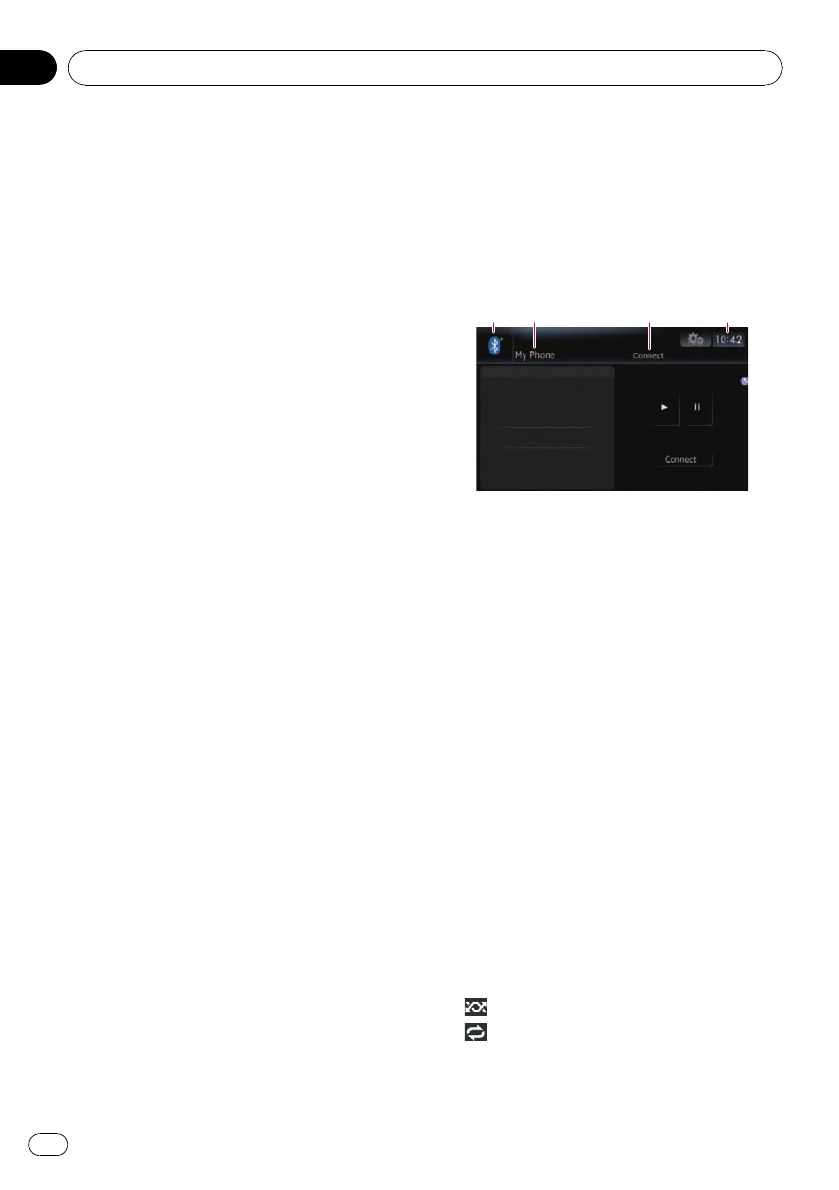
You can control the Bluetooth audio player
featuring Bluetooth wireless technology.
p Before using the Bluetooth audio player,
you need to register and connect the device
to this navigation system.
= For more details of the operation, refer
to Chapter 11.
p Depending on the Bluetooth audio player
connected to this navigation system, the
available operations with this navigation
system are limited to the following two le-
vels:
— A2DP profile (Advanced Audio Distribu-
tion Profile): Only playing back songs on
your audio player is possible.
— AVRCP profile (Audio/Video Remote
Control Profile): Playing back, pausing,
selecting songs, etc., are possible.
p Since there are a number of Bluetooth
audio players available on the market, op-
erations with your Bluetooth audio player
using this navigation system vary greatly in
range. Please refer to the instruction man-
ual that came with your Bluetooth audio
player as well as this manual while operat-
ing your player on this navigation system.
p While you are listening to songs on your
Bluetooth audio player, please refrain from
operating your cellular phone as much as
possible. If you try operating on your cellu-
lar phone, the signal from your cellular
phone may cause a noise on the song play-
back.
p Even if you switch to another source while
listening to a song on your Bluetooth audio
player, the playback of song continues to
elapse.
p Depending on the Bluetooth audio player
you connected to this navigation system,
operations on this navigation system to
control the player may differ from those ex-
plained in this manual.
p When you are talking on a cellular phone
connected to this unit via Bluetooth wire-
less technology, song playback from your
Bluetooth audio player connected to this
unit is paused.
% Touch [Bluetooth Audio] on the “AV
Source” menu to display the
“Bluetooth Audio” screen.
= For details concerning operations, refer to
Screen switching overview on page 34.
Reading the screen
1 2 43
1 Source icon
Shows which source has been selected.
2 Device name
3 Bluetooth connection status indicator
4 Current time
If the connected Bluetooth audio player fea-
tures AVRCP 1.3, the following items will be
displayed.
! Track number indicator
! Play time indicator
Shows the elapsed playing time within the
current track.
! Track title indicator
Shows the title of the track currently play-
ing (when available).
! Artist name indicator
Shows the artist name currently playing
(when available).
! Album title indicator
Shows the title of the album for the current
track (when available).
! Playback condition indicator
The marks shown below appears and indi-
cates the current playback condition (when
available).
: Random play
: Repeat play
Using the Bluetooth audio player
En
144
Chapter
26


















