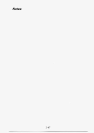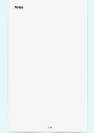To
increase and decrease the flow
of
heated air
to
the rear floor vents, move
the switch marked REAR HEAT to the blower speed you want.
The knob has three speed positions.
To
increase the flow of heated air, move
the switch toward HIGH.
To
decrease the flow of heated air, move it toward
LOW.
To
turn
the fan off, move the switch to
OFF.
Rear Air Conditioning and Rear Heater
If
your vehicle has a rear air conditioning and rear heater system
combination, controls are provided
to
regulate
the
temperature, location and
speed of the air flow.
To
adjust the air
temperature, turn the
temperature knob
on
the right side
of
the
control panel.
For warmer air, turn the knob clockwise toward the red side, and for cooler
air, turn the knob counterclockwise toward the blue side.
To
regulate the air flow location, adjust
the
center knob on
the
control panel
Turn the knob counterclockwise for floor vent air flow or clockwise for
headliner vent air flow. Generally, the upper vents are used for air
conditioning and the floor vents for heating. The control knob can be set
to
any blend setting.
To
adjust the air flow speed, turn the fan control knob
on
the left side
of
the
control panel
to
the
desired blower setting.
To activate
the
rear control, move the fan knob on the front control to
REAR
CNTL.
3-6