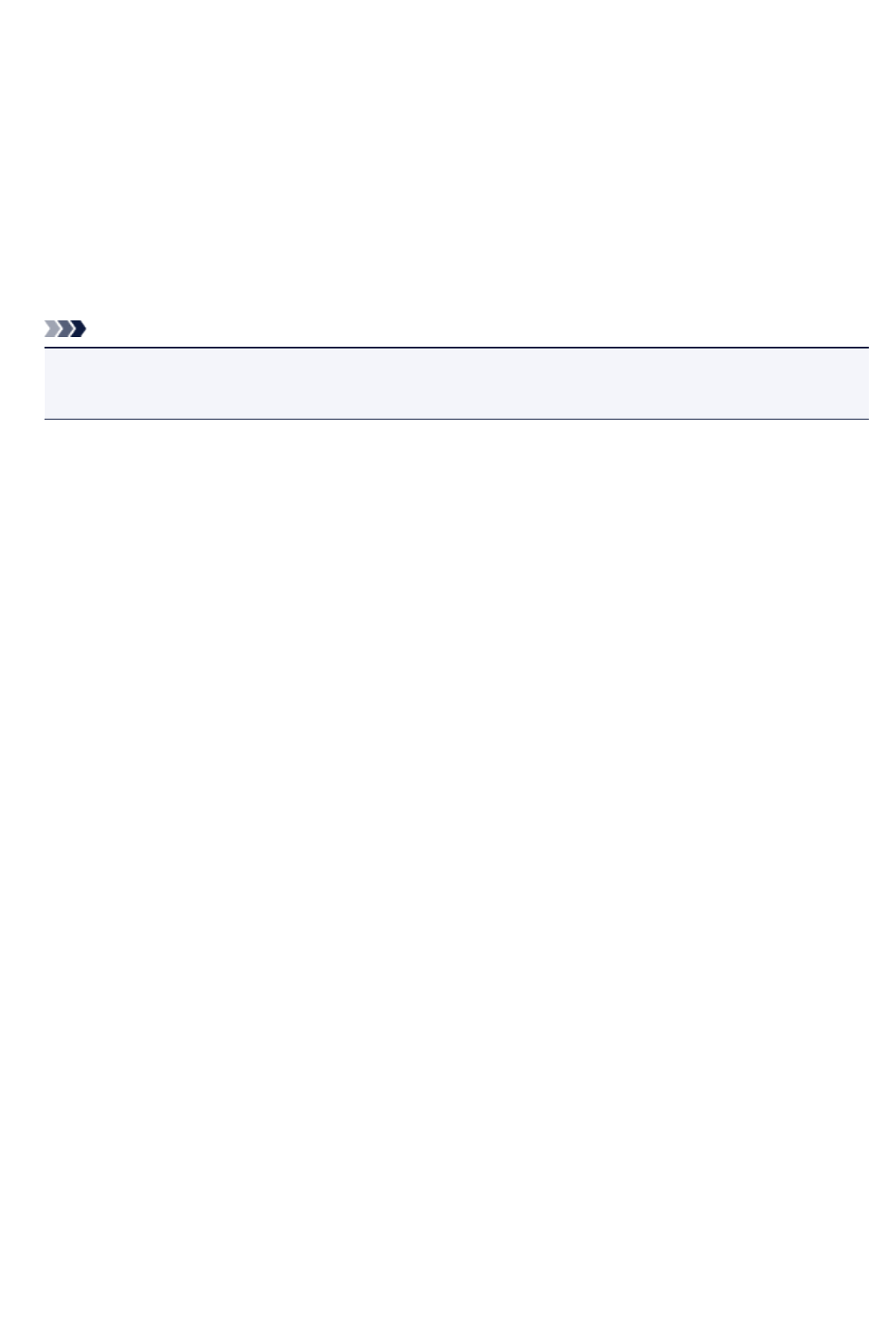
4104
Cause
The paper size or the media type that cannot be fed from the cassette 2 is specified.
Action
Press the machine's Stop button to cancel printing.
Specify the paper size setting to A4, Letter, or Legal and specify the media type setting to Plain Paper.
Then print again.
Note
• If you will not change the paper size setting or the media type setting, select the cassette 1 as the
paper source. If this is the case, register the cassette 1 paper information properly.
851


















