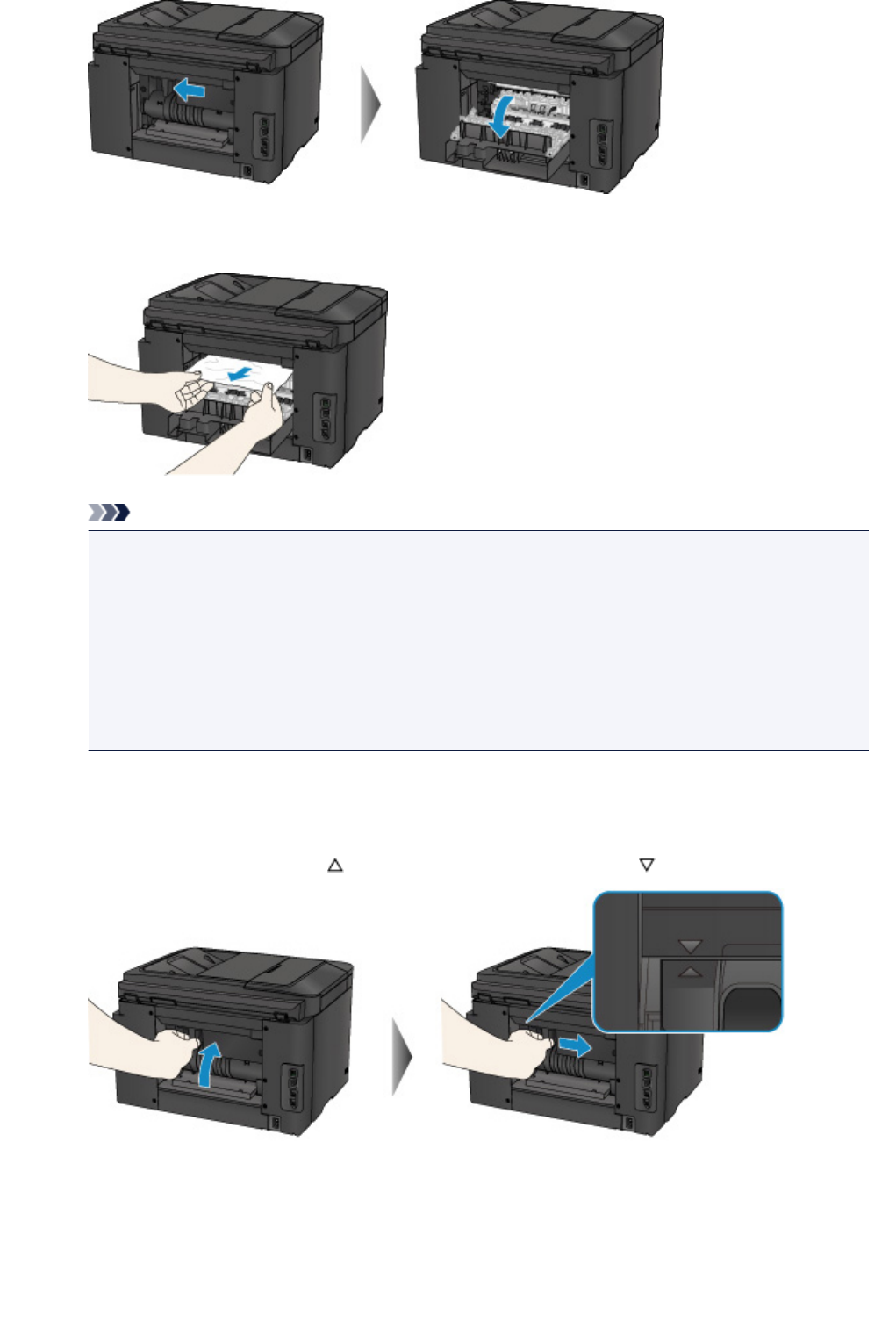
4.
Pull out the paper slowly.
Note
• Do not touch the inner parts of the machine.
• If you cannot pull the paper out, try the following.
• Turn the machine off and turn it back on.
The paper may be ejected automatically.
•
Pull out the paper output tray.
It becomes easy to pull out the paper.
5.
Close the rear cover slowly.
Close the rear cover then slide it to the right.
Slide the rear cover so that the
mark on the rear cover aligns with the mark on the machine.
6. Reload the paper, and tap OK on the touch screen of the machine.
•
If the paper is jammed while printing the faxes or the fax report in progress:
After clearing the paper jam error and tapping OK on the touch screen of the machine, the
machine resumes printing from the page where the paper was jammed.
804


















