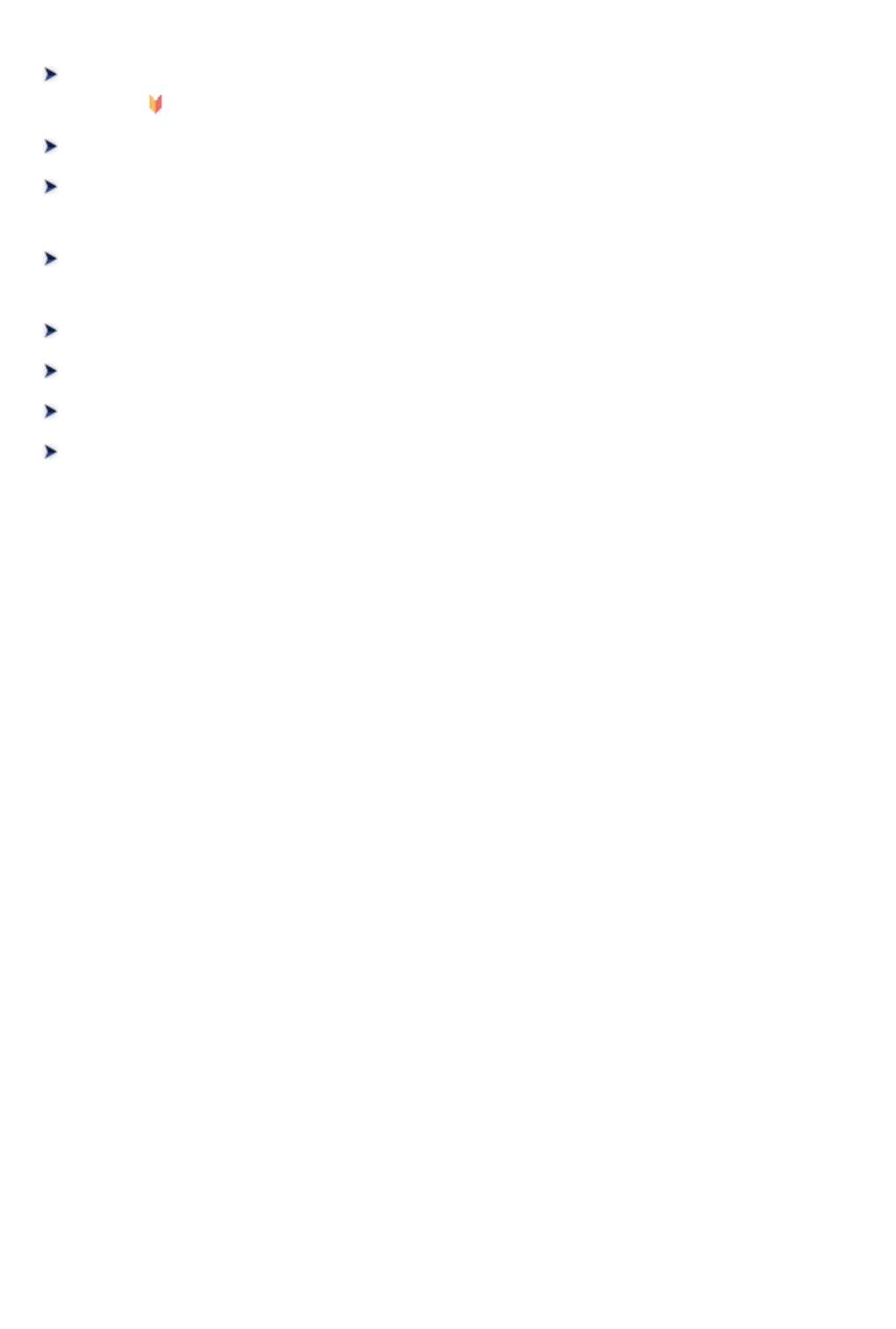
Scanning from the Operation Panel of the Machine
Forwarding Scanned Data to the Computer Using the Operation Panel of the
Machine Basic
Attaching the Scanned Data to E-mail Using the Operation Panel of the Machine
Saving Scanned Data on the USB Flash Drive Using the Operation Panel of the
Machine
Forwarding Scanned Data to Shared Folder on the Computer Using the
Operation Panel of the Machine
Deleting Scanned Data on USB Flash Drive
Setting Items for Scanning Using the Operation Panel of the Machine
Network Scan Settings
Selecting a Response to Commands from the Operation Panel Using IJ Scan
Utility
559


















