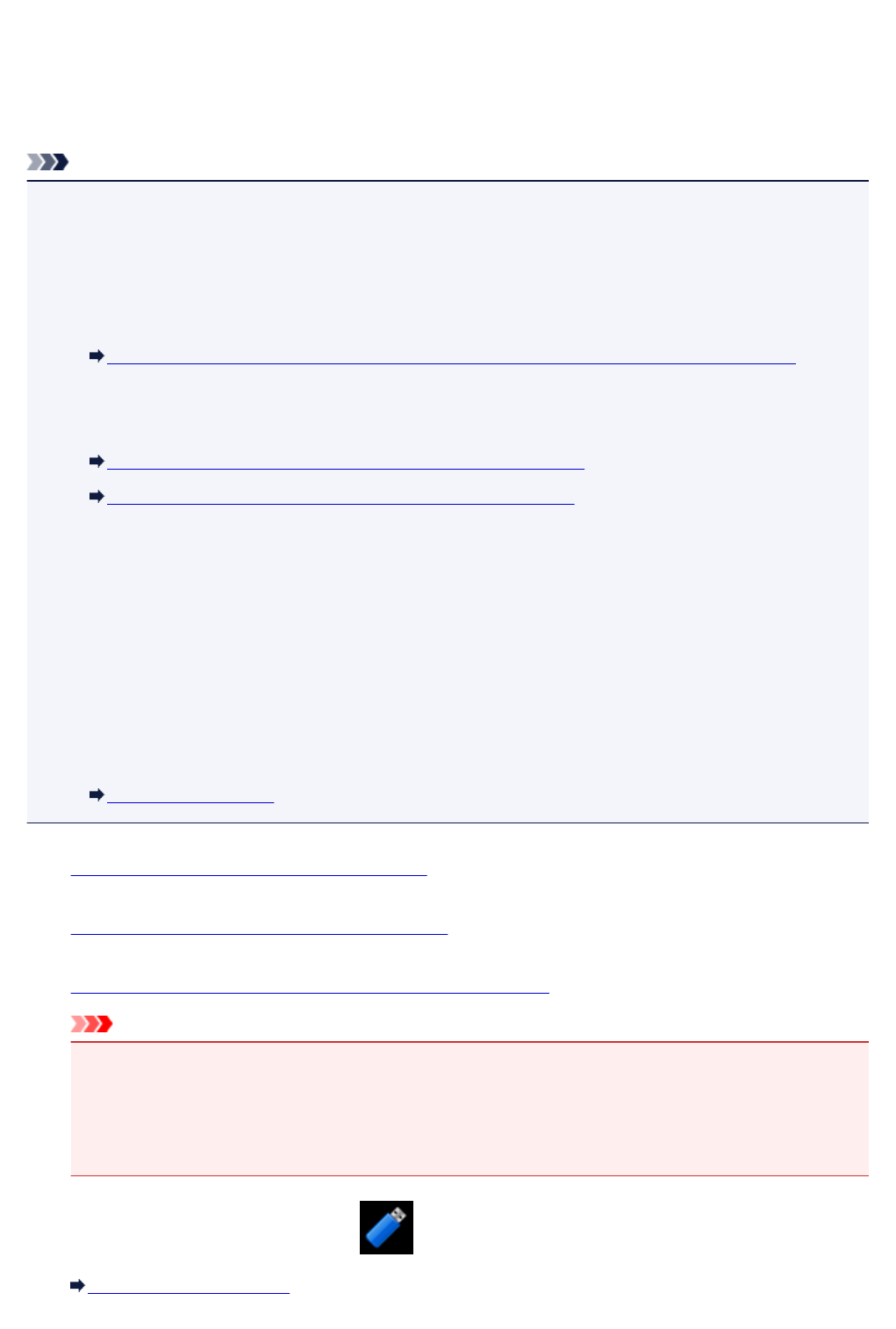
Printing Documents (PDF File) Saved on a USB Flash Drive
You can print PDF files that are scanned using the operation panel of the machine, PDF files that are saved
on the USB flash drive when receiving faxes, or PDF files that are made using Canon IJ Scan Utility
(application software compatible with the machine) from the USB flash drive.
Note
• You can print PDF files from a USB flash drive which satisfy the following conditions. Other than the
following PDF file cannot be printed even if they appear on the document list.
• PDF files scanned using the operation panel of the machine and saved on a USB flash drive with
Format set to PDF or Compact PDF (Extension: .pdf)
For details on scanning using the operation panel of the machine:
Saving Scanned Data on the USB Flash Drive Using the Operation Panel of the Machine
• PDF files saved on a USB flash drive when receiving faxes (Extension: .pdf)
For details on how to save the receiving faxes onto a USB flash drive:
Saving a Document in Machine's Memory to USB Flash Drive
Saving Received Faxes Automatically on a USB Flash Drive
• PDF files made using Canon IJ Scan Utility (application software compatible with the machine)
(Extension: .pdf)
Except for the following data:
-Encrypted data
-Data more than 2 GB
-Data including images scanned at 9601 pixels or more in the vertical and horizontal directions
For details on making PDF files using Canon IJ Scan Utility (application software compatible with
the machine):
Scanning Documents
1.
Make sure that the machine is turned on.
2. Load A4, Letter, or Legal-sized plain paper.
3. Insert the USB flash drive into the USB flash drive port.
Important
•
If you already insert the USB flash drive to save the received faxes automatically, you cannot print
the documents even when the USB flash drive which contains the document data is set.
In this case, set Auto save setting in FAX settings to OFF and remove the USB flash drive for
saving faxes, then insert the USB flash drive which contains the document data.
4. Flick the HOME screen, then tap Access medium.
Using the Operation Panel
424


















