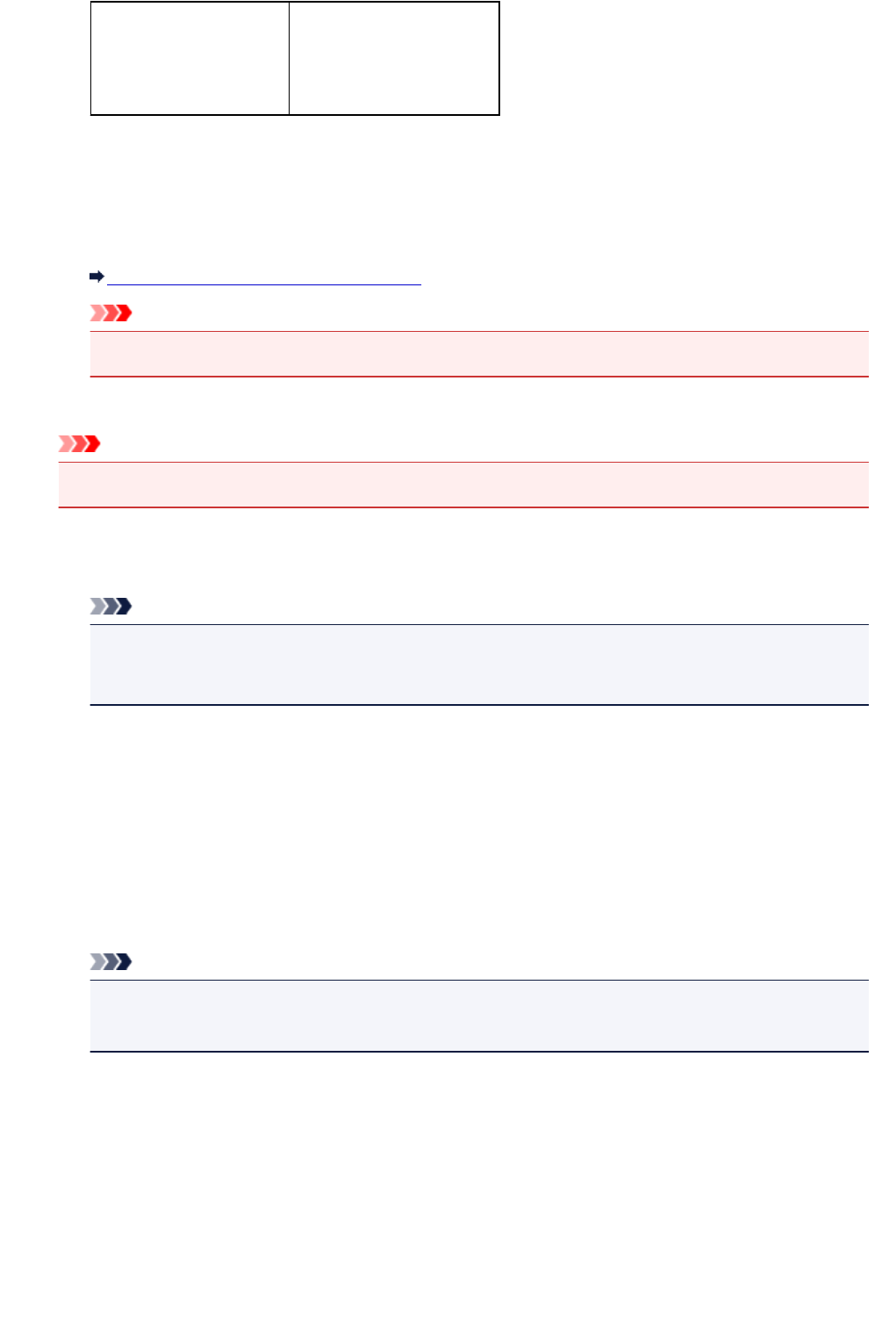
Bonjour service name XXXXXXXXXXXXX
XXXXXXXXXXXXX
XXXXXXXXXXXXX
XXXXXXXXXXXXX
("XX" represents alphanumeric characters.)
◦ Print LAN details
You can print out the network settings of the machine such as its IP address and SSID.
For more information on the machine's network setting is printed out:
Printing Out Network Setting Information
Important
• This printout contains valuable information about your computer. Handle it with care.
• Other settings
Important
• You cannot select the items below when Disable LAN is selected for Change LAN.
◦ Set printer name
Specifies the printer name. You can use up to 15 characters for the name.
Note
• You cannot use the same printer name as that already used for other LAN connected devices.
• You cannot use a hyphen for the initial or last character of the printer name.
◦ TCP/IP settings
Performs IPv4 or IPv6 setting.
◦ WSD setting
Setting items when you use WSD (one of the network protocols supported in Windows 8.1,
Windows 8, Windows 7, and Windows Vista).
Enable/disable WSD
Selects whether WSD is enabled or disabled.
Note
• When this setting is enabled, the printer icon is displayed on the Network Explorer in Windows
8.1, Windows 8, Windows 7, and Windows Vista.
WSD scan from this device
Selecting Enable allows you to transfer the scanned data to the computer using WSD.
Timeout setting
Specifies the timeout length.
◦ Bonjour settings
Setting items for LAN using Bonjour for Mac OS.
Enable/disable Bonjour
Selecting Enable allows you to use Bonjour to perform the network settings.
258


















