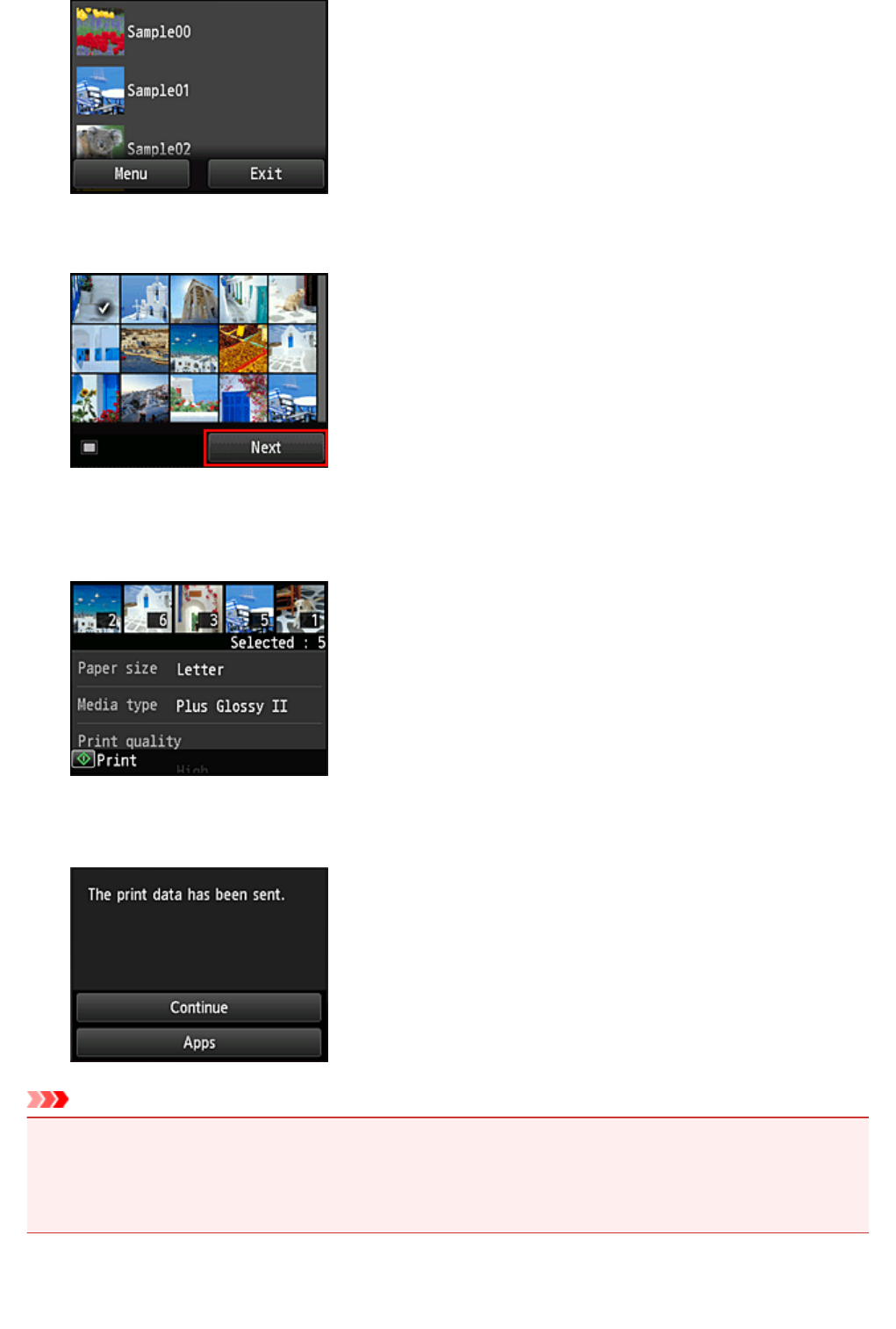
4.
In the displayed image list, select the image that you want to print, and then select Next
5.
Make the necessary print settings, and then select Color
A message that indicates the completion of issuing print job appears, and printing starts.
To continue printing, select Continue, and perform the operation from Step 3.
To end the printing, select Apps. The screen returns to the apps list screen.
Important
• If a print job is not printed within 24 hours after the print job is issued, the print job will expire and cannot
be printed.
• With premium apps that limit the number of print jobs, print jobs that cannot be printed due to expiration
and other reasons are also included in the print count.
52


















