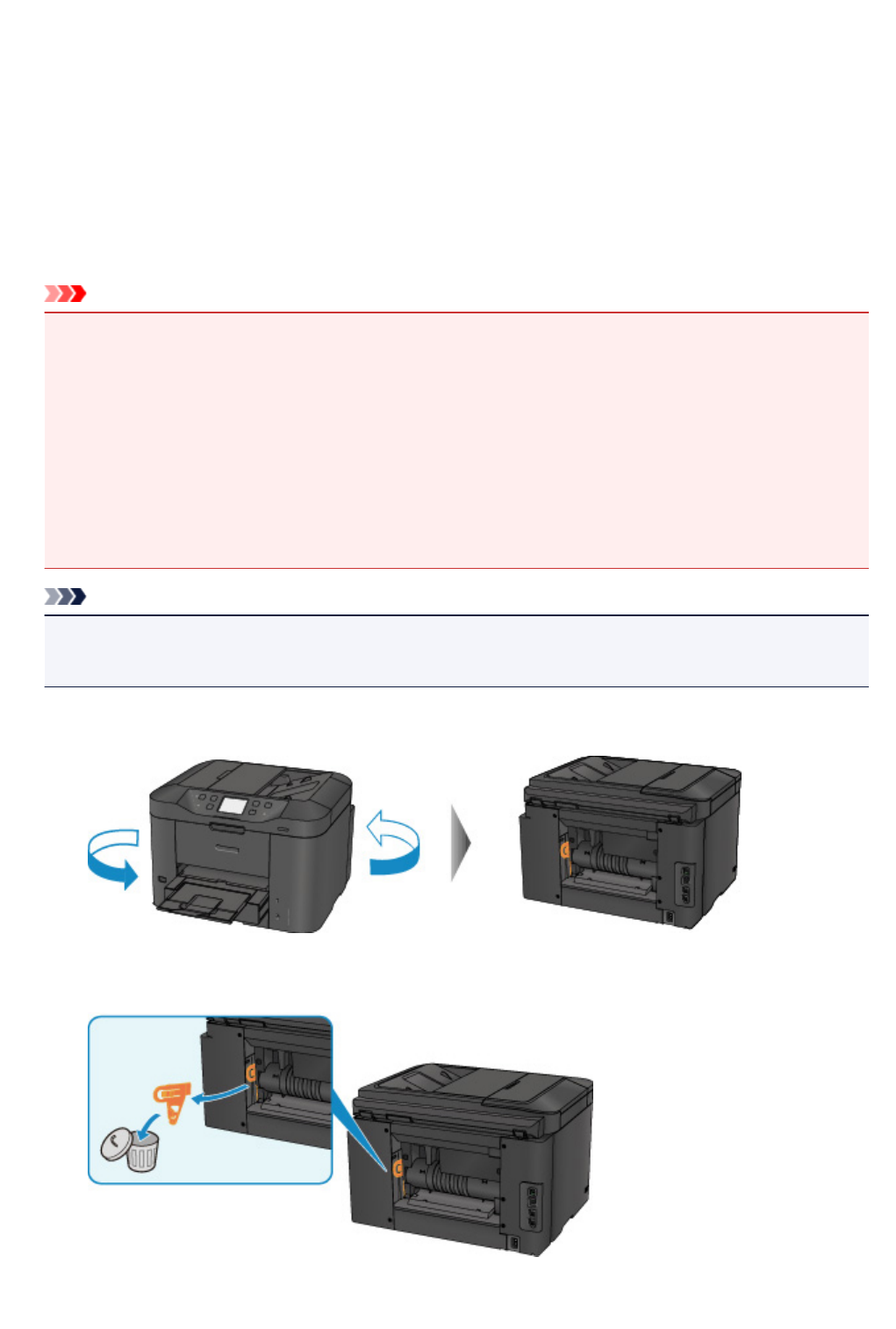
1313
Cause
The paper is jammed inside the rear cover as the machine pulled in the printed paper.
Action
If the paper is jammed inside the rear cover as the machine pulled in the printed paper, remove the paper
following the procedure below.
Important
• If the printed paper piles up on the paper output slot, the machine may pull it in and the paper is
jammed inside the machine. Remove the printed paper from the paper output tray before it amounts
to 75 sheets.
• The power cannot be turned off while the machine is sending or receiving a fax, or when the received
fax or the unsent fax are stored in the machine's memory.
Make sure that the machine has completed sending or receiving all the faxes before unplugging the
power cord.
If you unplug the power cord, all the faxes stored in the machine's memory are deleted.
Note
• If you need to turn off the machine to remove jammed paper during printing, press the Stop button to
cancel print jobs before turning off the machine.
1.
Rotate the machine so that the rear side of the machine faces toward you.
2. If the protective material for the rear cover remains attached, remove it.
3. Open the rear cover.
806


















