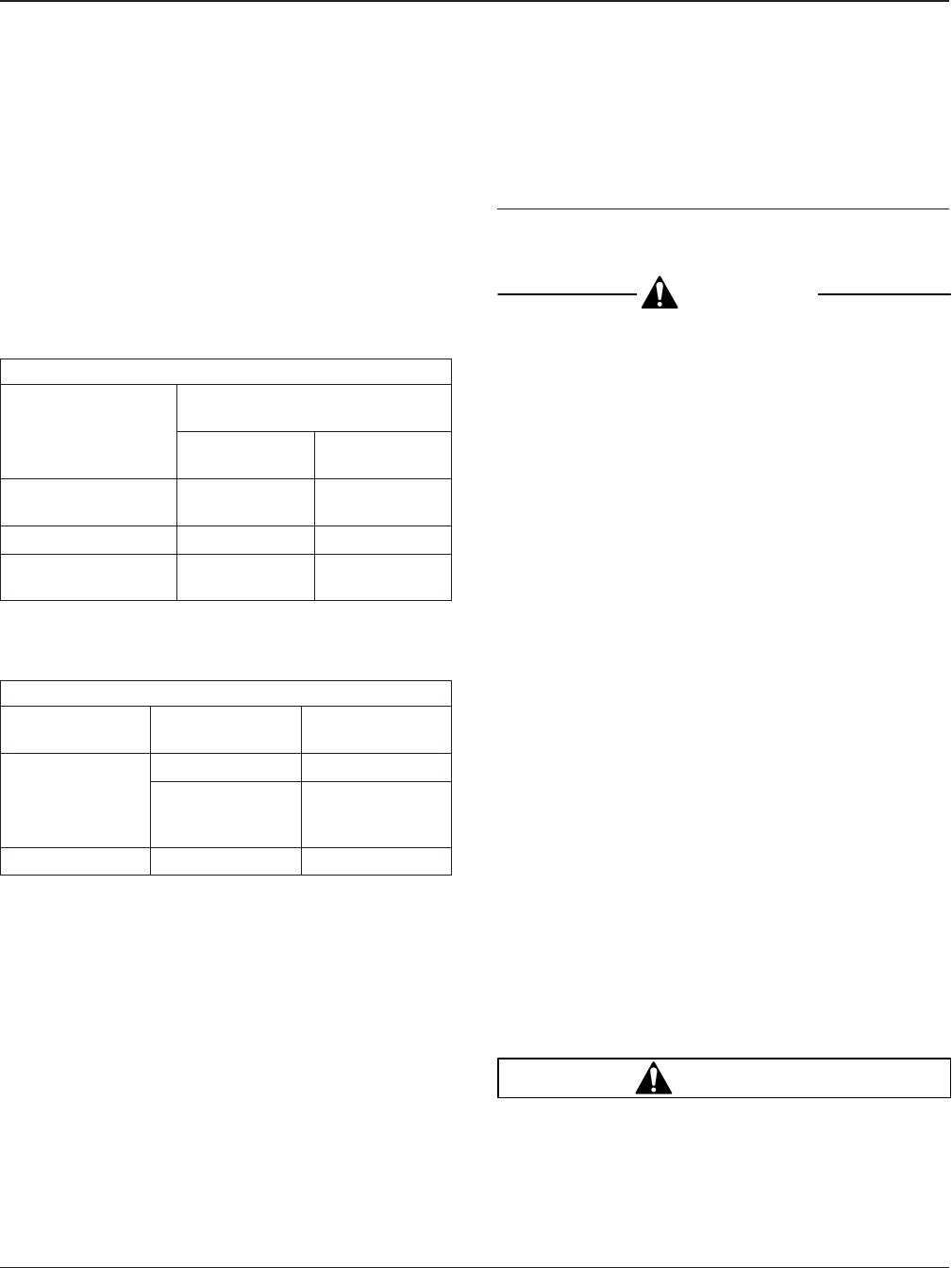
the coolant level is between the MIN and MAX
lines on the surge tank.
7. Fill the radiator with coolant.
Use a mixture of 50 percent water and 50 per-
cent corrosion-inhibiting antifreeze to protect the
engine to –34°F (–37°C) year round.
See Table 1 for engine cooling system capaci-
ties.
See Table 2 for approved antifreezes.
Coolant Capacities (pre-EPA07 engines)
Engine Make and
Model
Radiator Core
and System Capacity
*
2Row
quarts (liters)
3Row
quarts (liters)
Caterpillar 3126
Series
28 (26.5) —
Cummins B Series 30.5 (28.9) 31.0 (29.3)
Cummins C Series
and M11
31.2 (29.5) —
*
System capacity includes all hoses, fittings, and the heater core.
Table 1, Coolant Capacities (pre-EPA07 engines)
Approved Coolants
Engine Type
Coolant
Manufacturer
Coolant
Designation
*
Diesel
Texaco JC04 Antifreeze
Van Waters and
Rogers Ltd.
(Canada)
Diesel Antifreeze
No. 6038
Gasoline Chrysler Mopar
*
Sterling-approved antifreeze must meet one of the following conditions: A.
Ethylene glycol solution that meets GM 6038–M Engineering Standards. B.
Ethylene glycol solution that has less than 0.1% anhydrous sodium metasili-
cate, and meets either GM 1825–M or GM 1899–M Engineering Standards.
Table 2, Approved Coolants
NOTE: You can mix purple-pink coolant (pre-
charged with a borate/nitrate-based additive)
with the common green coolant, although some
color change will be apparent.
20–03 Fan Clutch Checking
(Noise Emission
Control)
Eaton Viscous Fan Clutch
CAUTION
If the fan drive assembly is damaged, replace the
unit as soon as possible. Operating a seized or
otherwise damaged clutch reduces fuel economy,
and could cause serious engine damage.
See Group 20 of the
Acterra
®
Workshop Manual
for
replacement instructions.
1. With the engine off, rotate the fan at least one
full turn by hand. It should have a smooth,
steady drag. If it does not, replace the fan clutch.
2. Check for physical damage to the fan or fan
shroud.
3. At the fan clutch mounting:
3.1 Check for correct drive belt alignment and
tension. For specifications, see Group 01
of this manual.
3.2 Check for wear of the fan clutch bearings.
There should be no side-to-side or in-
and-out movement of the fan clutch.
3.3 Do all of the checks in Section 20.02 of
the
Acterra
®
Workshop Manual
.
Horton Advantage
®
Fan Clutch
NOTE: If any part of the fan clutch needs to be
repaired or replaced after performing the checks
below, see Group 20 of the
Acterra
®
Workshop
Manual
.
1. Disconnect the the batteries at the negative ter-
minals. Drain all air from the air system. If
equipped with an air starter, drain the air starter
reservoir.
WARNING
Make sure the batteries are disconnected, and if
applicable, the air starter reservoir is drained be-
fore checking the fan clutch. If the engine starts
Engine Cooling/Radiator 20
Acterra Maintenance Manual, January 2007 20/3


















