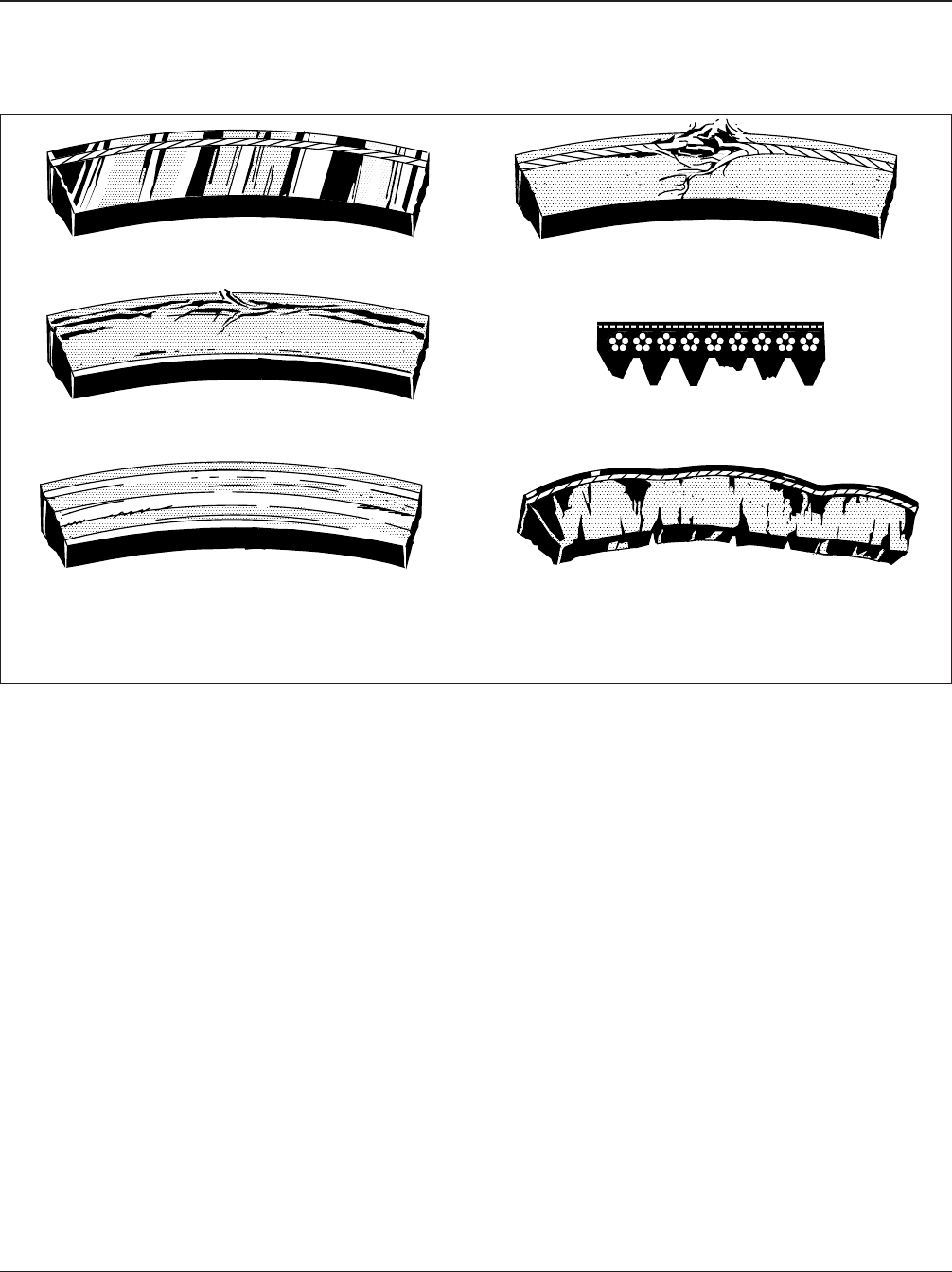
checked, not the pulley, to isolate the area from
outside interference.
8. Inspect all pulleys for foreign objects, oil, or
grease in the grooves.
Belt Tension Inspection
NOTE: If engine drive belts require adjustment,
see Group 01 of the
Acterra
®
Workshop Manual
for instructions.
Threaded-Adjustment Type
1. Apply the parking brakes, and chock the tires to
prevent the vehicle from moving.
2. Install a belt tension gauge at the center of the
belt’s longest free-span. Check belt tension. See
Table 1 for belt tension specifications.
3. If belt tension is not correct, see Group 01 of the
Acterra
®
Workshop Manual
to adjust belt tension.
Spring-Tension Type
On belts equipped with a spring tensioner, the belt
tension is automatically adjusted. Check that the ten-
sioner is holding tension on the belt by inserting the
end of a breaker bar in the 1/2-inch square hole on
the forward face of the tensioner, and rotating the
tensioner down, away from the belt. When the
breaker bar is slowly released, the tensioner should
return to its original position. If not, see Group 01 of
the
Acterra
®
Workshop Manual
for replacement
instructions.
NOTE: Caterpillar engines are provided with
automatic drive belt tensioners. The following
engines, which appear in Table 1, are provided
with automatic tensioners for the fan and alter-
nator belts.
f150010a
A
B
C
D
E
F
11/21/94
A. Glazing
B. Separating Layers
C. Streaked Sidewalls
D. Tensile Break
E. Uneven Ribs
F. Cracks
Fig. 2, Drive Belt Replacement Conditions
Engine01
Acterra Maintenance Manual, January 200701/2


















