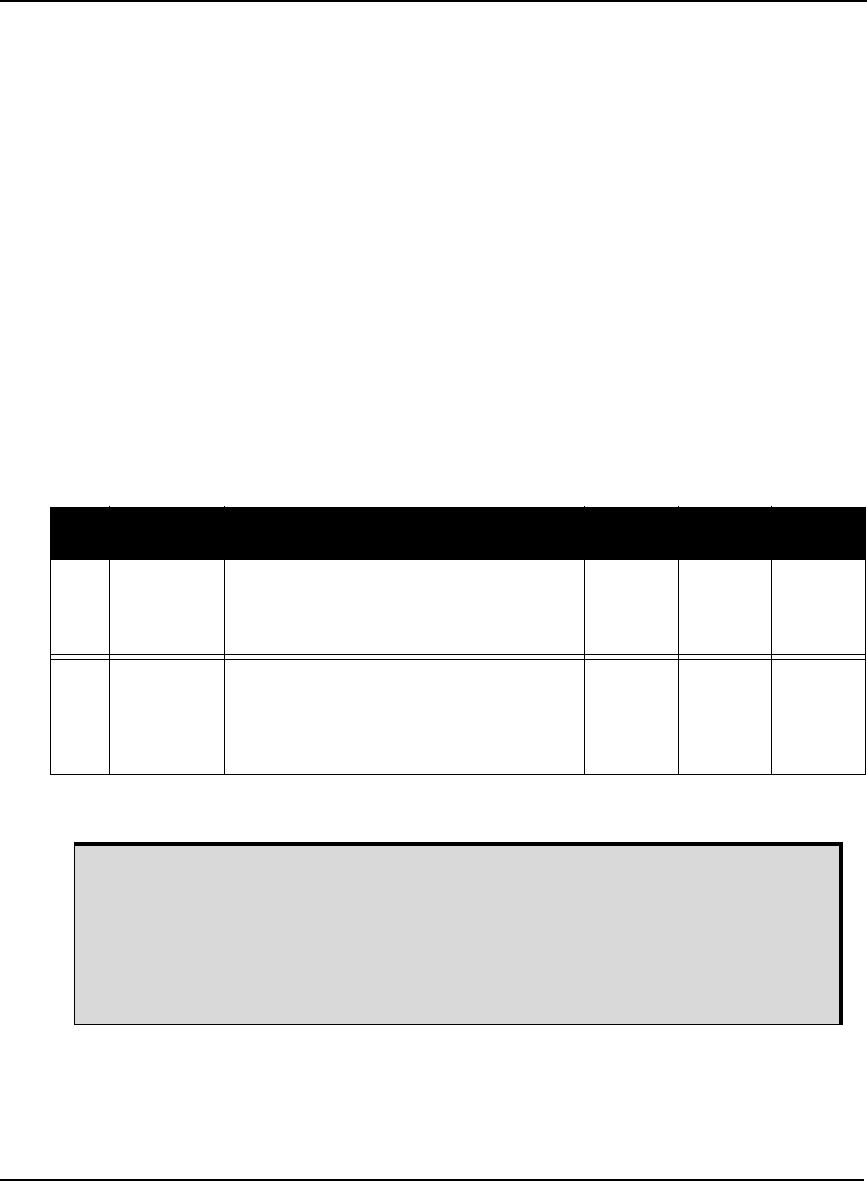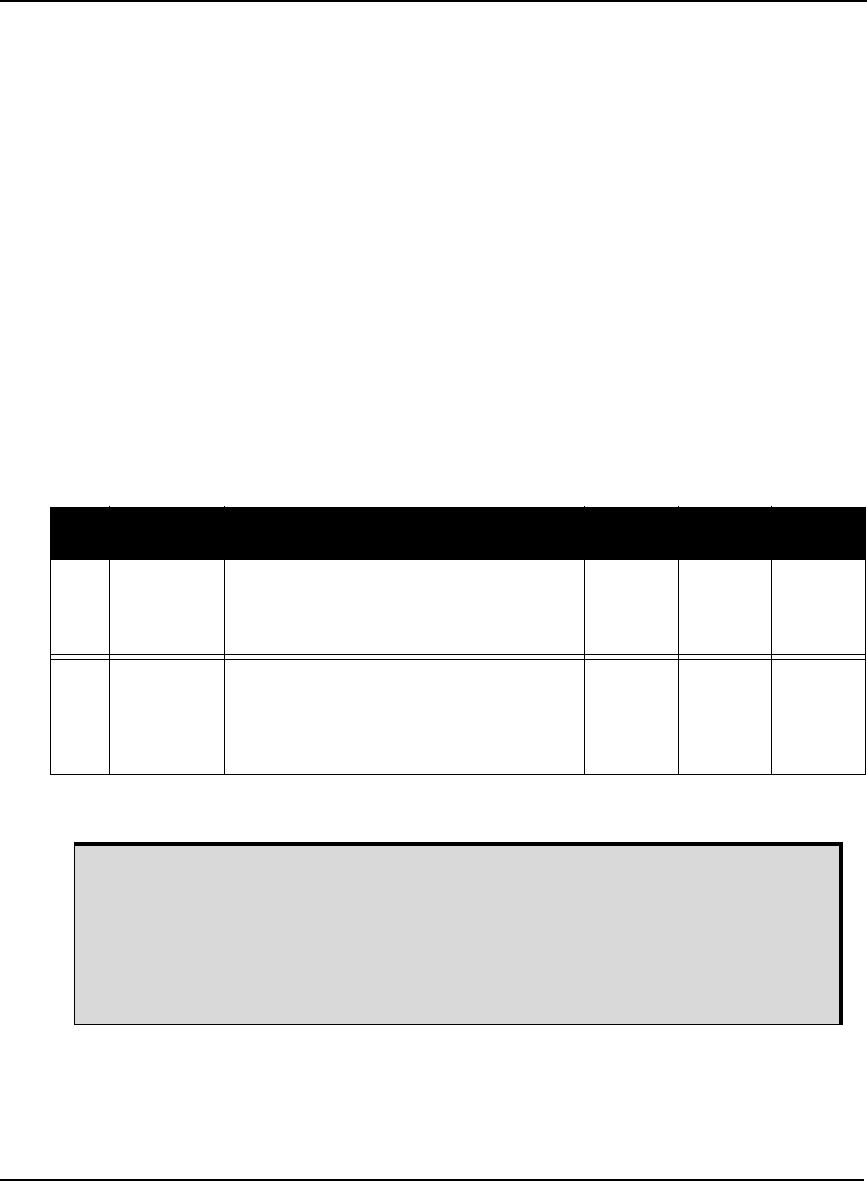
90 SMART-MR10/15 User Manual Rev 5
B.2 BTCONTROL Enable/Disable Bluetooth wireless
technology
The BTCONTROL command enables or disables the Bluetooth module. To ensure no possibility of
interference, when the module is disabled it is completely powered down.
Abbreviated ASCII Syntax: Message ID: 8205
BTCONTROL switch
Factory Default:
The Bluetooth module is enabled by default.
Example 1 to disable Bluetooth wireless technology:
btcontrol disable
Example 2 to enable Bluetooth wireless technology:
btcontrol enable
Field Data Description
Binary
Bytes
Binary
Format
Binary
Offset
1 BT
CONTROL
header
This field contains the command name or
the message header depending on
whether the command is abbreviated
ASCII, ASCII or binary, respectively.
- - 0
2 switch Enable or disable Bluetooth wireless
technology
0 = ENABLE
1 = DISABLE
(default = ENABLE)
4 Enum H
1. If users want the current state of the Bluetooth module to persist across receiver
resets and power-ups, they should issue a saveconfig command.
2. Changing the Bluetooth wireless technology from disabled to enabled takes sev-
eral seconds to execute. This means that, even though the user will get an imme-
diate “OK>” response followed by the COM prompt, the Bluetooth module may
not be ready for communication.