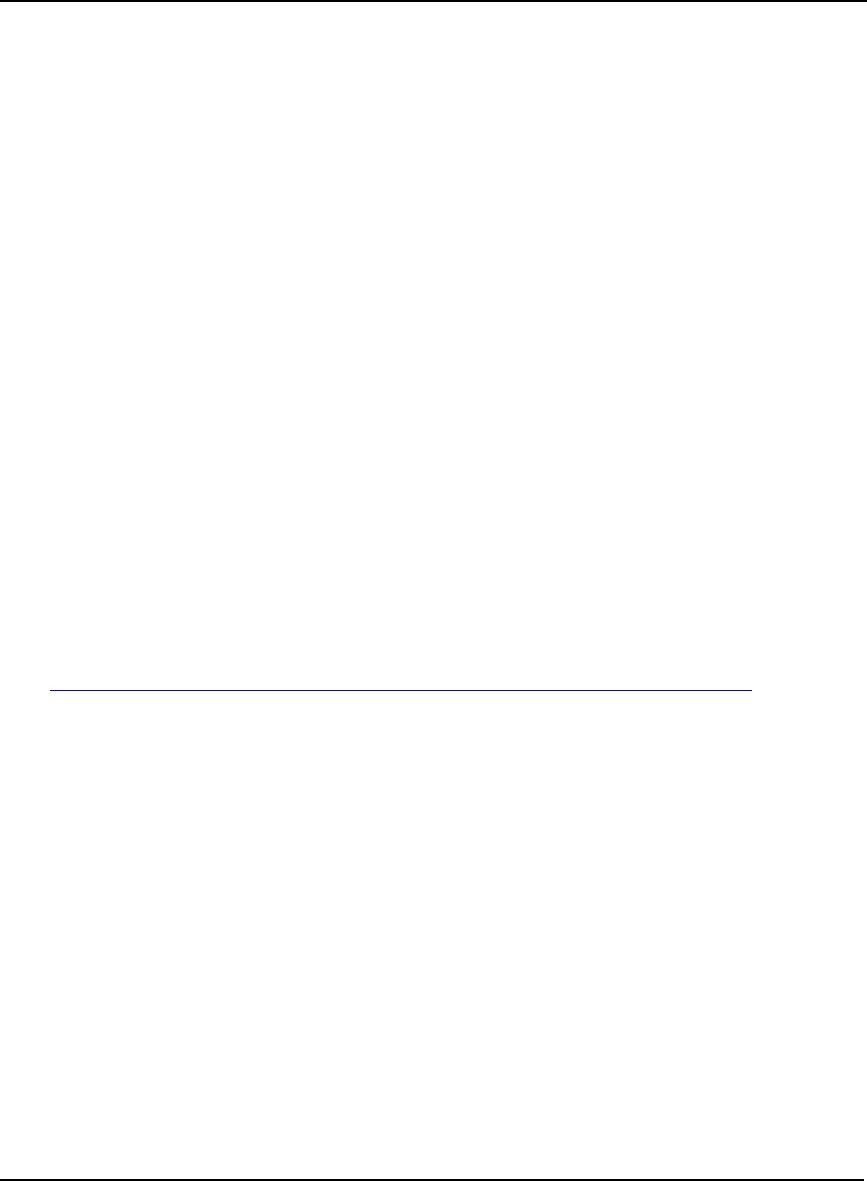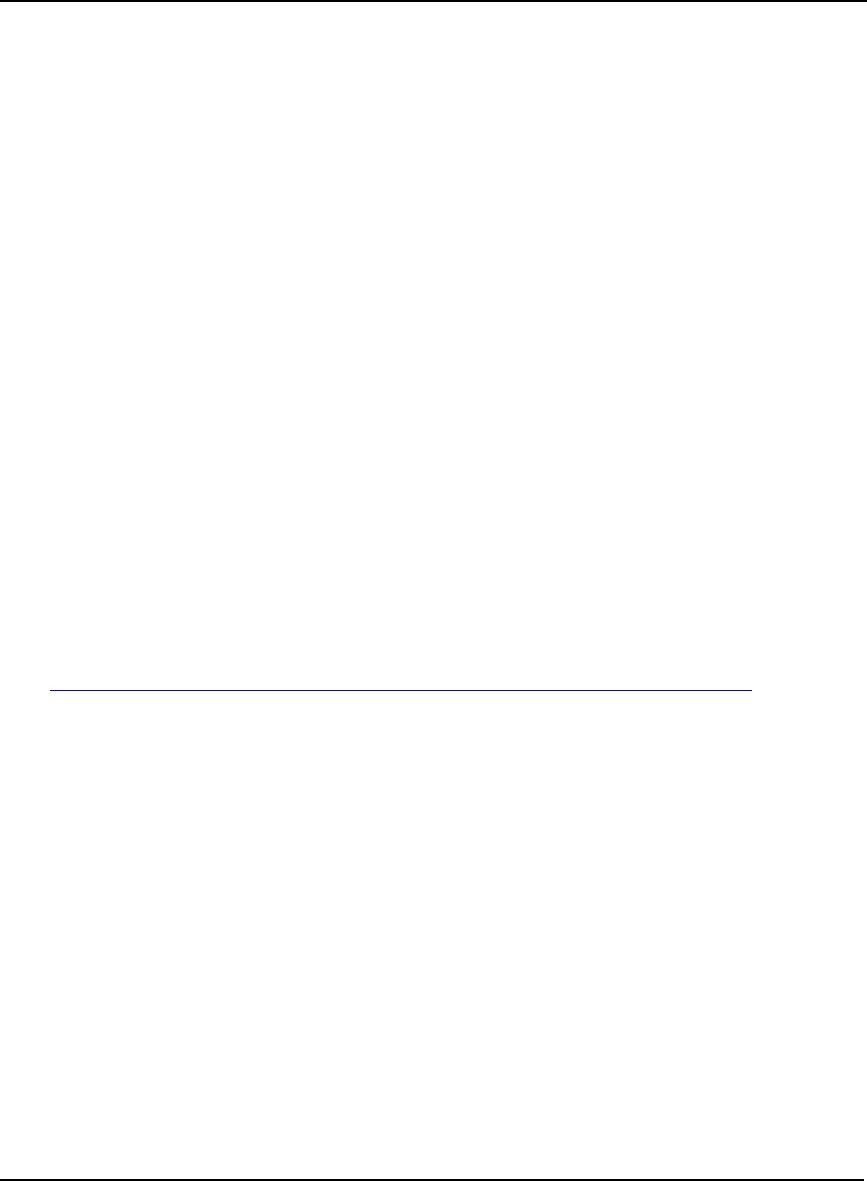
62 SMART-MR10/15 User Manual Rev 5
Chapter 4 PC Utilities
4.4 Firmware Updates and Model Upgrades
Firmware updates are firmware releases that include fixes and enhancements to the receiver
functionality. Firmware updates are released occasionally on the NovAtel website as they become
available. New firmware must be loaded into the receiver through one of the COM ports. After this is
done, the receiver will reboot and start operating with the new firmware.
Model upgrades enable purchased receiver features. The receiver stores its firmware in non-volatile
memory, which allows you to perform model upgrades without having to return the receiver to the
dealer.
The first step in upgrading the model of your receiver is to contact your local NovAtel dealer. Your
dealer will assist you in selecting the upgrade option that best suits your GNSS needs. If your needs
cannot be resolved with your dealer then contact NovAtel Customer Support directly as outlined on
page 19.
When you call, be sure to have your receiver model number, serial number, and firmware version.
This information can be determined by entering the LOG VERSION command.
Customers must purchase the model through their sales channel. Once the order is approved,
Customer Support will generate and provide you with the auth-code. The auth-code is required to
unlock the features on your new model type.
To upgrade to a new model with the same firmware version, you can use the AUTH command with
the issued auth-code, as outlined in 4.4.1, Updating or Upgrading Using the WinLoad Utility .
To upgrade to a new model with a higher firmware version, you will need to load the new firmware
into the SMART-MR10 or SMART-MR15 using the WinLoad utility program. As WinLoad and the
update file are generally provided in a compressed file format, you may also be given a
decompression password. WinLoad and the update files can be found on NovAtel's website at
www.novatel.com/support/firmware-software-and-manuals/firmware-software-updates/
.
Your local NovAtel dealer can provide you with all the information that you require to upgrade or
update your receiver.
4.4.1 Updating or Upgrading Using the WinLoad Utility
WinLoad is required when updating previously released firmware with a newer version of firmware.
You can also upgrade to a new model in the same WinLoad session, as long as you have the required
auth-code.
WinLoad is a Windows utility program designed to facilitate firmware updates and model upgrades.
Once WinLoad is installed and running, it will allow you to select a host PC serial port, bit rate,
directory path, and file name of the new firmware to be transferred to the OEMV family receiver via
one of its COM ports. The port chosen must have an RS-232 interface to the PC.