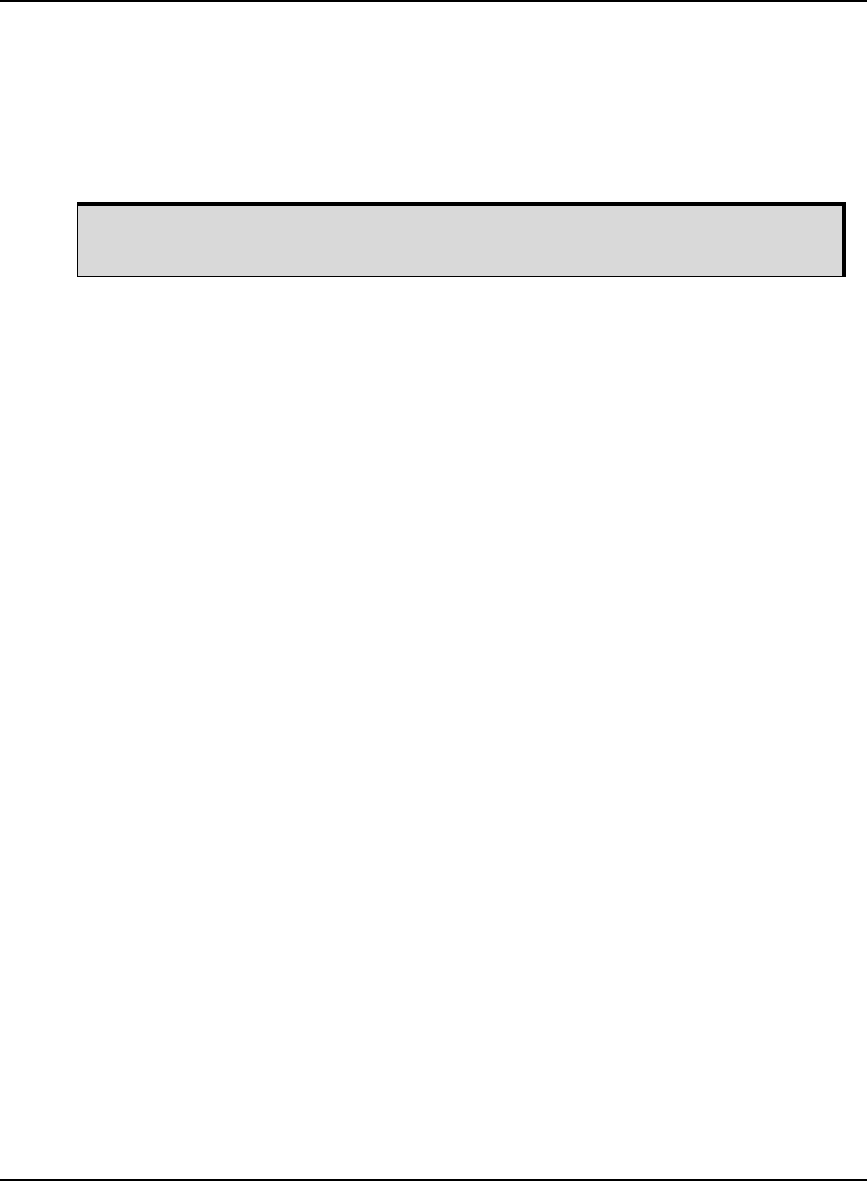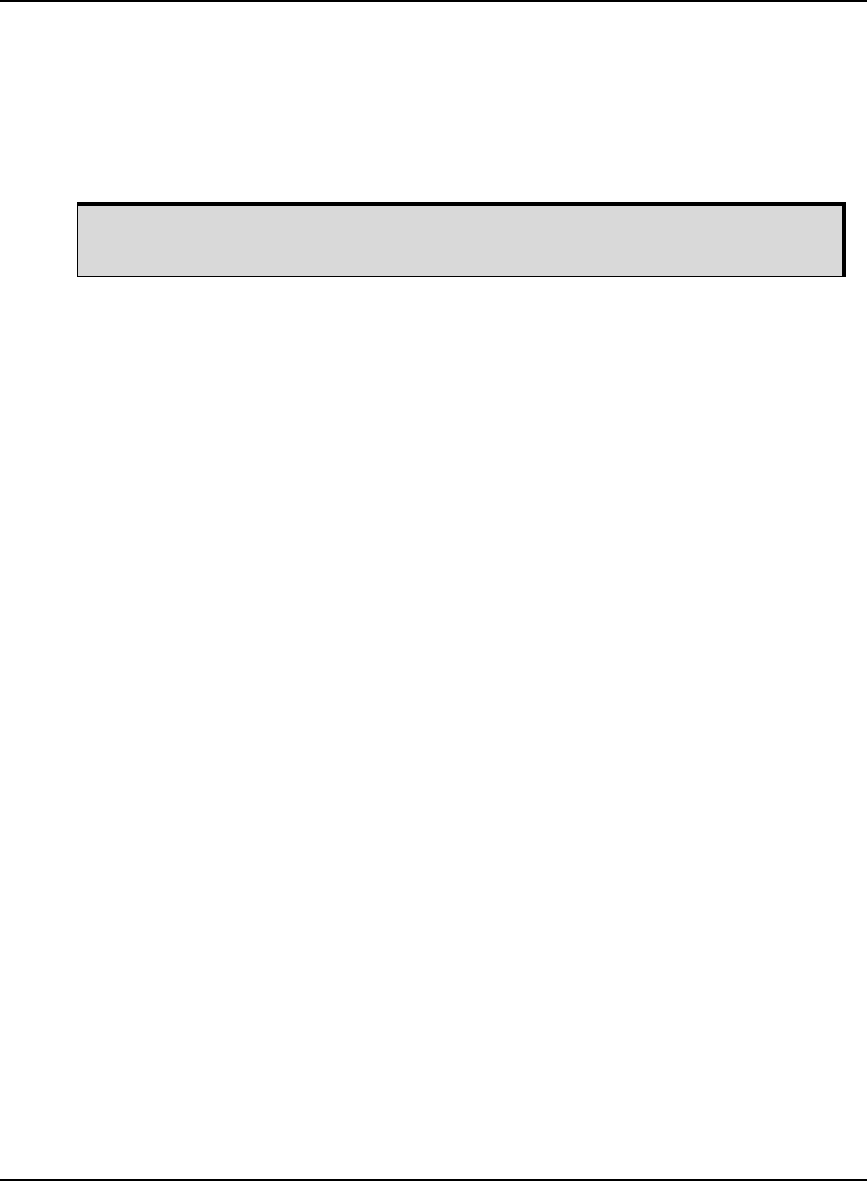
Operation Chapter 3
SMART-MR10/15 User Manual Rev 5 47
The data transfer rate you choose determines how fast information is transmitted. Take for example a
log whose message byte count is 96. The default port settings allows 10 bits/byte (8 data bits + 1 stop
bit + 1 framing bit). It therefore takes 960 bits per message. To get 10 messages per second then
requires 9600 bps. Also remember that even if you set the bps to 9600 the actual data transfer rate is
lower and depends on the number of satellites being tracked, data filters in use, and idle time. It is
suggested that you leave yourself a margin when choosing a data rate (115200 is recommended for
most applications).
3.1.2 Communicating Using a Remote Terminal
One method of communicating with the receiver is through a remote terminal. The receiver has been
pre-wired to allow proper RS-232 interface with your data terminal. To communicate with the
terminal, the receiver only requires the RX, TX, and GND lines to be used. Request to Send (RTS)/
Clear to Send (CTS) hardware handshaking is not available. Ensure the terminal’s communications
set-up matches the receiver’s RS-232 protocol.
3.1.3 Communicating With a Computer
A computer can be set up to emulate a remote terminal as well as provide the added flexibility of
creating multiple-command batch files and data logging storage files. Any standard communications
software package that emulates a terminal can be used to establish bidirectional communications with
the receiver, for example, HyperTerminal or our own graphic user interface (GUI) program, Connect.
All data is sent as raw 8-bit binary or ASCII characters.
3.2 Getting Started
Included with your receiver are NovAtel’s Connect and Convert4 programs. Connect is a Windows-
based GUI which allows you to access the receiver's many features without the need for
communications protocol or to write special software. To learn how to use Connect with a NovAtel
receiver, press F1 or click the NovAtel button and select Help.
The Convert4 utility is a Windows-based utility that allows you to convert receiver logs between
ASCII and binary formats, and strips unwanted records for data file compilation. If you have not
already installed these utilities, see Section 1.5, Installing the PC Utilities on page 25.
Data rates below 9600 bps are not recommended.