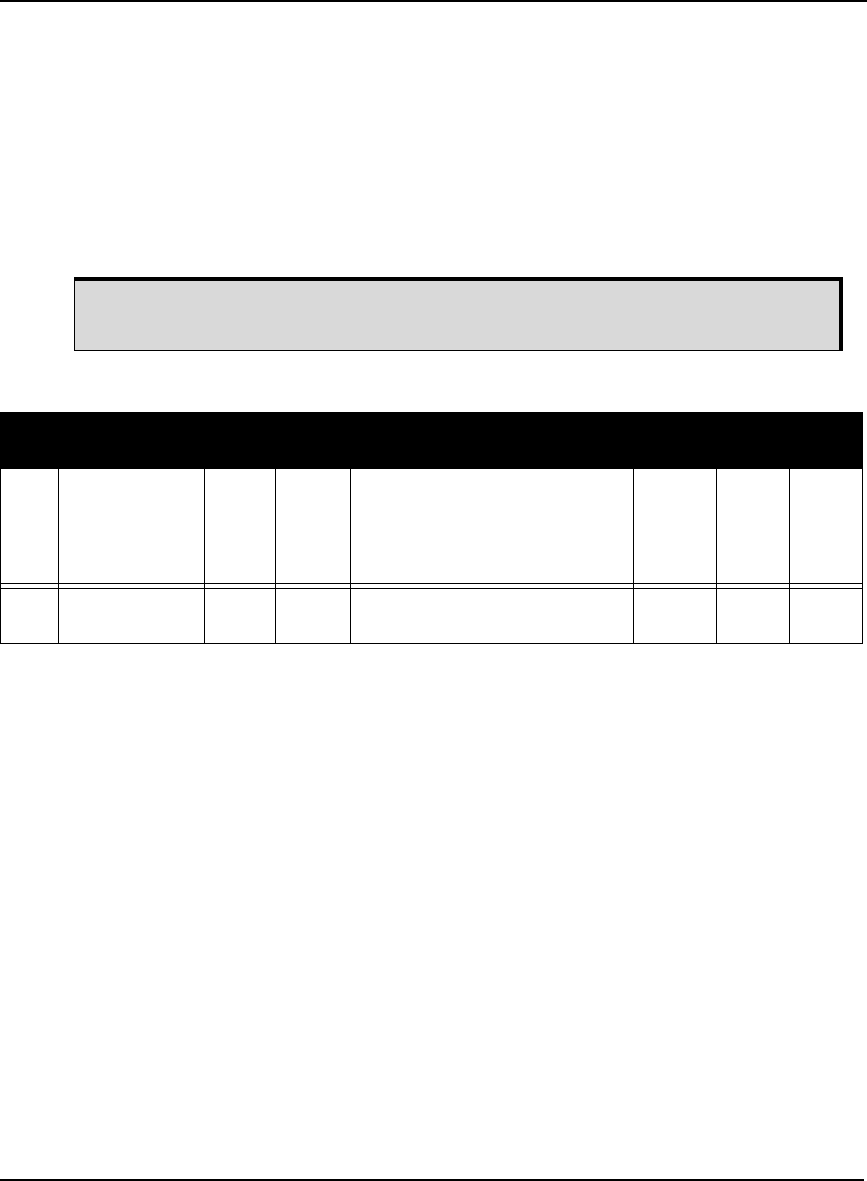
106 SMART-MR10/15 User Manual Rev 5
B.13 RESET Performs a hardware reset
This command performs a hardware reset. Following a RESET command, the receiver initiates a cold-
start boot up. Therefore, the receiver configuration reverts either to the factory default, if no user
configuration was saved, or the last SAVECONFIG settings.
The optional delay field is used to set the number of seconds the receiver is to wait before resetting.
Abbreviated ASCII Syntax: Message ID: 18
reset [delay]
Example
reset 120
The RESET command can be used to erase any unsaved changes to the receiver
configuration.
Field
Field
Type
ASCII
Value
Binary
Value
Description
Binary
Format
Binary
Bytes
Binary
Offset
1 RESET header - - This field contains the command
name or the message header
depending on whether the
command is abbreviated ASCII,
ASCII or binary, respectively.
- H 0
2 delay Seconds to wait before resetting.
(default = 0)
Ulong 4 H


















