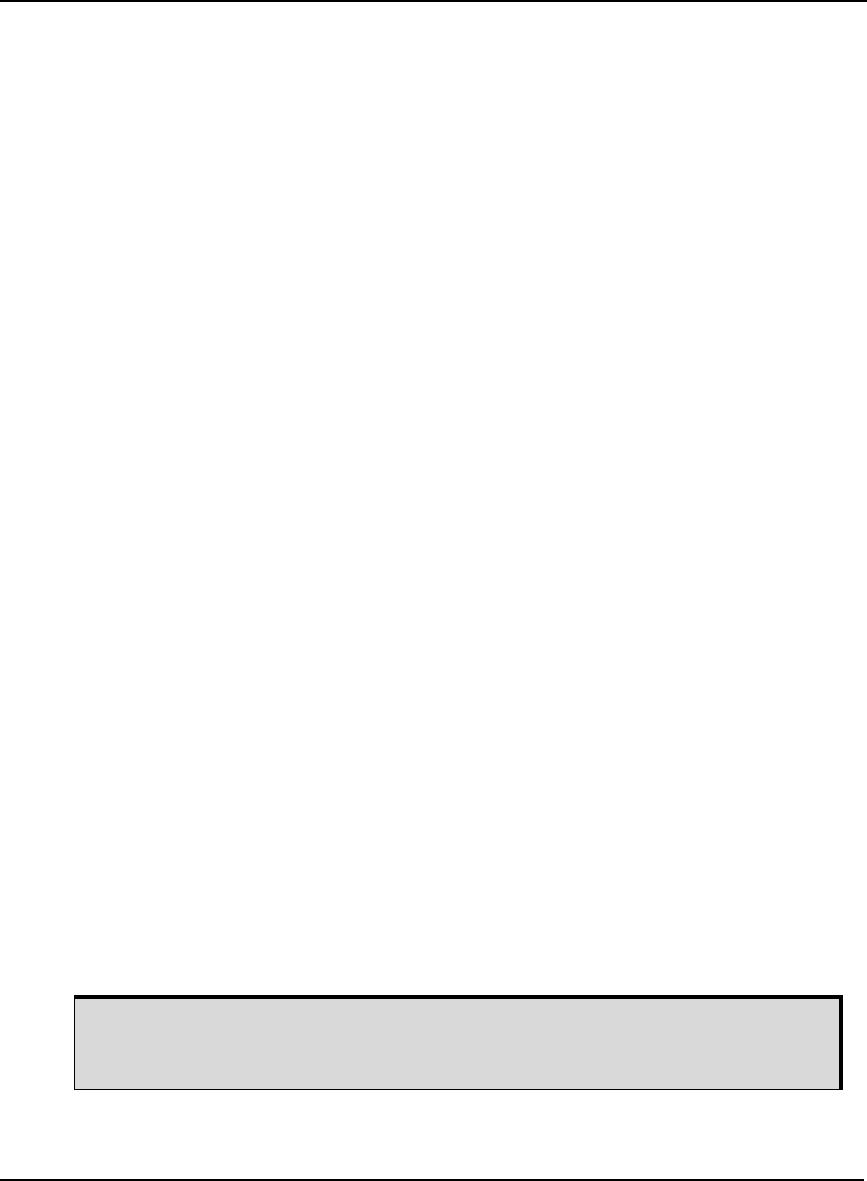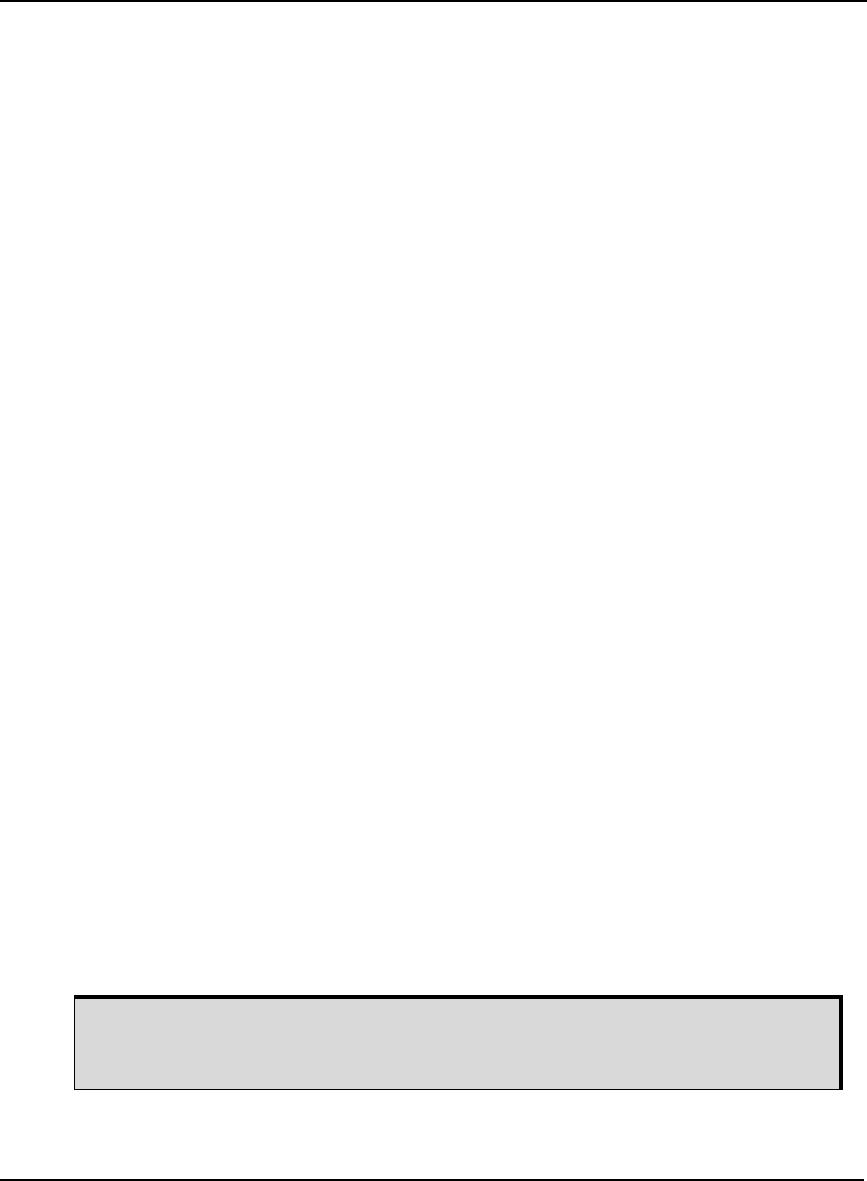
52 SMART-MR10/15 User Manual Rev 5
Chapter 3 Operation
3.3.3 GPS + GLONASS Base and Rover Configuration
This section shows you how to set up your base and rover OEMV GPS + GLONASS-enabled
receivers for GPS + GLONASS RTK operation:
Base Station:
fix position lat lon hgt (enter your own lat, lon, and hgt values)
com com2 115200 N 8 1 N off
interfacemode com2 none rtca off
log com2 rtcaref ontime 10
log com2 rtcaobs2 ontime 1
log com2 rtca1 ontime 5
(optional, enable code-DGPS coverage)
saveconfig (optional, save configuration to non-volatile memory)
Rover Station:
com com2 115200 N 8 1 N off
interfacemode com2 rtca none off
log com1 bestposa ontime 1 (optional, view position information)
saveconfig (optional, save configuration to non-volatile memory)
3.3.4 Configuration Notes
For compatibility with other GNSS receivers, and to minimize message size, it is recommended that
you use the standard form of RTCA, RTCM, RTCMV3 or CMR corrections as shown in the base and
rover examples above. This requires using the INTERFACEMODE command to dedicate one
direction of a serial port to only that message type. When the INTERFACEMODE command is used
to change the mode from the default, NOVATEL, you can no longer use NovAtel format messages.
If you want to mix NovAtel format messages and RTCA, RTCAOBS2, RTCM, RTCMV3, CMR+ or
CMR messages on the same port, you can leave the INTERFACEMODE set to NOVATEL and log out
variants of the standard correction messages with a NovAtel header. ASCII or binary variants can be
requested by simply appending an “A” or “B” to the standard message name. For example on the base
station:
interfacemode com2 novatel novatel
fix position 51.11358042 -114.04358013 1059.4105
log com2 rtcm1b ontime 2
At the rover station you can leave the INTERFACEMODE default settings (interfacemode com2
novatel novatel). The rover receiver recognizes the default and uses the corrections it receives with a
Using the receiver in this mode consumes more CPU bandwidth than using the
native differential messages shown in Section 3.3.1, Base Station Configuration on
page 50.