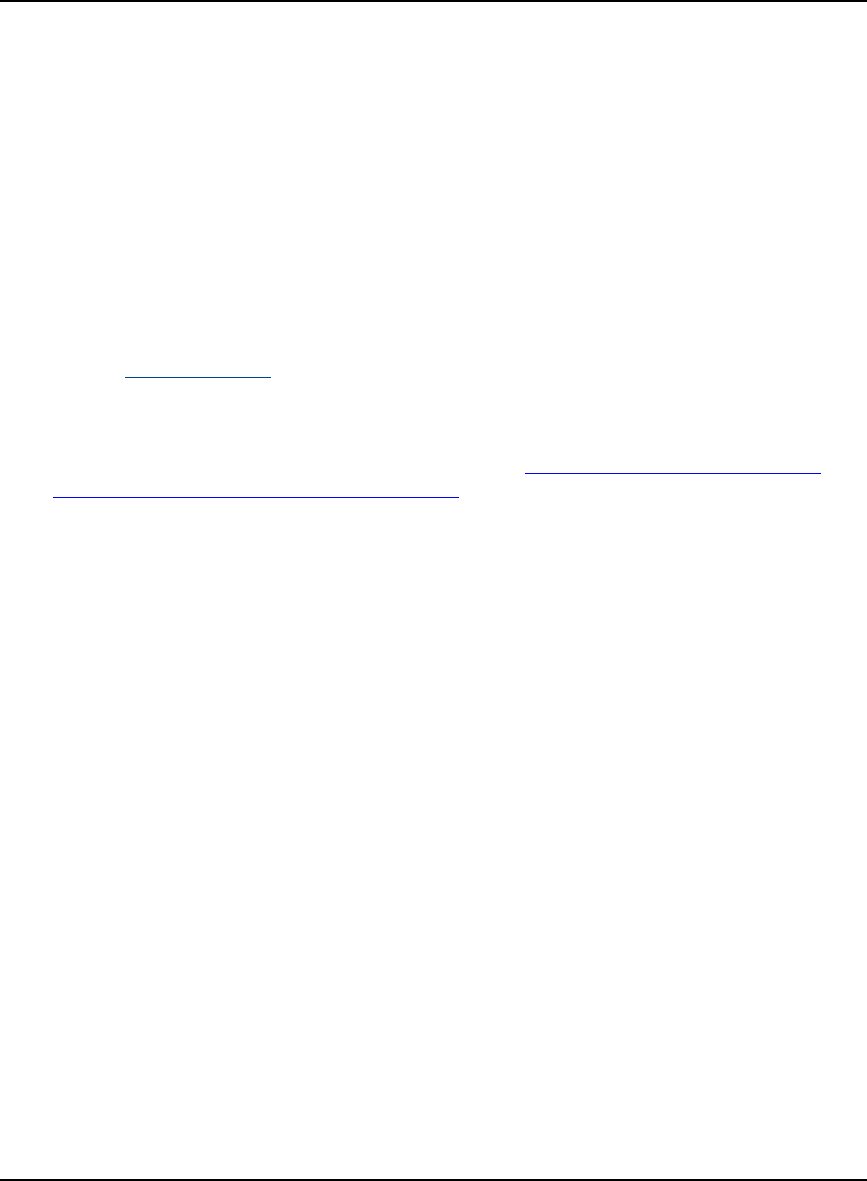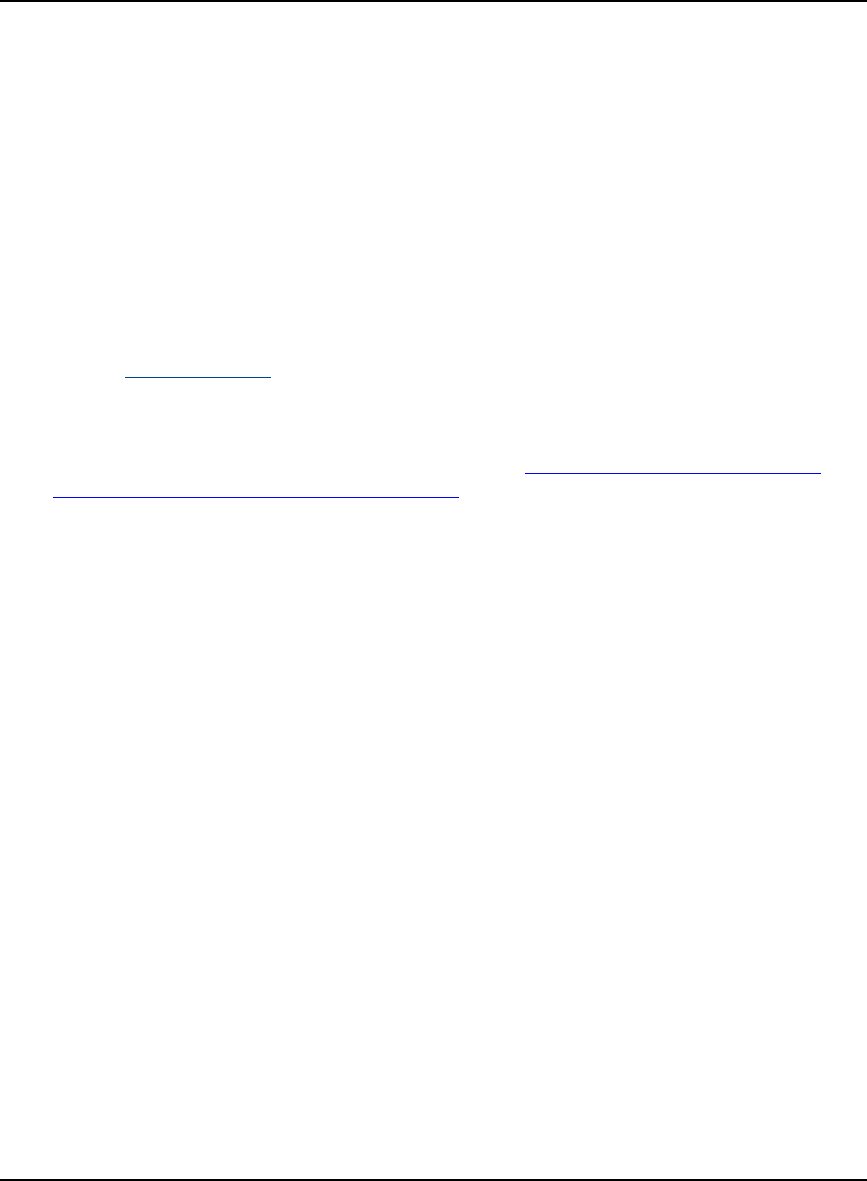
PC Utilities Chapter 4
SMART-MR10/15 User Manual Rev 5 63
Transferring Firmware Files
To proceed with the update, you must first acquire the latest version of firmware from the NovAtel
Support website. The firmware update file will be one of two types:
• Update (UPDT) version - The update version includes the authorization codes for
all OEMV receivers and receiver model upgrades purchased before the cut-off date.
The update version will be named UPDTXXXX.EXE, where XXXX is the
firmware version, for example, updt3701.exe. If you purchased your receiver or
model upgrade after the cut-off date, the authorization code will not appear in the
UPDT file, and you will have to use the OEM version instead.
• OEM version - Use the OEM version if you purchased your receiver or model
upgrade after the cut-off date. When you use the OEM version, NovAtel Customer
Support can generate and provide you with the required authorization code.
Authorization codes are also available from the NovAtel website at
www.novatel.com
through Support | Access Online Services.
The OEM version will be named OEMXXXX.EXE, where XXXX is the firmware
version, for example, oem3701.exe.
These update files are available from NovAtel's website at www.novatel.com/support/firmware-
software-and-manuals/firmware-software-updates/ or via e-mail (support@novatel.com). If electronic
transfer is not possible, the file can be mailed to you on a CD. For more information on how to contact
NovAtel Customer Support see page 19 at the beginning of this manual.
For convenience, you may wish to copy the update file to a GNSS sub-directory (for example,
C:\GNSS\LOADER).
If the firmware update file is password protected, Customer Support will provide you with the
required password. After copying the file to your computer, its contents must be extracted, as follows:
Syntax: [filename] [password]
where filename is the name of the compressed file (but not including the .EXE extension) and
password is the password required to allow extraction.
Example: oem3701 12345678
A Windows-based dialog box prompts you to enter the password.
The self-extracting archive will then extract the following files:
winload.exe WinLoad utility program
howto.txt Instructions on how to use the WinLoad utility
whatsnew.rtf Information on the changes made in the firmware since the last revision
xxxx.hex Firmware version upgrade file, where xxxx = version level (for example,
3701.hex)
The files are extracted to unzip/program files/NovAtel Inc/x.xxx Full Update Disk, where x.xxx is the
firmware version.