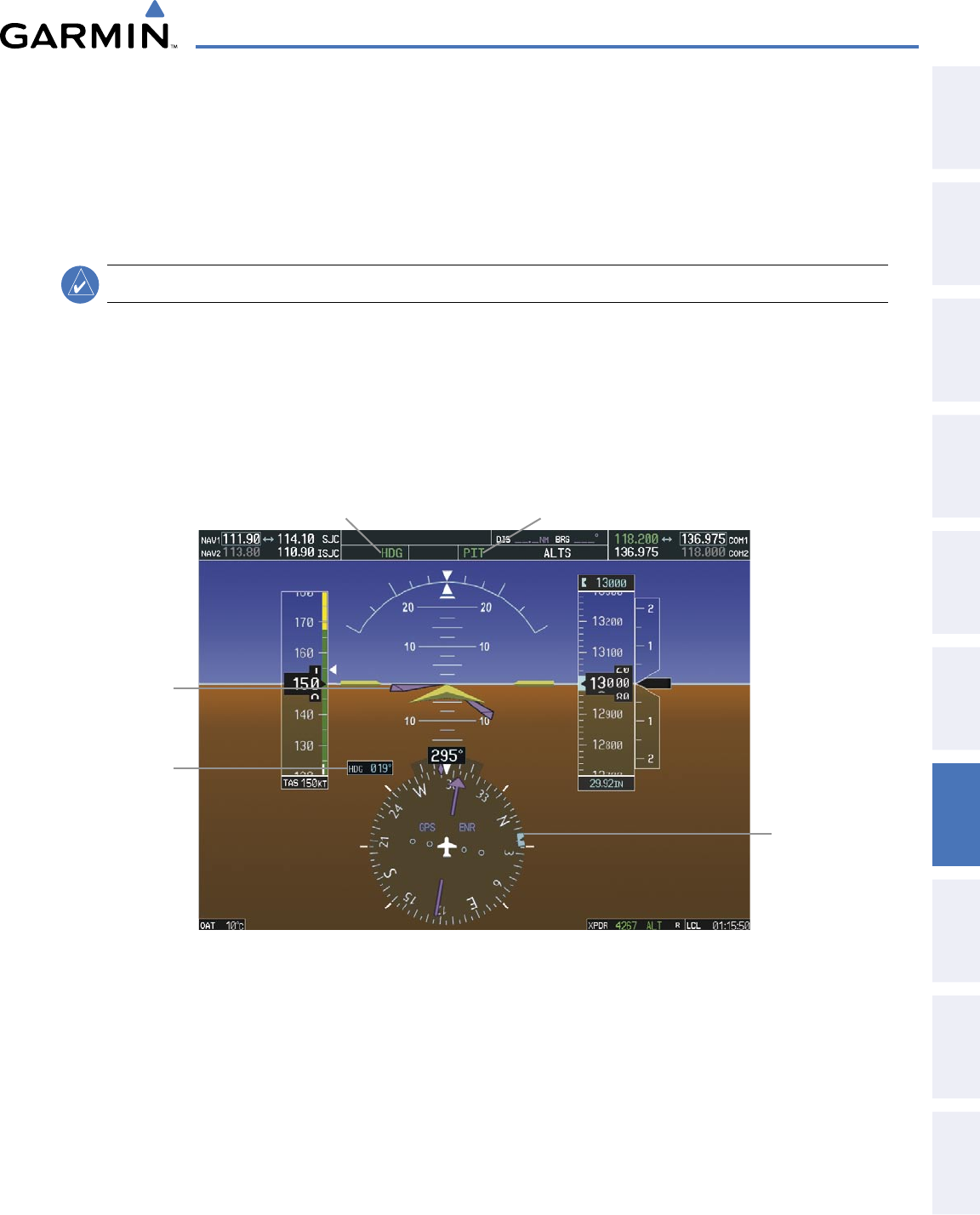
190-00595-01 Rev. B
Garmin G1000 Pilot’s Guide for the Beechcraft A36/G36
353
AUTOMATIC FLIGHT CONTROL SYSTEM
SYSTEM
OVERVIEW
FLIGHT
INSTRUMENTS
EIS
AUDIO PANEL
& CNS
FLIGHT
MANAGEMENT
HAZARD
AVOIDANCE
AFCS
ADDITIONAL
FEATURES
APPENDICES INDEX
HEADING SELECT MODE (HDG)
Heading Select Mode is activated by pressing the HDG Key. Heading Select Mode acquires and maintains
the Selected Heading. The Selected Heading is shown by a light blue bug on the HSI and in the box to the
upper left of the HSI.
CHANGING THE SELECTED HEADING
NOTE: Pressing the HDG Knob synchronizes the Selected Heading to the current heading.
The Selected Heading is adjusted using the HDG Knob. Pressing the CWS Switch and hand-flying
the aircraft does not change the Selected Heading. The autopilot guides the aircraft back to the Selected
Heading upon release of the CWS Switch.
Turns are commanded in the same direction as Selected Heading Bug movement, even if the bug is turned
more than 180° from the present heading (e.g., a 270° turn to the right). However, Selected Heading
changes of more than 330° at a time result in turn reversals.
Command
Bars Track
Selected
Heading
Selected
Heading
Selected
Heading
Bug
Figure 7-21 Heading Select Mode
Pitch Hold
Mode Active
Heading Select
Mode Active


















