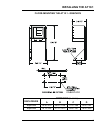RECEIVING THE AT10.1
3
1.4. MOVING THE AT10.1
Once you have established that the AT10.1 is undamaged, identify the
enclosure style and weight of your unit. Refer to the table below.
AT10.1 Enclosure Type And Shipping Weight Table
Group I Cabinet Styles (586 / 594)
Ampere Rating
Output
Voltage
6 Adc 126 Adc 16 Adc 20 Adc 25 Adc
12 Vdc
Style-586
44 lbs
20 kg
Style-586
44 lbs
20 kg
Style-586
67 lbs
30 kg
Style-586
67 lbs
30 kg
Style-586
67 lbs
30 kg
24 Vdc
Style-586
44 lbs
20 kg
Style-586
58 lbs
26 kg
Style-586
75 lbs
34 kg
Style-586
75 lbs
34 kg
Style-586
75 lbs
34 kg
48 Vdc
Style-586
58 lbs
26 kg
Style-586
75 lbs
34 kg
Style-594
110 lbs
50 kg
Style-594
110 lbs
50 kg
Style-594
110 lbs
50 kg
130 Vdc
Style-586
80 lbs
36 kg
Style-594
147 lbs
67 kg
Style-594
193 lbs
88 kg
Style-594
193 lbs
88 kg
Style-594
193 lbs
88 kg
NOTE: Actual unit is approximately 20 lbs / 9kg below listed shipping weight in table.
The Style-586 & 594 enclosures do not feature lifting eyes for moving.
Instead, whenever possible move the unit with a forklift truck using the
supplied shipping pallet. To hoist the unit into a wall-mount or rack-
mount location, use a heavy-duty sling applicable to the enclosure size
and unit weight. To relocate the Style-586 & 594 enclosures, use the
aforementioned sling on a hoist or forklift truck.
1.5. MOUNTING THE AT10.1
Chose the mounting method for the unit enclosure from the table below.
ENCLOSURE
MANUAL
SECTION
MOUNTING METHOD
Style-586 Style-594
1.5.1 Wall-Mounting STANDARD
STANDARD
1.5.2 Floor-Mounting OPTIONAL OPTIONAL
19in / 483mm Rack-Mounting
OPTIONAL OPTIONAL
1.5.3
23-24in / 584-610mm
Rack-Mounting
OPTIONAL OPTIONAL