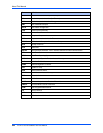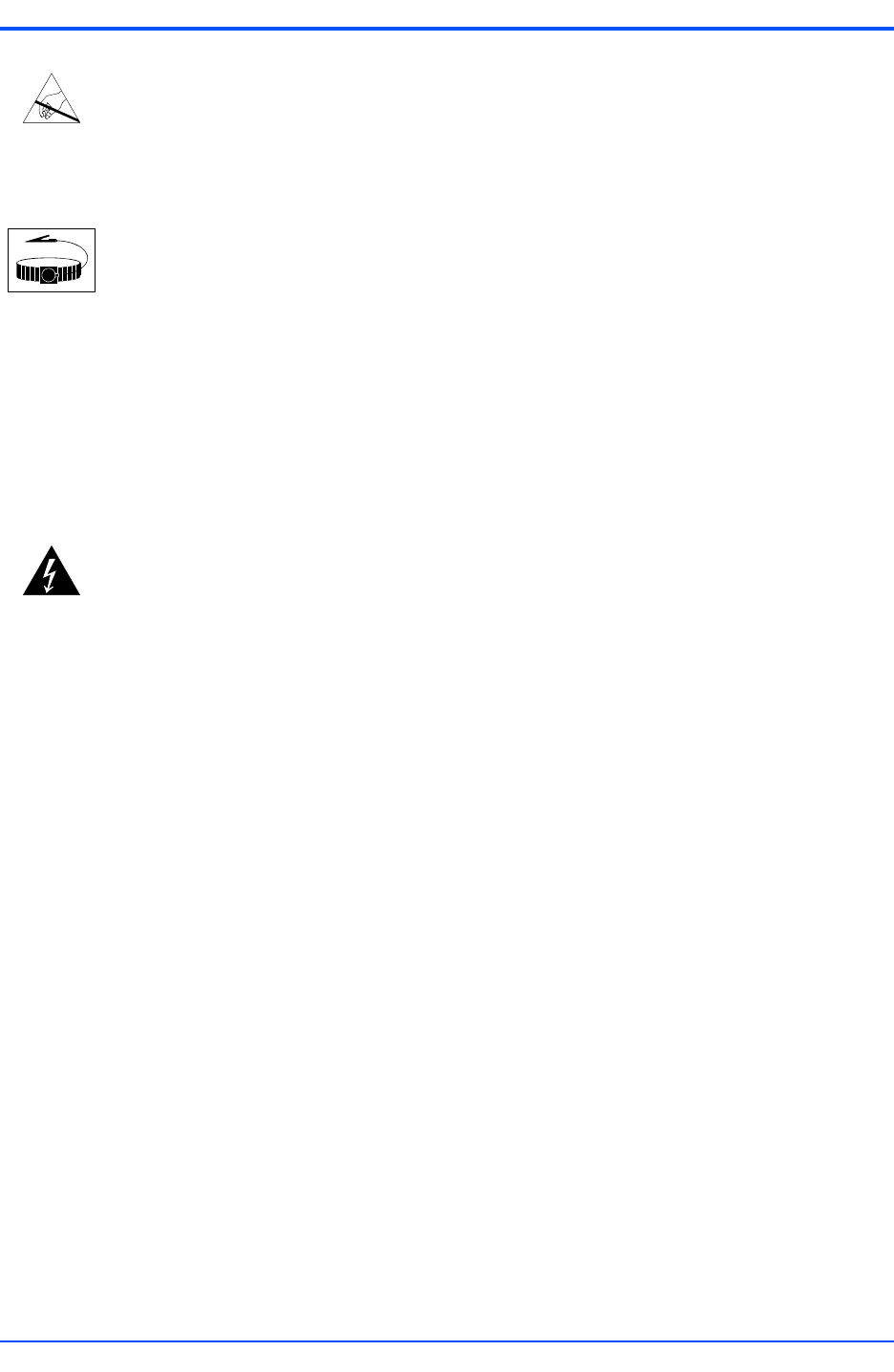
ATCA-C110/1G Installation and Use Manual
Chapter 1 ATCA-C110/1G Baseboard Preparation and Installation
6
REVIEW COPY
Caution
Caution
Avoid touching areas of integrated circuitry; static discharge can damage circuits.
Use ESD
Wrist Strap
ESD
Motorola strongly recommends that you use an antistatic wrist strap and a conductive
foam pad when installing or upgrading a system. Electronic components, such as disk
drives, computer boards, and memory modules, can be extremely sensitive to
electrostatic discharge (ESD). After removing the component from its protective
wrapper or from the system, place the component flat on a grounded, static-free
surface (and, in the case of a board, component side up). Do not slide the component
over any surface.
If an ESD station is not available, you can avoid damage resulting from ESD by wearing
an antistatic wrist strap (available at electronics stores) that is attached to an active
electrical ground. Note that a system chassis may not be grounded if it is unplugged.
Warning
Warni ng
Dangerous voltages, capable of causing death, are present in this equipment. Use
extreme caution when handling, testing, and adjusting.
Hardware Configuration
This section discusses certain hardware and software tasks that may need to be performed
prior to installing the blade in a shelf.
The ATCA-C110/1G board has been factory tested and is shipped with the configurations. It
contains a factory installed start-up firmware, U-Boot, which operates with those factory
settings. See Chapter 3, U-Boot Firmware Overview for more details. You can configure most
options on the ATCA-C110/1G via the U-Boot. Configuration changes are made by setting bits
in control registers after the board is installed in a system.
The user control configuration details are described in Chapter 6, Memory Map and Registers.
For more details refer to the datasheets of the devices as listed in Manufacturers’ Documents
on page 100.
Software Support
Refer to the current ATCA-C110/1G Software Release Notes, as listed in Appendix B,
Specifications, for a complete list of supported features and known limitations. All features
described in this guide may not be supported in early released (proto) versions.