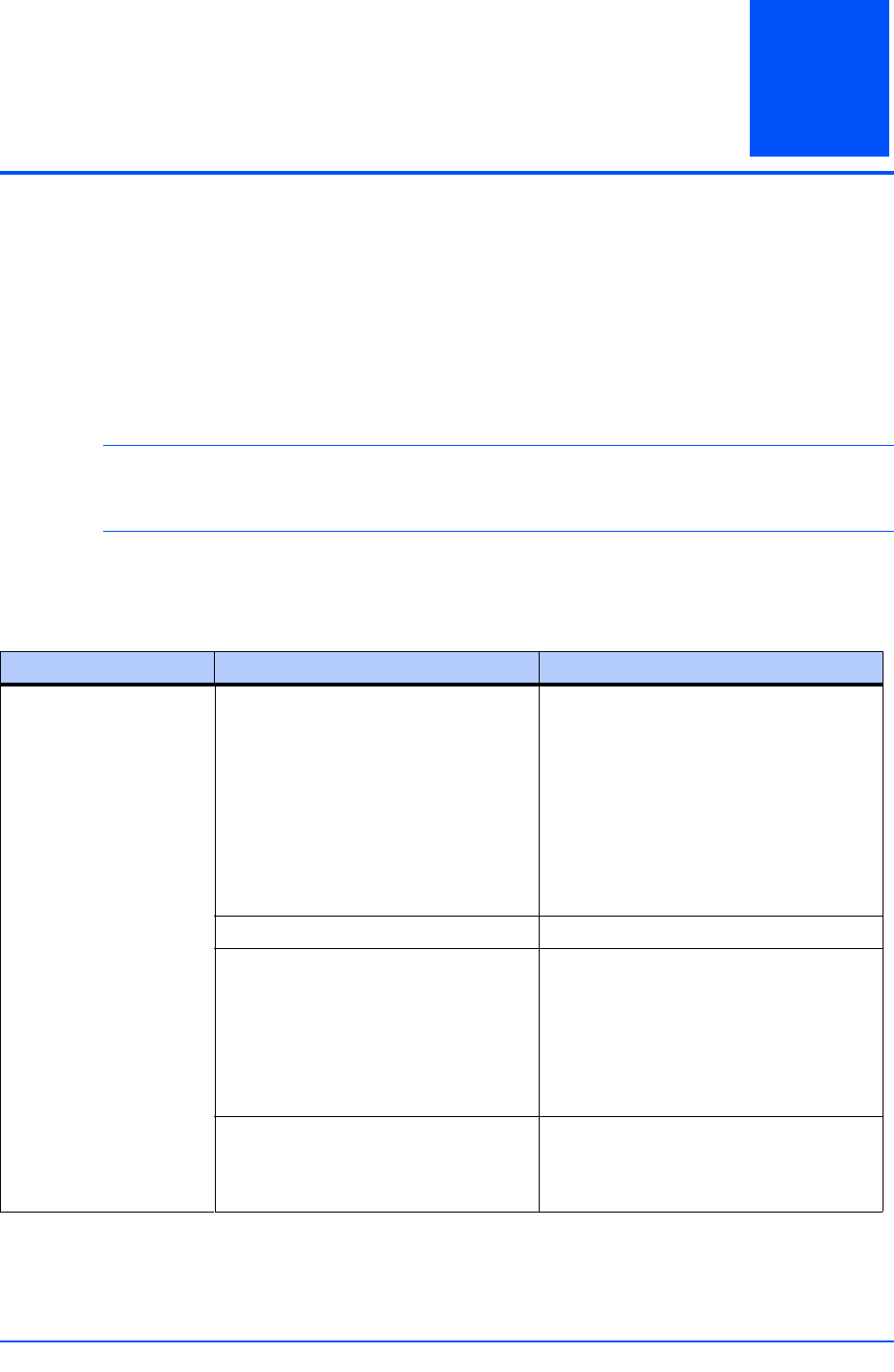
A
ATCA-C110/1G Installation and Use Manual
83
REVIEW COPY
A Troubleshooting
Error List
This appendix provides a hint list for detecting erroneous system configurations and any
untoward or unusual behavior of the ATCA-C110/1G. It cannot replace a serious and
sophisticated pre- and post-sales support during application development.
If it is not possible to fix a problem using the Error List provided, contact your local sales
representative or FAE for further support.
Note To troubleshoot the AMC modules or the ARTM-C110 board , refer to the Troubleshooting
section of the relevant Installation and Use Manuals as listed in the Appendix D, Related
Documentation.
Mechanical
Problem Possible Reason Solution
Unable to insert board
into backplane.
Damaged plugs, bent or broken pins:
backplane defect
1: Ensure that there is no mechanical
damage on the ATCA-C110/1G. Check
for obstructions on guide rails.
2: Make sure that the ATCA-C110/1G
board is being inserted into the node
slot on the backplane.
3: Try inserting the board into a different
slot, to check if it is a problem with the
target slot alone.
Board defect Replace board
Allignment keys of RTM or backplane do
not fit snugly with carrier board
1: Check if you are using the correct board
variant and replace board, if necessary.
2: Check if you are using the correct RTM
variant and replace RTM, if necessary.
3: Mount the board on compatible chassis
only.
Unable to push board handles inward. Remove the board and open and close the
board handles several times. If handle
motion is hampered or is not smooth, the
handle may be damaged.


















