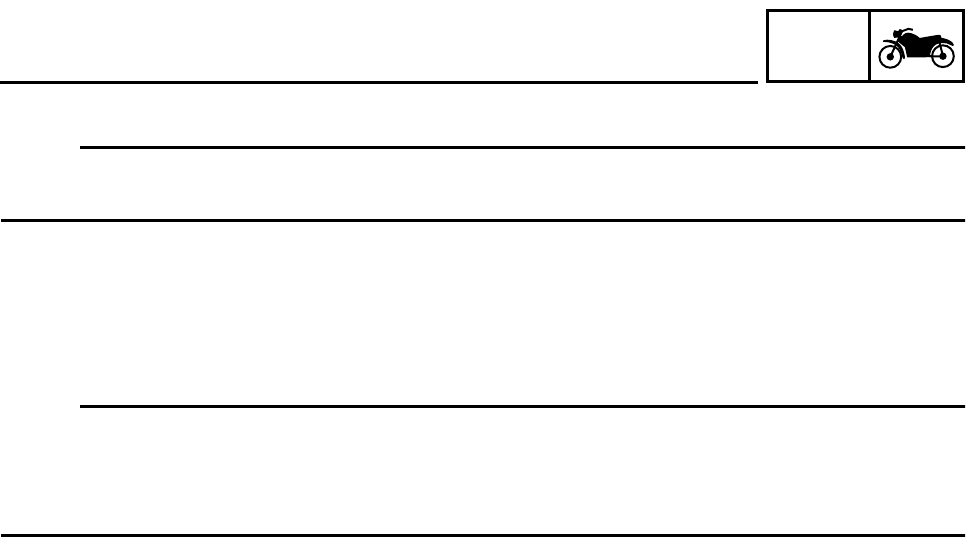
1 - 22
GEN
INFO
FEATURES
To set the engine speed indicator light activation function
NOTE:
_
The indicator light activation function can be set between 7,000 and 12,000 r/min in increments of
500 r/min.
1. Push the “RESET” button to select the desired engine speed for activating the indicator light.
2. Push the “SELECT” button to confirm the selected engine speed.
The control mode changes to the engine speed indicator light deactivation function.
To set the engine speed indicator light deactivation function
NOTE:
_
• The indicator light deactivation function can be set between 7,000 and 12,000 r/min in increments
of 500 r/min.
• Be sure to set the deactivation function to a higher engine speed than for the activation function,
otherwise the engine speed indicator light will remain deactivated.
1. Push the “RESET” button to select the desired engine speed for deactivating the indicator light.
2. Push the “SELECT” button to confirm the selected engine speed.
The control mode changes to the engine speed indicator light brightness function.
To adjust the engine speed indicator light brightness
1. Push the “RESET” button to select the desired indicator light brightness level.
2. Push the “SELECT” button to confirm the selected indicator light brightness level. The multi-func-
tion display will return to the odometer, tripmeter or clock mode.


















