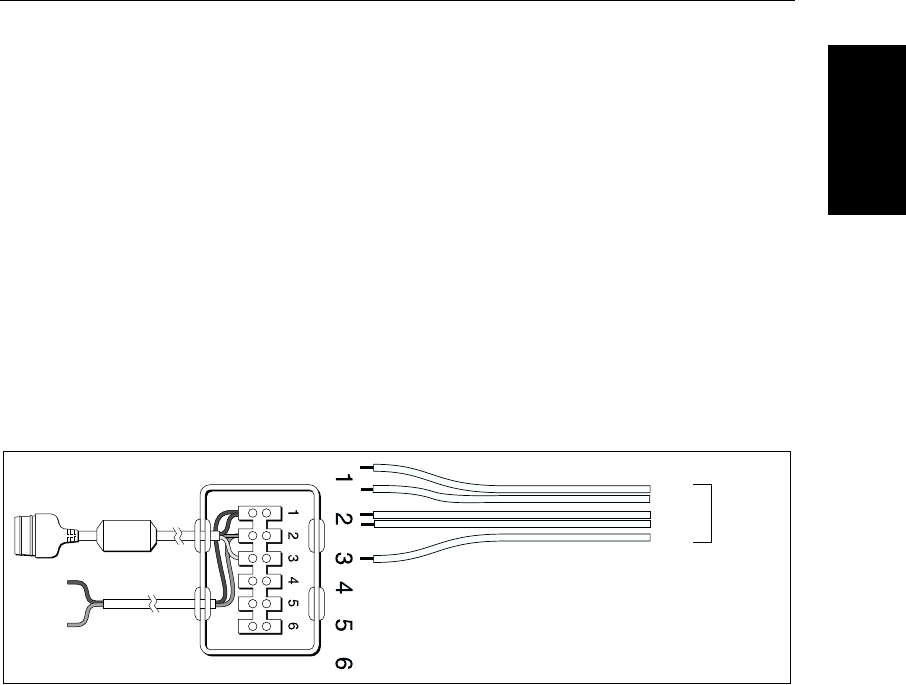
Appendix B: Using the Auxiliary Junction Box B-5
Raystar 112, 105,
Apelco 182 and
182XT
Raystar 114 Combined GPS and Differential Beacon
Receiver
To connect your Raystar 114 Combined GPS and Differential Beacon
Receiver to your
hsb
2
display, cut off the 5-pin connector, strip back the
insulation on all the wires and connect to the Auxiliary Junction Box as shown
in the illustration below.
CAUTION:
Ensure the correct polarity of the 12 V supply before applying display or
SeaTalk power. It is recommended that a multimeter is used to check the
connections.
Note: You can use the GPS Set-Up page to manually tune the Raystar 114. Re-
fer to Chapter 6 for details.
12V
Power
Supply
(fused)
From
Combined
GPS/DBR
sensor
Green
Red
Black
To Display Unit
SeaTalk Socket
D4301_1
Red
Black
White
Yellow
81186_2.book Page 5 Monday, December 17, 2001 8:35 AM


















