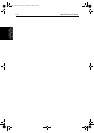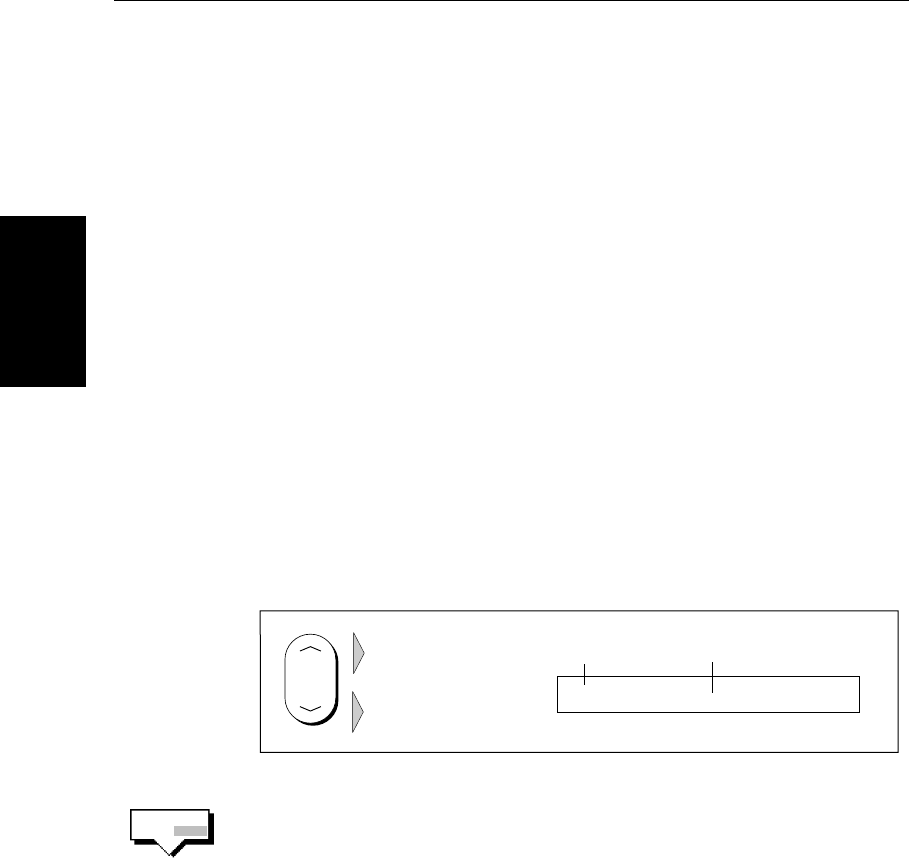
3-2
hsb
2
PLUS Series LCD Display
Range Control
3.2 Range Control
The radar picture can be viewed at various scales. The shortest range scale
gives a maximum range of
1
/
8
nautical miles, measured from the default centre
to the top of the radar picture. The longest range scale gives a maximum range
of between 24 and 72 nautical miles depending on your scanner.
•The long range scales provide the best overview of your vessel’s relation-
ship to land masses, weather fronts and large ship targets in or beyond
view.
•The short range scales provide greater detail of the radar echoes close to
your vessel, and should be used as you approach the coastline, harbour or
other vessels in the area.
The Pathfinder Plus Radar display includes concentric range rings, which you
can use to help you to judge distances on the radar picture. Their number and
spacing are adjusted automatically if you change the range scale. They can be
turned off (see Switching Radar Range Rings or Chart Grid On and Off on
page 2-13).
Changing the Range
Figure 3-1: Changing the Radar Range
➤
Each time you press the RANGE key, the range changes to the next available
setting. The system will beep three times if no further range scale is available.
➤ To change the range quickly, press and hold the required arrow on the RANGE
key.
The range scale and range ring interval indicators, at the left-hand end of the
status bar, are updated whenever you change the range.
The Standard Range Scale
Details of the standard ranges that can be selected are shown in the table
below. If you wish, you can customize the range scales by specifying different
ranges, as described in Section 7.4, Radar Set Up Parameters.
RANGE
D3939_1
Increases
the range scale
Decreases
the range scale
Selected
range scale
Range ring
spacing
Status Bar
6nm
RR
1nm
343°T
RANGE
AUTO MAN
81186_2.book Page 2 Monday, December 17, 2001 8:35 AM