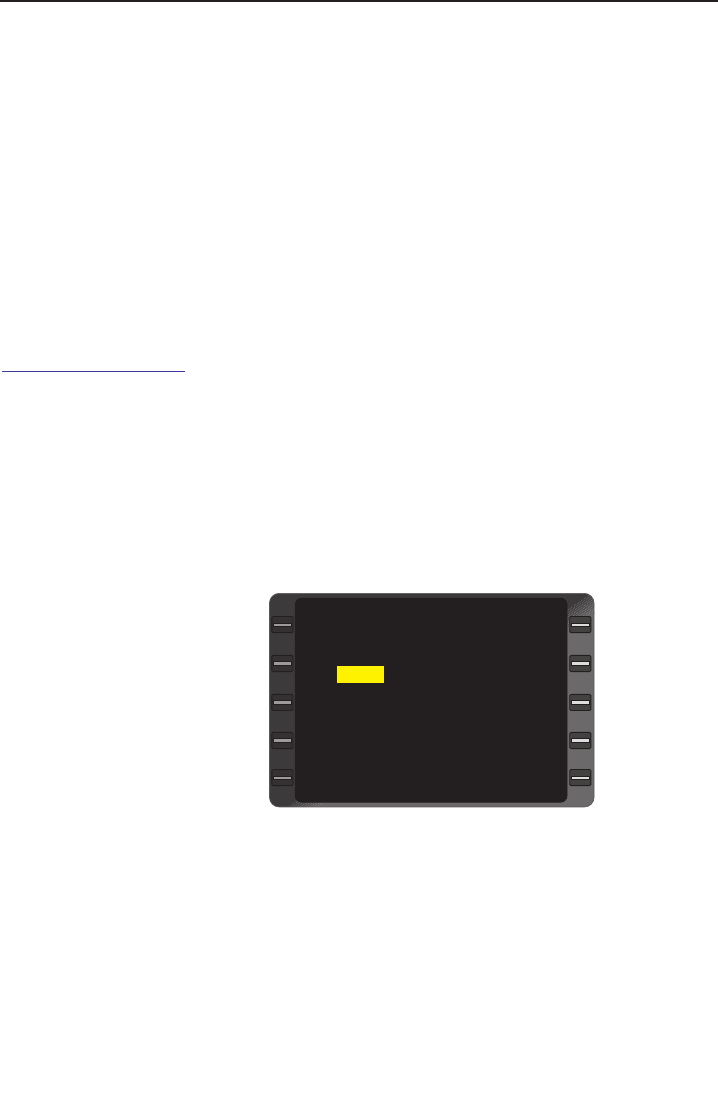
Rev. 0
Page Display Definitions
2-64
GNS-XL Flight Management System
DIF:
The difference between the composite position and the FIX (or other
sensor) position in degrees, minutes and hundredths of minutes.
(Figure 2-74)
NOTE: Position coordinates of individual sensors and the difference
between those sensor positions and the composite (system) position
may be displayed by moving the cursor over the FIX field and
depressing the BACK Key. The composite position may be updated
to the most accurate sensor by pressing the BACK Key until the
desired sensor appears, then pressing the ENT Key twice.
DIRECT TO SECTION ( Æ KEY)
DIRECT TO PAGES
DIRECT 1/2 (Page 1 of 2)
This display is accessed through the
ÆÆ
key and presents a listing of
all Active Flight Plan waypoints on as many pages as is appropriate
to display all of the waypoints. The cursor may be positioned over
any desired identifier (ahead of or behind the aircraft) to proceed
DIRECT (Figure 2-75). A new waypoint may be added to the flight
plan to proceed direct.
TO:
When this page is accessed,
the cursor is displayed over
the current TO waypoint.
(Figure 2-75)
The following may also be
displayed with a waypoint: HP
(Holding Pattern), PT
(Procedure Turn), MAP
(Missed Approach Point),
FAF (Final Approach Fix),
and IAF (Initial Approach Fix).
KDAL BOSEY
DFW BULEY
TO HART HNN
19DFW SUMET
HP ELD AIR
MEI CYN
DELBE BUONO
VUZ DPK
VZV GWENY
DIRECT 1/2
<
<
<
<
<
<
<
<
<
<
Figure 2-75


















