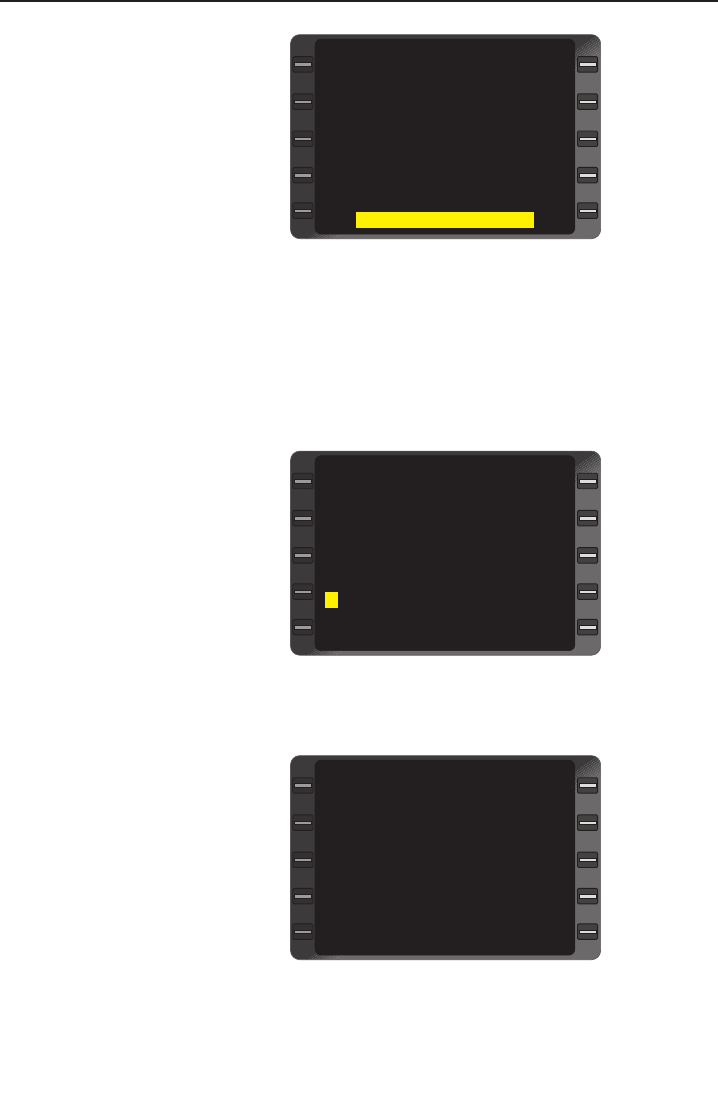
9. ENT Key - DEPRESS.
Cursor is positioned over
TRANSMIT REQUEST?
(Figure 7-67)
10. ENT Key - DEPRESS to ini-
tiate recalling of AFIS Flight
Plan from Global Data
Center. AFIS MENU Page
will appear with cursor posi-
tioned over Option 6.
NOTE: SIGMETS ,Winds and
Term Wx are automatically
updated once the FPL is recalled.
NOTE: Wait for DATA CENTER AK message if sending multiple
requests.
SENDING A TEXT MESSAGE
OR PDC
1. AFIS Key - DEPRESS to
display AFIS MENU Page.
2. Line Select Key -
DEPRESS to position cur-
sor over Option 6, SEND
AFIS MSG. (Figure 7-68)
3. ENT Key - DEPRESS.
SEND AFIS MESSAGE
Page appears. (Figure 7-
69) If not requesting PDC
proceed to step 7
4. Line Select Key - Depress
to position cursor over #:
field.
5. INSERT - PDCXXX (XXX is
departure airport identifier).
6. ENT Key - Depress twice to
transmit request.
7. TO - INSERT receiver of
message.
7-38
GNS-XL Flight Management System AFIS Operation
Rev. 0
Oct/96
RECALL AFIS FPL
<
FPL-#
DATE07MAR90
ETD 14:30
FR KSNA
TO KDEN
TRANSMIT REQUEST?
Figure 7-67
AFIS MENU
<
<
<
<
1 AFIS FLT PLAN
2 SIGMETS
3 TERMINAL WX
4 WINDS ALOFT
5 RECALL AFIS FPL
6 SEND AFIS MSG
7 DISPL AFIS MSG
8 OPERATING MODES
Figure 7-68
SEND AFIS MSG
MESSAGE PPM
TO:
FR:
#:
SEND MESSAGE?
<
>
$
%
Figure 7-69


















