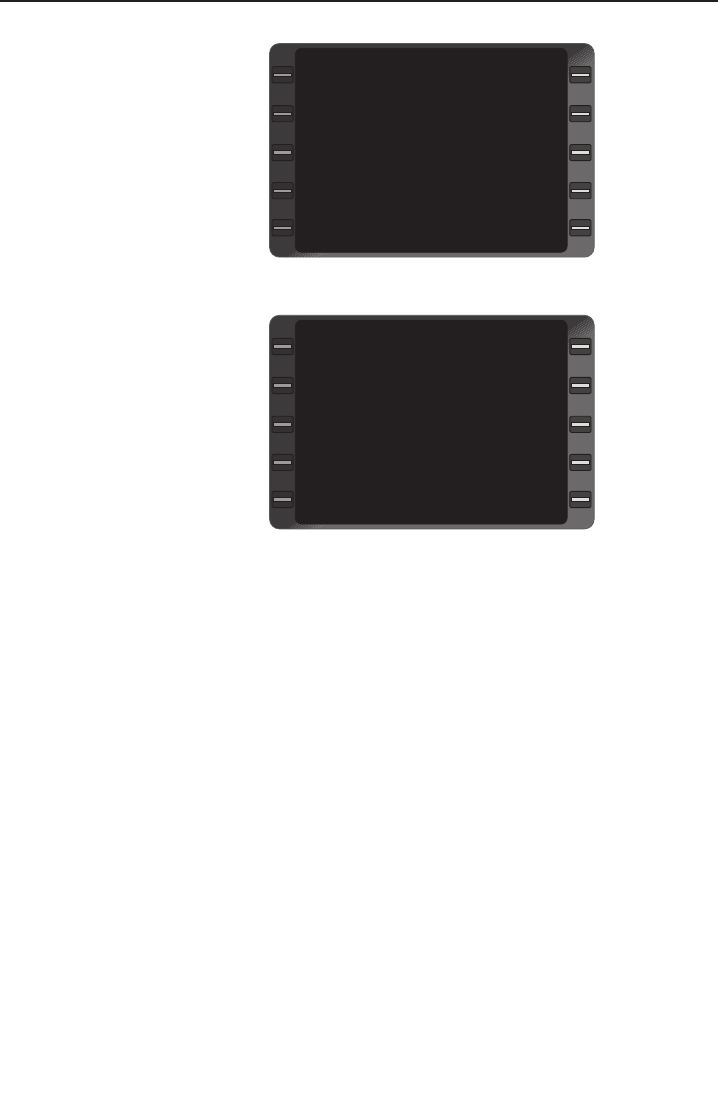
System Operation
3-132
GNS-XL Flight Management System
Rev. 0
Oct/96
NOTE: Entering a number
already listed and pressing
ENT will remove the number
from the list. Pressing the
Line Select Key next to
CLEAR ALL and pressing
ENT will remove all satellites
from the exclusion list.
19. ENT Key - DEPRESS
when all desired satellites
are entered. PLAN 7/8 FDE
Page will again be displayed.
20. START CALC? ENT is
displayed at the bottom of
the screen. See Figure 3-
210
FDE
DEPART DT 25 DEC 95
DEPART GMT 13:00
ROUTE SPACING 35
EXPECTED GS 300
START FDE WPT JFK
END FDE WPT EBBR
EXCLUDE SATS (QTY 0)
START CALC? ENTER
PLAN 7/8
<
<
<
<
Figure 3-210
EXCLUDED SATS LIST
12 14 02 16 19 22 07
SAT #02
CLEAR ALL
OK? ENTER
FDE EXCLUDE SATS 1/1
<
<
Figure 3-209


















