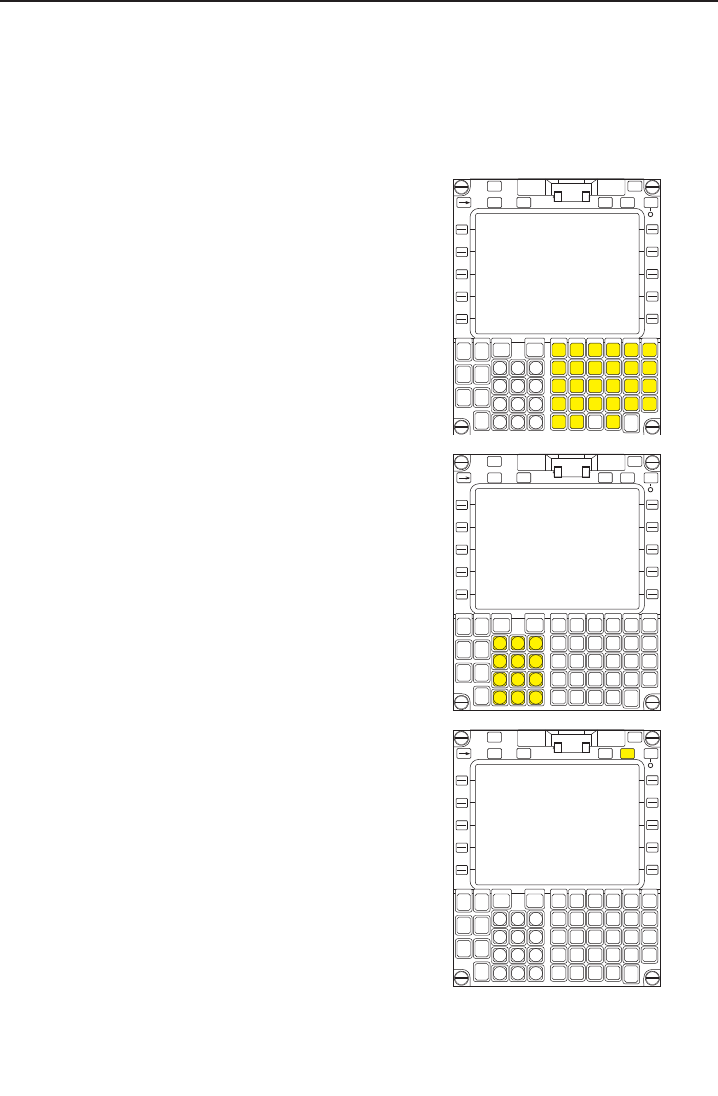
Depressing the MSG Key will display the message page. The
newest message will be indicated with a flashing asterisk to the left of
the message. If the message requires some action be taken by the
operator, the MSG annunciator will remain on steadily until the action
is completed. If no action is required, the MSG annunciator will extin-
guish when the message page is exited.
ALPHA KEYS:
The alpha keys are used to
enter the 26 letters of the alpha-
bet, and #.
NUMERIC KEYS:
The numeric keys are used to
enter numbers 0 to 9, ± and *.
HOLD KEY:
If the cursor is positioned over a
waypoint identifier, and it is
appropriate to program a
Holding Pattern at that way-
point, depressing the HOLD
Key accesses the Holding
Pattern page.
If the cursor is not displayed,
depressing the HOLD Key
accesses the POSITION FIX
Page and is used for position
updates and verification as well
as entering the primary naviga-
tion mode.
Description
1-5
GNS-XL Flight Management System
Rev. 0
Oct/96
ENT
BRT
AFIS
HOLD
D
MSG
G H I J K L
M N O P Q R
S
T U V W X
Y Z
#
SP
1 2 3
4 5 6
7 8 9
± 0
*
A B C D E F
BACK
PLANFPL
NXTPRV
NAV VNAV
HDG TUNE
ON
ENT
BRT
AFIS
HOLD
D
MSG
G H I J K L
M N O P Q R
S
T U V W X
Y Z
#
SP
1 2 3
4 5 6
7 8 9
± 0
*
A B C D E F
BACK
PLANFPL
NXTPRV
NAV VNAV
HDG TUNE
ON
ENT
BRT
AFIS
HOLD
D
MSG
G H I J K L
M N O P Q R
S
T U V W X
Y Z
#
SP
1 2 3
4 5 6
7 8 9
± 0
*
A B C D E F
BACK
PLANFPL
NXTPRV
NAV VNAV
HDG TUNE
ON


















