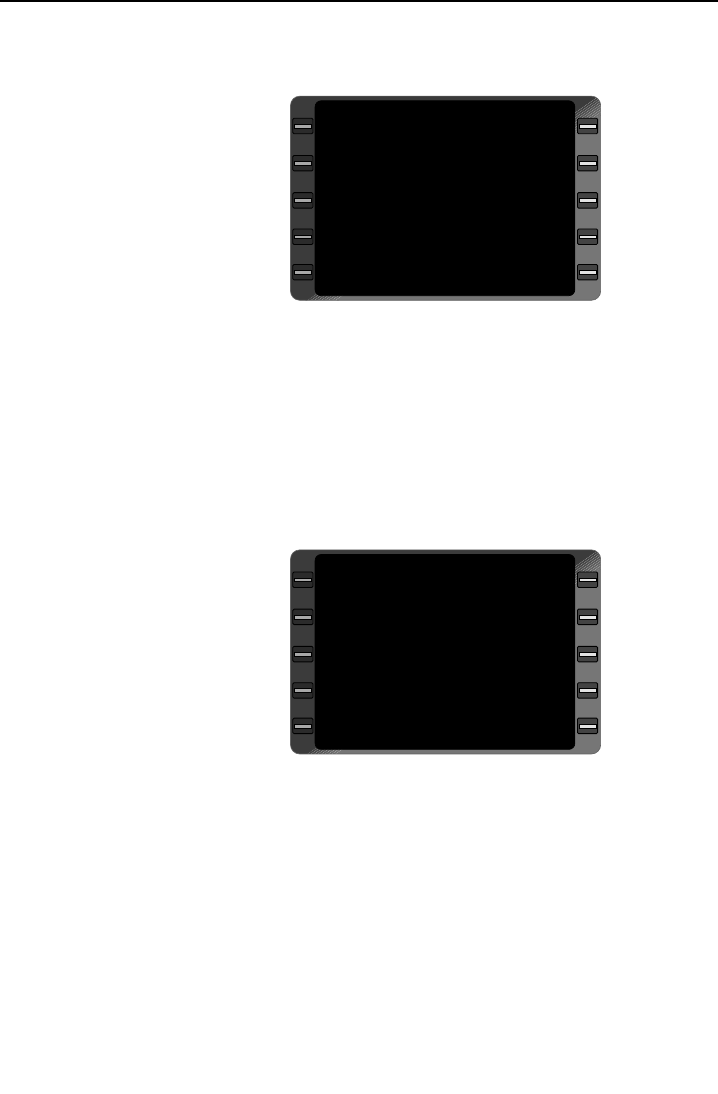
7-22
GNS-XL Flight Management System AFIS Operation
Rev. 3
Oct/02
AUTO WX UPDT (WEATHER UPDATE):
ON: The Global Data Center
will automatically send weath-
er/wind updates for the dis-
played idents when new infor-
mation is issued.
OFF: The auto weather
update function is not enabled.
ARINC, SITA, AVICOM:
Ground networks that AFIS
interfaces with to establish a
data link with the Global Data
Center.
AUTO: The desired network will automatically be selected whenever
the aircraft present position is within the appropriate boundaries.
MAN (manual): The desired network will be maintained independent
of the present position. In manual, the system will only allow trans-
mission when present position is within the appropriate boundaries.
OFF: Network is not enabled.
NOTE: If a ground network is
placed in manual mode, all oth-
ers will go to OFF.
PRINTER CTRL:
Allows access to the Printer
Control Page.
ACTIVE LINK:
Indicates the network in service,
i.e. ARINC, SITA, AVICOM, or AIR CA (Air Canada).
NONE: All networks are turned OFF or current position does not cor-
respond with the selected mode.
NOTE: AUTO REPORT, AUTO WX UPDT and OPERATING
MODE selection status are stored in non-volatile memory. If the
operator turns to OFF or MAN, the operator must reselect to turn ON.
AUTO REPORT OFF
AUTO WX UPDT ON
ARINC OFF
SITA/AVICOM AUTO
PRINTER CTRL
ACTIVE LINK: NONE
AFIS OPERATING MODES
>
>
>
Figure 7-34
AUTO REPORT ON
AUTO WX UPDT ON
ARINC AUTO
SITA/AVICOM OFF
PRINTER CTRL
ACTIVE LINK: ARINC
AFIS OPERATING MODES
>
>
>
Figure 7-33


















