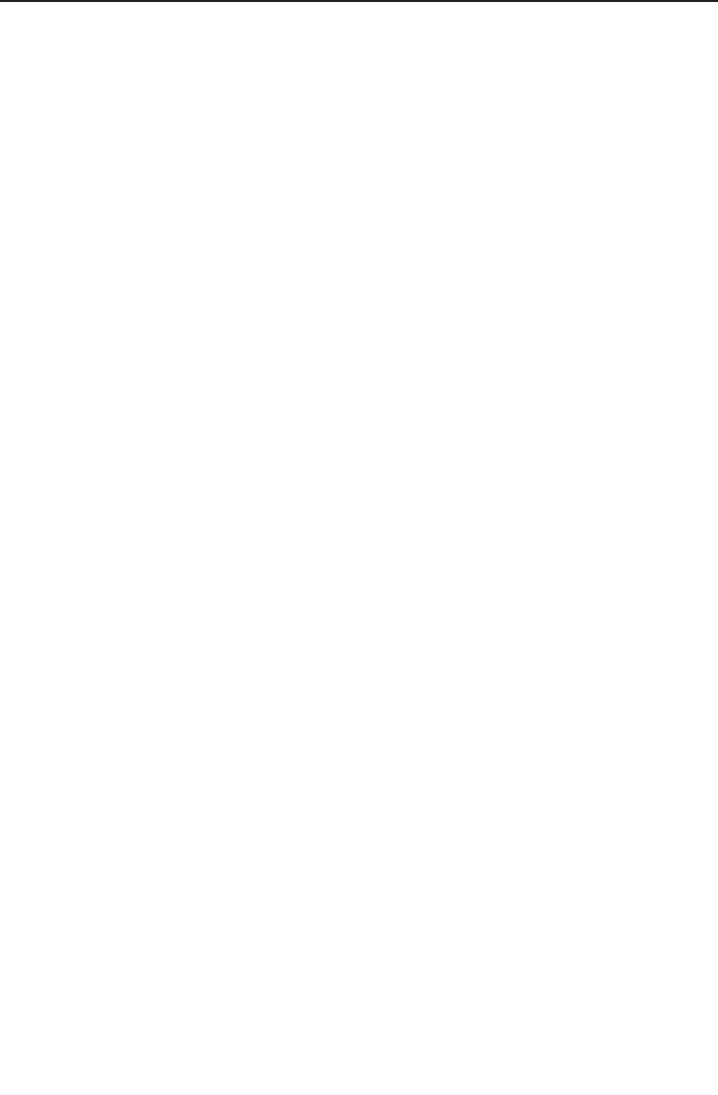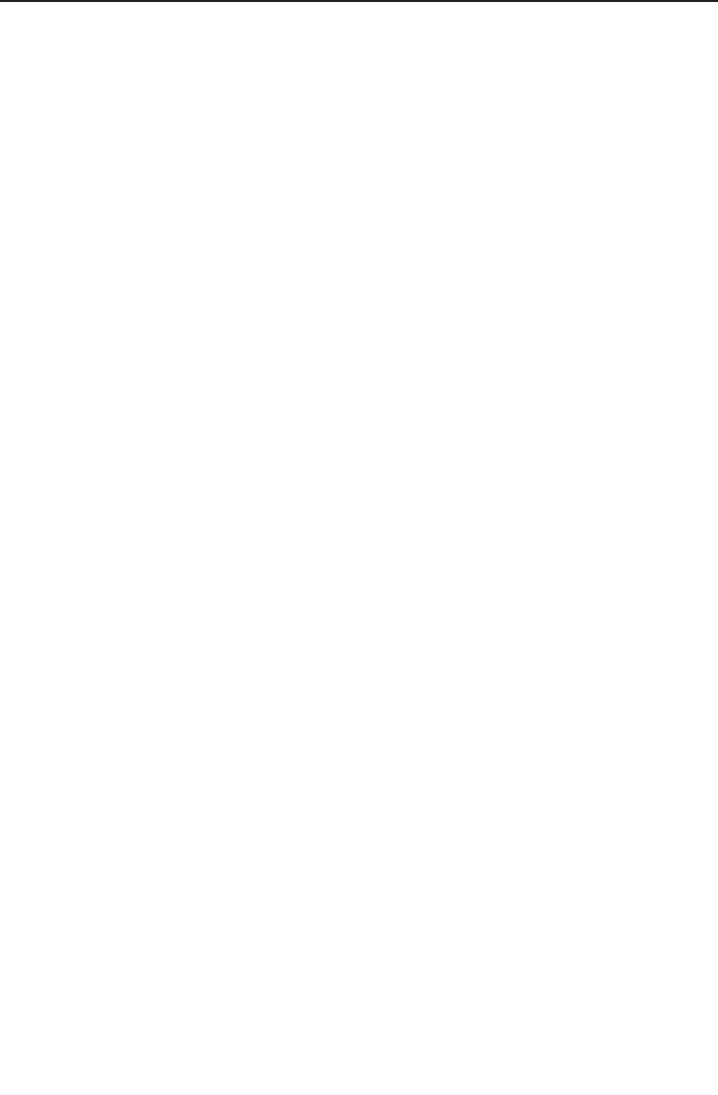
System Operation
3-102
GNS-XL Flight Management System
Rev. 0
Oct/96
To Enter Manual Groundspeed:
a. Line Select Key - DEPRESS to position cursor over GS value
field.
b. Groundspeed - INSERT.
c. ENT Key - DEPRESS. (MAN) will appear adjacent to the GS
field.
To Return To Automatic Groundspeed:
a. Line Select Key - DEPRESS to position cursor over GS
value field.
b. BACK Key - DEPRESS. AUTO? appears in the GS field to
inform pilot of the pending change and current GS is dis-
played under the cursor.
c. ENT Key - DEPRESS.
10. Fuel Flow - VERIFY. Current aircraft total fuel flow is displayed
unless a manual entry is made.
To Enter A Manual Fuel Flow:
a. Line Select Key - DEPRESS to position cursor over FLOW
value field.
b. Fuel Flow - INSERT.
c. ENT Key - DEPRESS. (MAN) will appear adjacent to the
FLOW field.
To Return to Automatic Fuel Flow:
a. Line Select Key -DEPRESS to position cursor over FLOW
field.
b. BACK Key - DEPRESS. AUTO? appears adjacent to the
FLOW field to inform pilot of the pending change and current
flow is displayed under cursor.
c. ENT Key- DEPRESS.
11. Data - CHECK. When DIRECT is displayed all data is continu-
ously updated. If data is not continuously updated, it will be recal-
culated each time:
a. The TRIP PLAN Page has changes in FR/TO leg or GS.