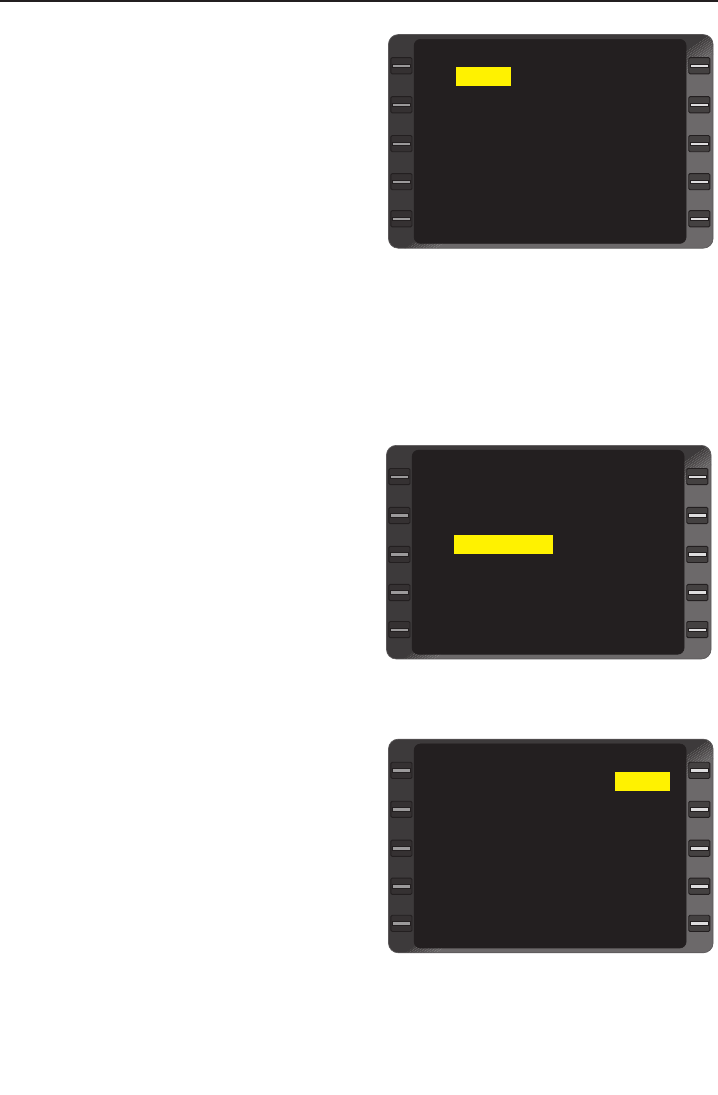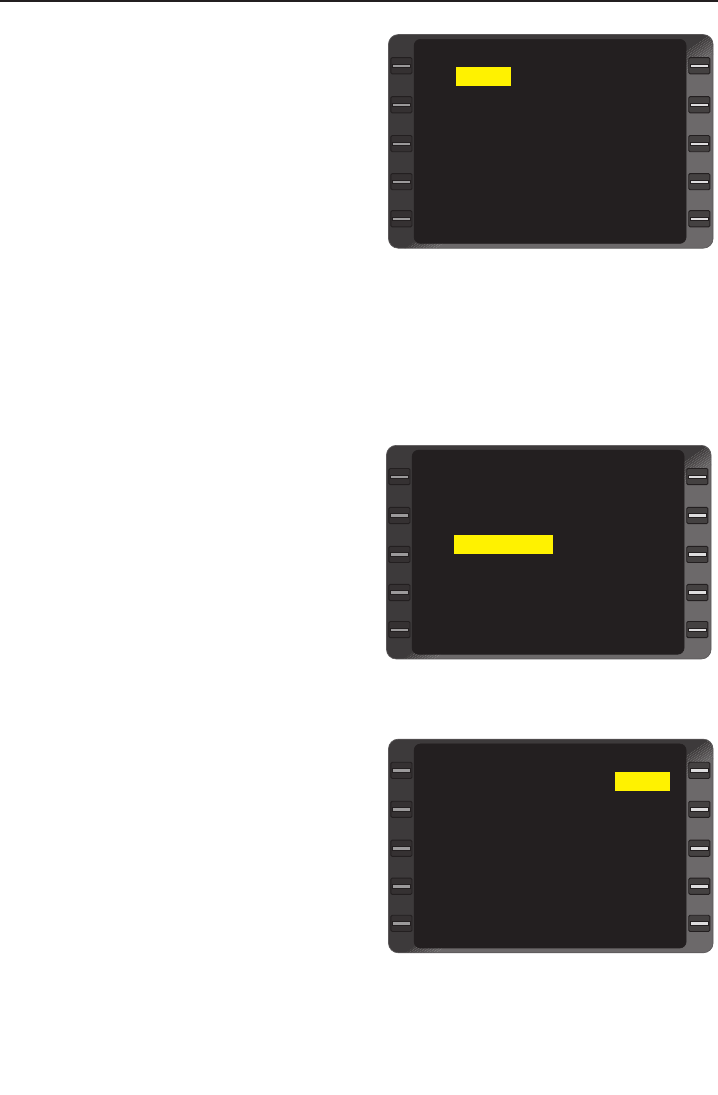
System Operation
3-25
GNS-XL Flight Management System
Rev. 0
Oct/96
c. Line Select Key -
DEPRESS to position
cursor over the desired
destination waypoint.
(Figure 3-38). If applic-
able, use PRV and
NXT Keys to access all
airway waypoints
pages.
NOTE: As the cursor is
moved up or down, “TO” will
appear next to the cursor
and a question mark will follow the ident. The waypoints between the
TO/FROM waypoints will be displayed in yellow.
d. After selecting the ending waypoint (TO) on the Airway,
depress the ENT Key to merge the Airway waypoints into the
flight plan and return to the FPL Page.
NOTE: If inserting the airway
segment into the Flight Plan
results in more than 50 way-
points in the stored Flight
Plan or 100 waypoints on the
Active Flight Plan, the mes-
sage “FPL FULL” will appear.
NOTE: Look carefully at the
flight plan to see if any way-
points are out of sequence.
Delete waypoints as neces-
sary.
Option 2
a. # Key - DEPRESS
then enter the airway
identifier.
b. ± Key - DEPRESS
and type destination
waypoint. (Figure 3-
39)
c. ENT Key - DE-
PRESS. (Figure 3-40)
TO RZS ? FR HQM
ZONAL HQM31
BSR TOU
PESCA FINGS
PYE ZESNB
NIECE CAFTA
COPPO YZP
OED MOCA1
SELECT ENDING WPT
AIRWAY J501 1/2
>
<
<
<
<
<
>
>
>
>
Figure 3-38
KSEA - KLAX
ELMAA
HQM
#J501+RZS
******
DEPART
ARRIVE ETA
APPROACH ERASE
ACTIVE FPL 1/1
<
<
<
<
<
>
Figure 3-39
FR HQM TO RZS ?
OED
COPPO
NIECE
PYE
PESCA
BSR
ZONAL
SELECT ENDING WPT
AIRWAY J501 3/3
<
<
<
<
>
Figure 3-40