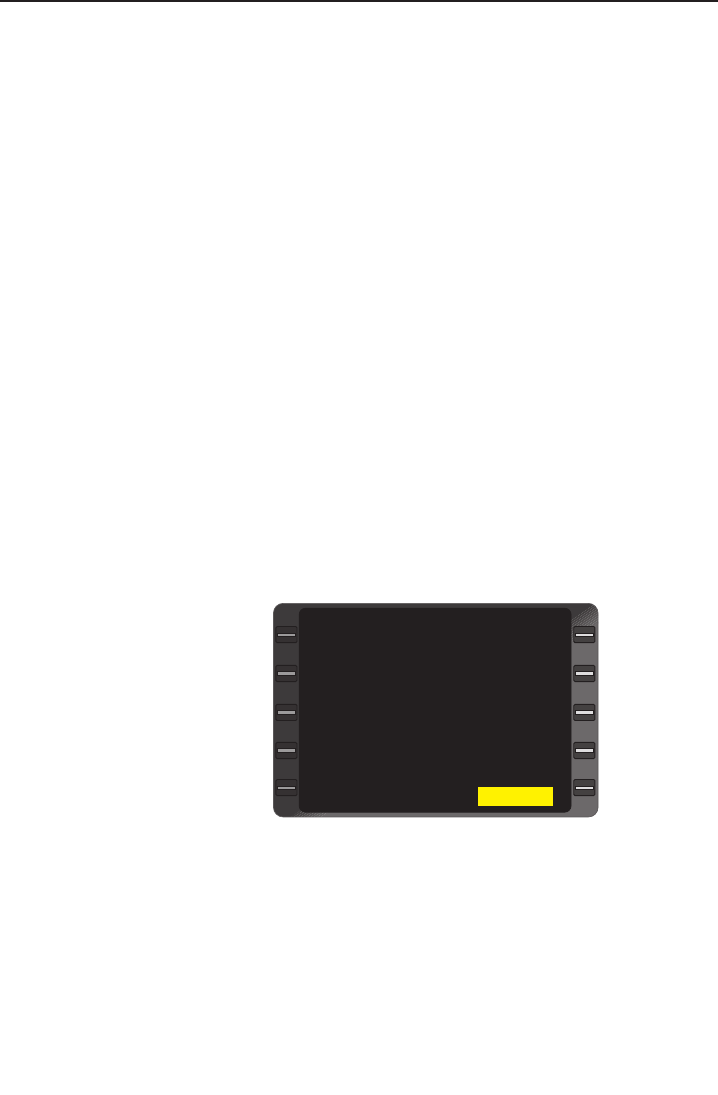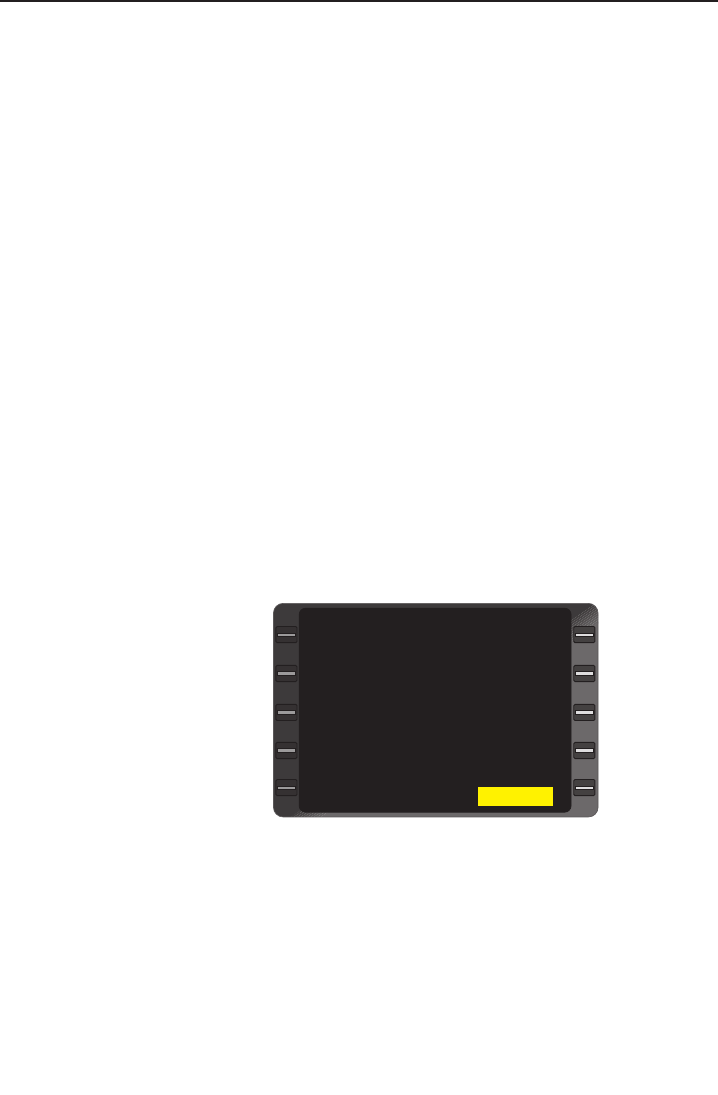
System Operation
3-114
GNS-XL Flight Management System
Rev. 0
Oct/96
PARALLEL COURSE
This procedure is used to establish an offset course (steering refer-
ence) parallel to the current leg. This field is inactive when in
APPROACH ARMED mode (within 30 nm of the destination airport).
1. NAV Key - DEPRESS to display NAVIGATION 2/4 Page with
SXTK.
2. Line Select Key - DEPRESS to position cursor over SXTK field.
3. L or R Key - DEPRESS.
4. Offset Distance - INSERT (NM and tenths). The maximum value
that can be entered is 99.9 NM.
5. ENT Key - DEPRESS. XTK deviation remains referenced to the
original track. However the HSI will display a centered needle
when the SXTK has been captured. BRG, DIS, ETE remain ref-
erenced to the current TO waypoint.
NOTE: If the system is coupled to the autopilot, the roll command
will turn the aircraft to intercept the parallel course at the selected
SXTK distance.
If XTK is greater than 12.5NM, VNAV will become INVALID and no
vertical deviation information will be displayed.
Canceling Parallel Course
1. NAV Key - DEPRESS to
display page with SXTK.
2. Line Select Key -
DEPRESS to position
cursor over SXTK field .
3. BACK Key - DEPRESS.
The cursor field will dis-
play CANCEL? to
inform the pilot of the
pending change.
(Figure 3-183).
4. ENT Key - DEPRESS. The steering reference will be to the orig-
inal desired track.
NOTE: Any Leg Change (manual or automatic) including DIRECT
TO will also cancel selected crosstrack (SXTK).
FR TBC 15:41
TO FMN 16:00
WIND % 11 8 &
ETE - KDTW 18:59
FUEL - KDTW 1377
TKE R 008
XTK ENRTE L 5.00
SXTK CANCEL?
NAVIGATION 2/4
<
<
>
Figure 3-183