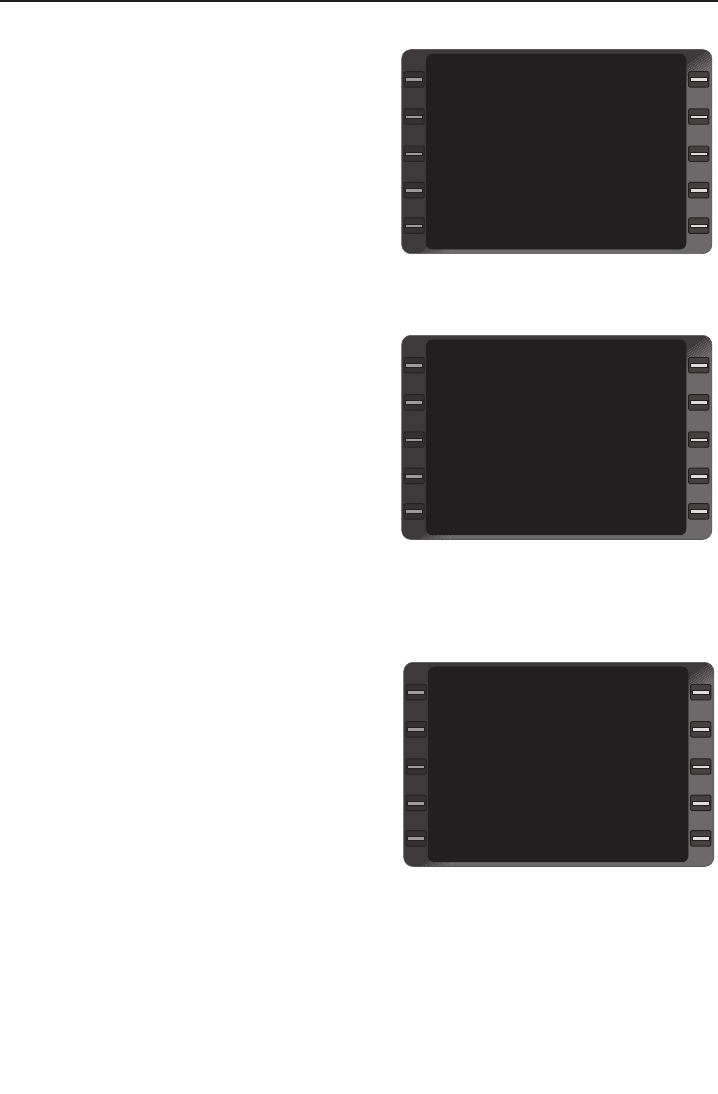
7-31
GNS-XL Flight Management System AFIS Operation
Rev. 0
Oct/96
AFIS FLIGHT PLAN PAGE 3
8. Pilot Inputs - REVIEW.
(Figure 7-49)
NOTE: If there has been an
update to the flight plan: FROM
identifier (origin airport) changes
to UPDATE; DEP TIME
changes to UPDATE TIME;
RAMP FUEL changes to
UPDATE FUEL; FPL RES
FUEL changes to RESERVE
FUEL; and the values in the
respective fields change to
reflect the updated information.
(Figure 7-50)
9. AFIS or NXT Key -
DEPRESS to display AFIS
FLT PLAN Page 4.
NOTE: DEPRESSING PRV or
BACK Key will display AFIS
FLT PLAN Page 3.
AFIS FLIGHT PLAN PAGE 4
10. Performance Bias Data -
REVIEW. (Figure 7-51)
11. AFIS or NXT Key -
DEPRESS to return to AFIS
MENU Page, where the
cursor will be positioned
over Option 2.
NOTE: Pressing the BACK or
PRV Key throughout the Flight
Plan Pages will cause the previ-
ous Flight Plan Page to appear.
FROM KSNA
TO KSTL
DEP TIME 23:45
BASIC OP WT 39000
PAYLOAD 1200
RAMP FUEL 13359
RESERVE FUEL 2500
PERF OPTION M80 / 2
AFIS FLT PLAN 3/4
Figure 7-49
FROM UPDATE
TO KSTL
DEP TIME 00:54
BASIC OP WT 39000
PAYLOAD 1200
RAMP FUEL 11985
RESERVE FUEL 2700
PERF OPTION M80 / 2
AFIS FLT PLAN 3/4
Figure 7-50
MIN FLT LVL 330
MAX FLT LVL 410
HOLD TIME -----
ALTERNATE ----
CLIMB F/T ---- --
ARRIV F/T ---- --
AFIS FLT PLAN 4/4
Figure 7-51


















