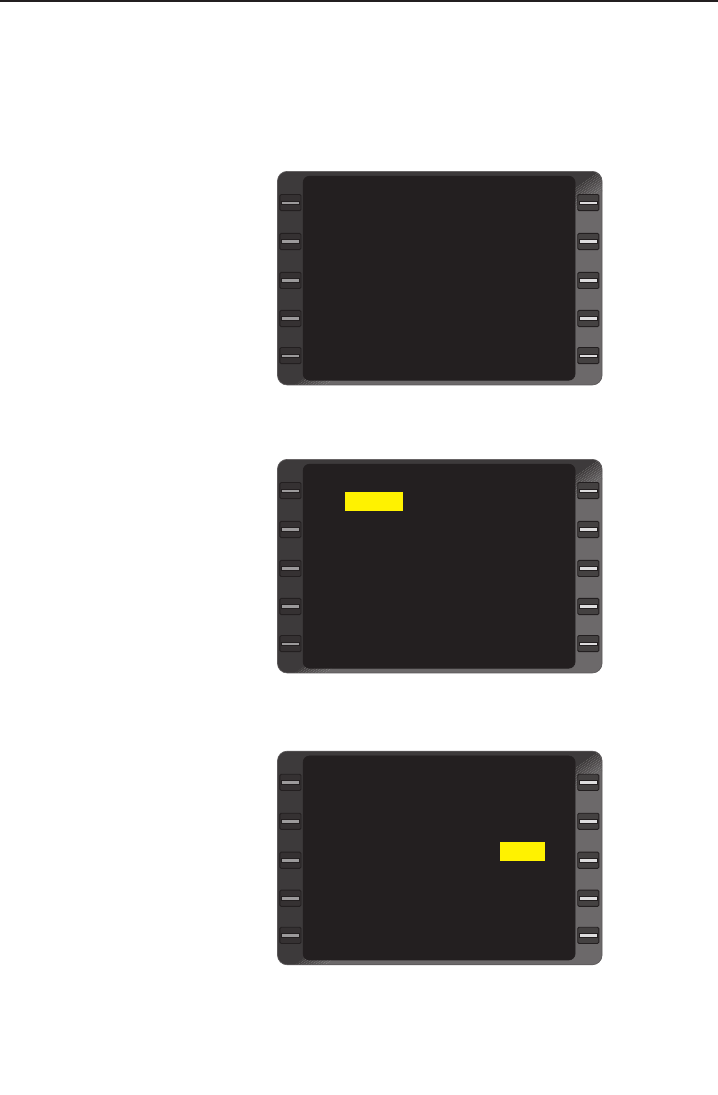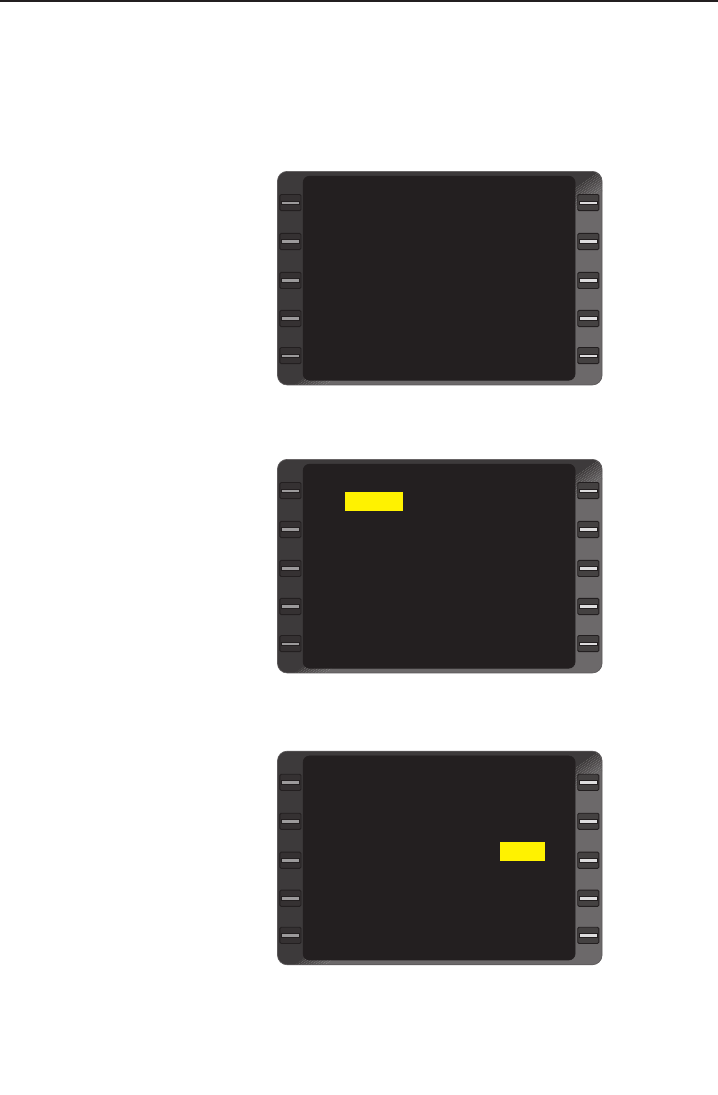
System Operation
3-122
GNS-XL Flight Management System
Rev. 0
Oct/96
contributes to GPS accuracy by providing GPS with velocity aiding. It
will always be displayed in green.
EXTERNAL WAYPOINT ACCEPTANCE
Up to 99 external waypoints may be accepted from an interfaced
radar or EFIS system.
When a waypoint is generat-
ed from this equipment, a
DIRECT TO leg change is
made to that waypoint.
The generated waypoint will
be designated EX#01 to
EX#99. (Figure 3-194)
As the External Waypoint
(EX#) is off the Flight Plan it
will be separated from the
Active Flight Plan waypoint
sequence by a fence - - - - -.
“NO AUTO LEG CHG” mes-
sage will appear on the SYS-
TEM MESSAGES Page.
The following procedure may
be used to link the EX# way-
point into the Flight Plan
sequence.
1.
dd
Key - DEPRESS.
The display will show
Direct To the EX# way-
point with the waypoints
of the Active Flight Plan
listed below. (Figure 3-
195).
2. Line Select Key -
DEPRESS to position
the cursor over the way-
point to follow the EX#
waypoint. (Figure 3-196)
3. EX# Waypoint Identifier -
INSERT.
TO EX#03 PUB
----- HLC
KSNA PWE
MUSEL LMN
HEMET BURKK
TRM BDF
EED* GSH
TBC KDTW
FMN *****
DIRECT 1/2
>
>
>
<
<
<
<
<
Figure 3-195
EX#03 PUB
----- HLC
KSNA PWE
MUSEL TO LMN
HEMET BURKK
TRM BDF
EED* GSH
TBC KDTW
FMN *****
DIRECT 1/2
>
>
>
<
<
<
<
<
Figure 3-196
DIRECT 22:36
TO EX#03 22:42
DIS 17.9
ETE 00:04.3
DTK 070
GS ---
WIND ---/---
-AUTO-
NAVIGATION 1/4
<
<
>
>
Figure 3-194