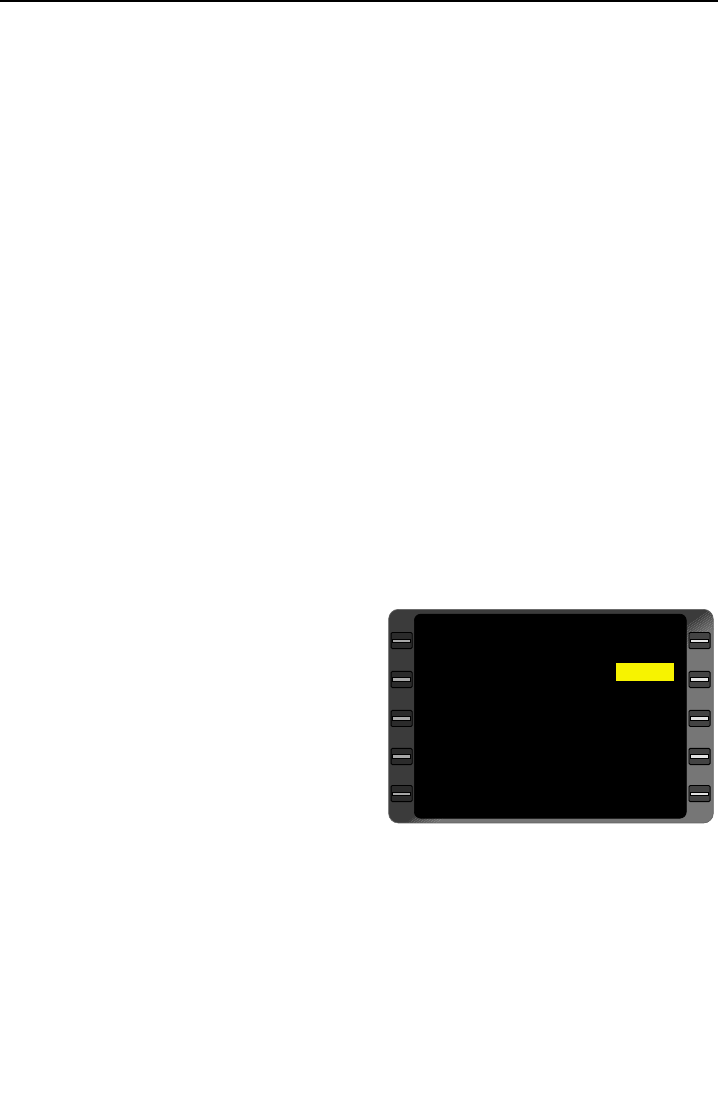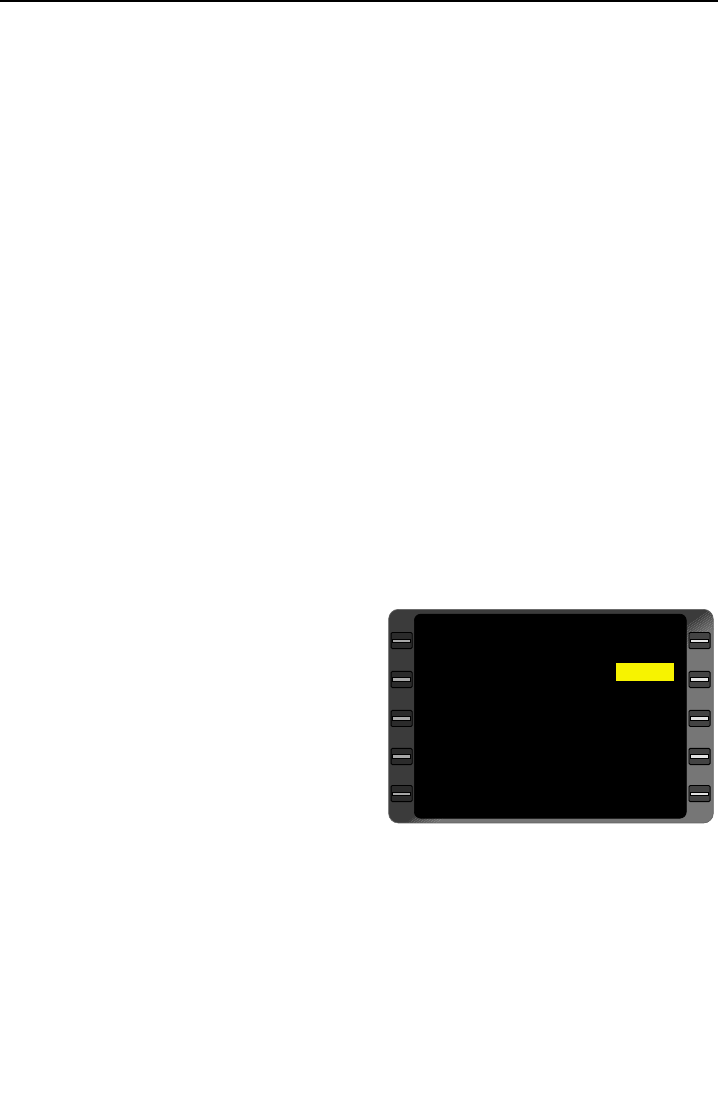
System Operation
3-75
GNS-XL Flight Management System
Rev. 3
Oct/02
9. ENT Key - DEPRESS to load or verify the FPA value.
NOTE: When a descent FPA is programmed at a waypoint, a G
appears next to the altitude constraint indicating a Glide Path and ver-
tical deviation guidance and information will be available.
REVIEWING VNAV WAYPOINTS
When SIDs, STARs or Approaches have altitude constraints at way-
points on the procedure, the system automatically loads the altitude
constraints from the database on to the Active Flight Plan. No altitude
will be loaded at the MAP if the approach is a circling approach, or the
MAP is abeam or beyond the runway threshold. The system will not
load any “expect to cross” altitudes from the database on to the SIDS
or STARS, as part of ACTIVE FLIGHT PLAN or VNAV Pages. No
altitudes are loaded from the database when an approach procedure
contains a Procedure Turn.
NOTE: The system will not fly a full SID or STAR procedure.
Using Active Flight Plan Page
1. FPL Key - DEPRESS to display the ACTIVE FLIGHT PLAN
Page.
2. Line Select Key - DEPRESS to position the cursor over the
desired waypoint.
3. VNAV Key - DEPRESS.
The VNAV WAYPOINT
Page appears with the
cursor over the ALT field.
(Figure 3-125)
4. ALT - REVIEW.
NOTE: If (AUTO) FPA is
displayed, the system has
automatically programmed a
waypoint-to-waypoint FPA
for the procedure.
5. ENT Key - DEPRESS until display returns to ACTIVE FLIGHT
PLAN Page or depress the FPL Key.
WAYPOINT JOICE
ALT 3000
EST CROSSING 3000
OFFSET ---
REQ FPM DN 1250
FPA (AUTO) DN 3.0
DIRECT FPA DN 1.3
VNAV WAYPOINT 1/1
>
>
>
Figure 3-125