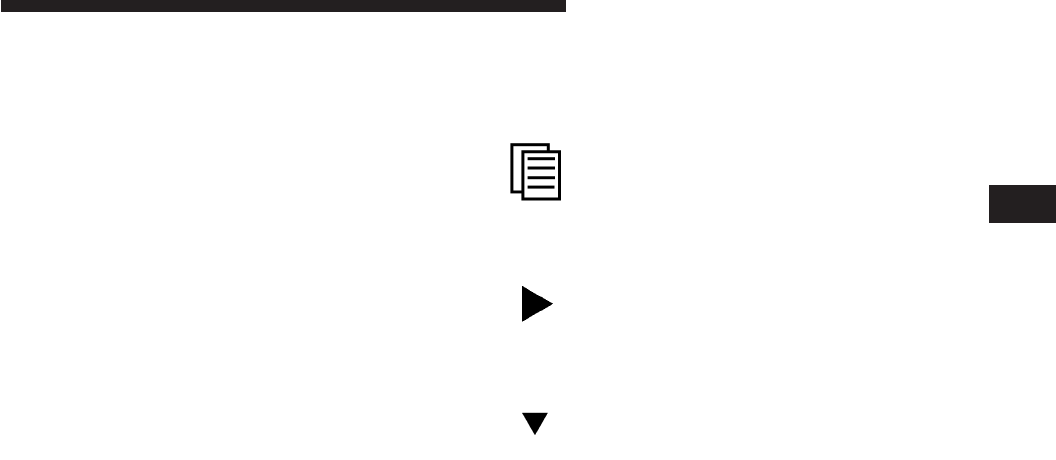
The EVIC consists of the following:
•
System Status
•
Vehicle Information Warning Message Displays
•
Personal Settings (Customer-Programmable Features)
•
Compass Display
•
Outside Temperature Display
•
Trip Computer Functions
•
Surround Sound Modes (If Equipped with Driver-
Selectable Surround [DSS])
•
Performance Pages (if equipped)
The system allows the driver to select information by
pressing the following buttons mounted on the steering
wheel:
MENU Button
Press and release the MENU button and the
mode displayed will change between Trip
Functions, Personal Settings, and System Sta-
tus.
FUNCTION SELECT Button
Press the FUNCTION SELECT button to select
the displayed function (YES (Y) or NO (N).
SCROLL Button
Press the SCROLL button to scroll through Trip
Functions, Personal Settings (Customer-
Programmable Features), and System Status
Messages.
4
UNDERSTANDING YOUR INSTRUMENT PANEL 167


















