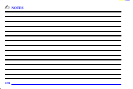yellowblue
2-89
4. Scroll through the following messages and
feature options:
PARALLEL PARK
- OFF/ON
AUTO DOOR LOCKS
- OFF/ON
UNLOCK IN PARK
- OFF/ON
WHICH DOORS
- ALL/DRIVER
DELAYED LOCKING
- OFF/ON
LOCK FEEDBACK
- OFF/ON
LOCK FEEDBACK
- LIGHTS/LIGHTS +
HORN
UNLOCK FEEDBACK
- OFF/LIGHTS
PERIMETER LIGHTS
- OFF/ON
SEAT RECALL
- OFF/ON
RECALL POSITION - MEMORY/EXIT
WINDOW LOCKOUT
- ALL PASS/REAR
If you would like to exit the selection mode without
moving through each of the personal choice features,
simply press a different button on the DIC or turn off the
ignition. Whatever personal choices you made will still
be retained, even without passing through each of
the features.
If you happen to move past a selection you would like to
make a personal choice for, press UNLOCK on your
transmitter or press the appropriate driver number on the
seat control. This will return you to the beginning of the
option feature programming mode.
A description of each feature programmable through the
DIC follows.
Parallel Park Assist
The parallel park assist mirror, which tilts the passenger
mirror while the vehicle is in REVERSE (R), can be
made active or inactive through the DIC. When
PARALLEL PARK
-OFF-ON appears on the display,
use the ENG/MET button to toggle the arrow between
OFF and ON. When you have made your choice, press
the RESET button to record your selection. For more
information on this feature, see “Mirrors” in the Index.