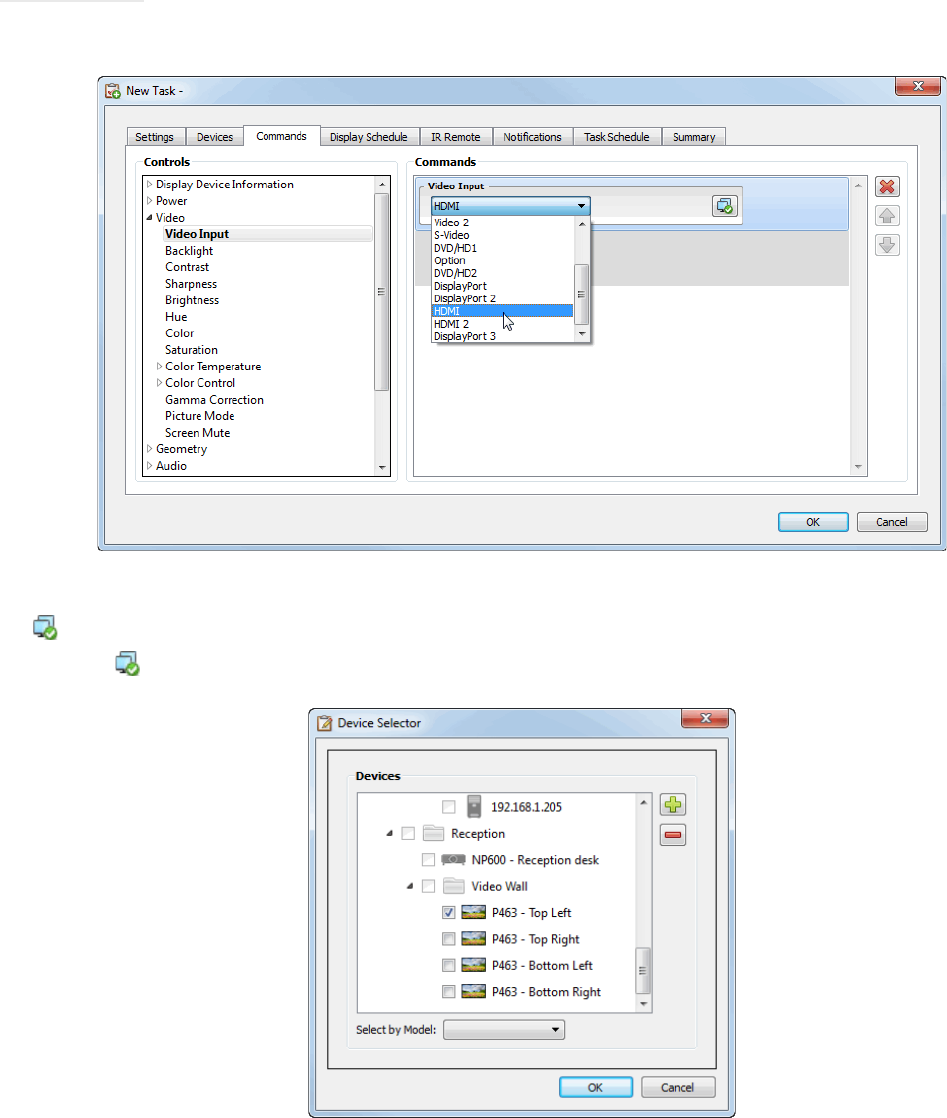
83 | NAVISET ADMINISTRATOR 2 USER’S GUIDE
Commands Tab
Next select the Commands tab and select a control to be changed or adjusted from the control list. Once the control
has been added to the list of commands, the parameters or settings for the control can be set.
Continue adding other controls to the command list as necessary. By default, each command will be applied to all of the
devices selected in the Devices tab. Once a control is added, however, a subset of the devices can be selected using
the button.
Clicking the button for a command opens the Device Selector dialog, from which the devices to perform the
command on can be specically selected.


















