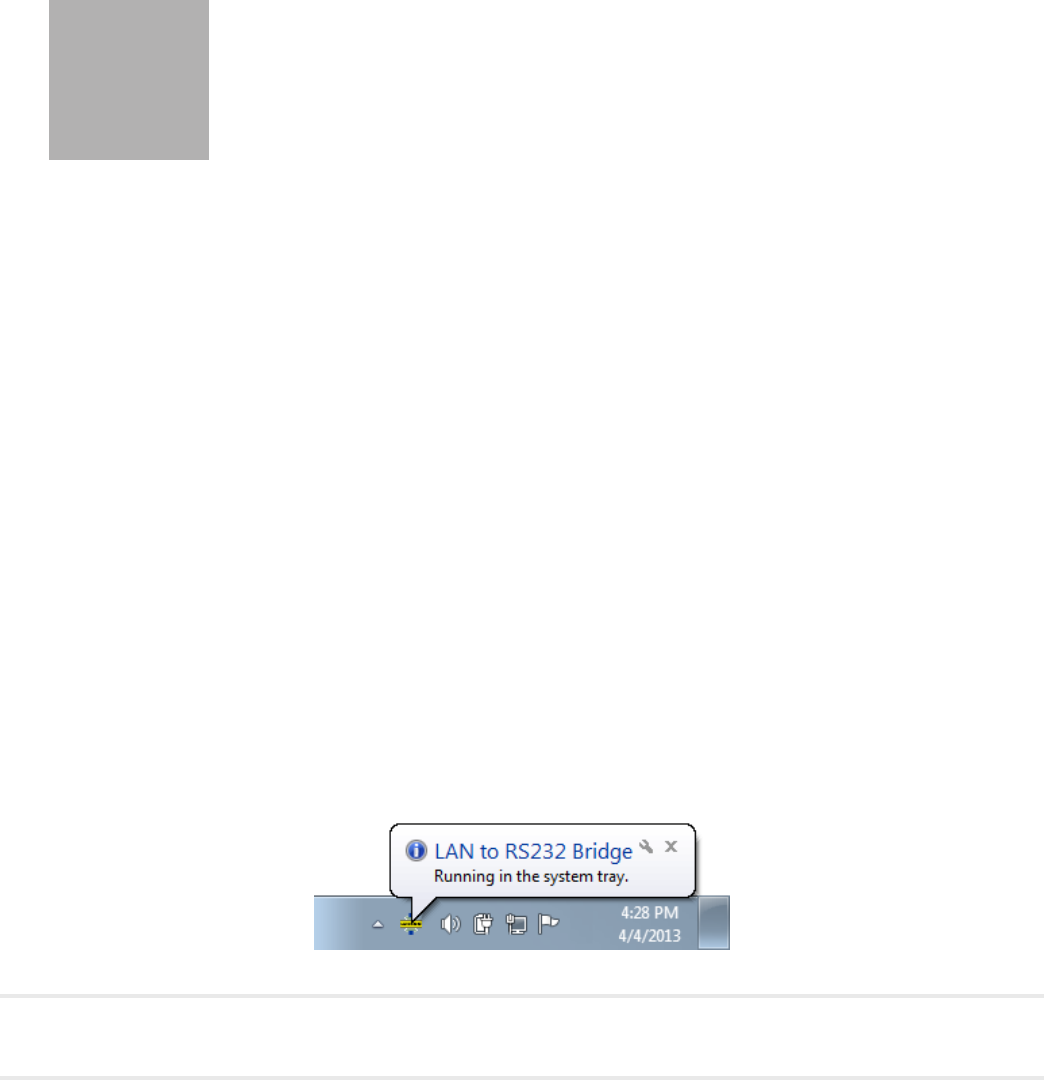
142 | NAVISET ADMINISTRATOR 2 USER’S GUIDE
Appendix
142 | NAVISET ADMINISTRATOR 2 USER’S GUIDE
D
LAN to RS232 Bridge Conguration
About
The LAN to RS232 Bridge is a utility that allows remote access via LAN to NEC large-screen displays or projectors that
are connected to a remote computer via an RS232 connection. This essentially makes the Windows computer appear to
be the LAN connection of a large-screen display or projector. It is bridging communications between LAN and the RS232
port to the display. Applications like NaViSet Administrator can then access displays by connecting to the IP address of
the Windows computer, and sending requests just as if the display was connected via a built-in LAN connection.
This allows a host computer to effectively share it’s LAN connection with the display, allowing remote access to the
display via LAN, but while only using one LAN connection.
This is useful for:
1. Large-screen display and projector models that have an RS232 connection, but no built-in LAN
connection.
2. Situations where it is not possible or desirable to use two LAN connections and IP addresses (one for the
host computer and one for the display).
See pages 55, 63, and 66 of the Conguring Devices chapter for complete information on connecting and
conguring devices for use with the LAN to RS232 Bridge.
Operation
The utility runs in the Windows System Tray and waits for incoming requests via LAN. When a request is received, it is
then forwarded on to the selected RS232 COM port to the display. Replies from the display(s) are then sent back over
LAN.
!Note: Windows may hide the system tray icon by default. Click the Show Hidden Icons button in the system tray to
congure which icons are shown on the system tray.


















