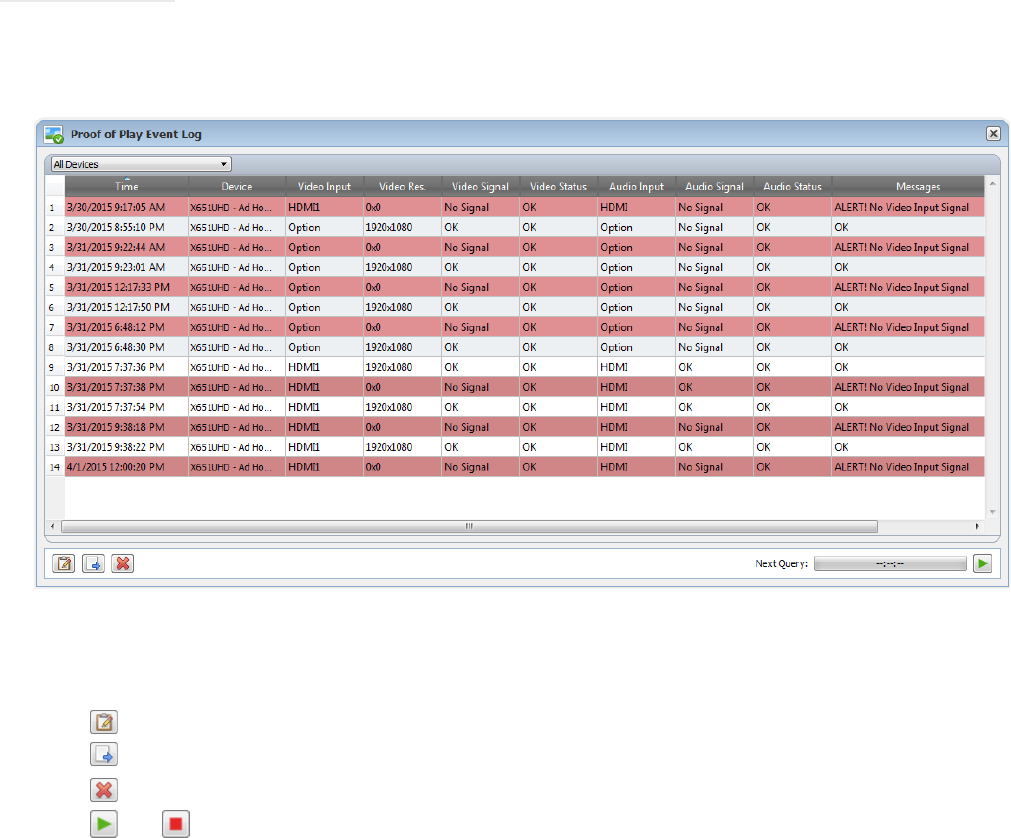
101 | NAVISET ADMINISTRATOR 2 USER’S GUIDE
Event Log Window
The Proof of Play Event Log window shows all events currently stored in the database. The task can also be started
and stopped from this window. To open the Proof of Play Event Log window, select Proof of Play Event Log in the
View menu.
• Rows containing alert messages will have a red background.
• To show the events for only one device, select the device from the drop-down list located near the upper-left corner
of the window.
• Click to open the Proof of Play Task Properties dialog.
• Click to open the Export dialog.
• Click to clear the table and permanently delete all Proof of Play events from the database.
• Click and to start and stop the Proof of Play task.
• Double-clicking on a row will open that device’s properties window to the POP tab page, where the matching row
will be automatically selected.


















