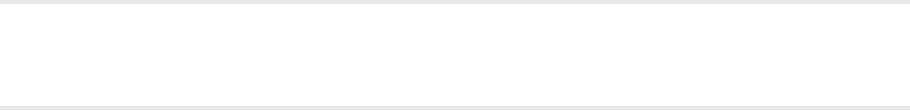
6 | NAVISET ADMINISTRATOR 2 USER’S GUIDE
Precautions:
• NaViSet Administrator allows many advanced display features and settings to be
changed and reset. Care should be taken when making any adjustments to avoid
mis-adjustment.
• The Windows computer controls in NaViSet Administrator allow a remote computer
to be shut down and restarted without giving any warning to the currently logged
in users. Unsaved les may be lost as a result. Extreme care should be taken when
using these controls.
!Note: This document is intended to be used together with the User Manual for each
display model, and is not intended as a substitute. Please see the display’s User Manual
for descriptions of how to use each control.


















