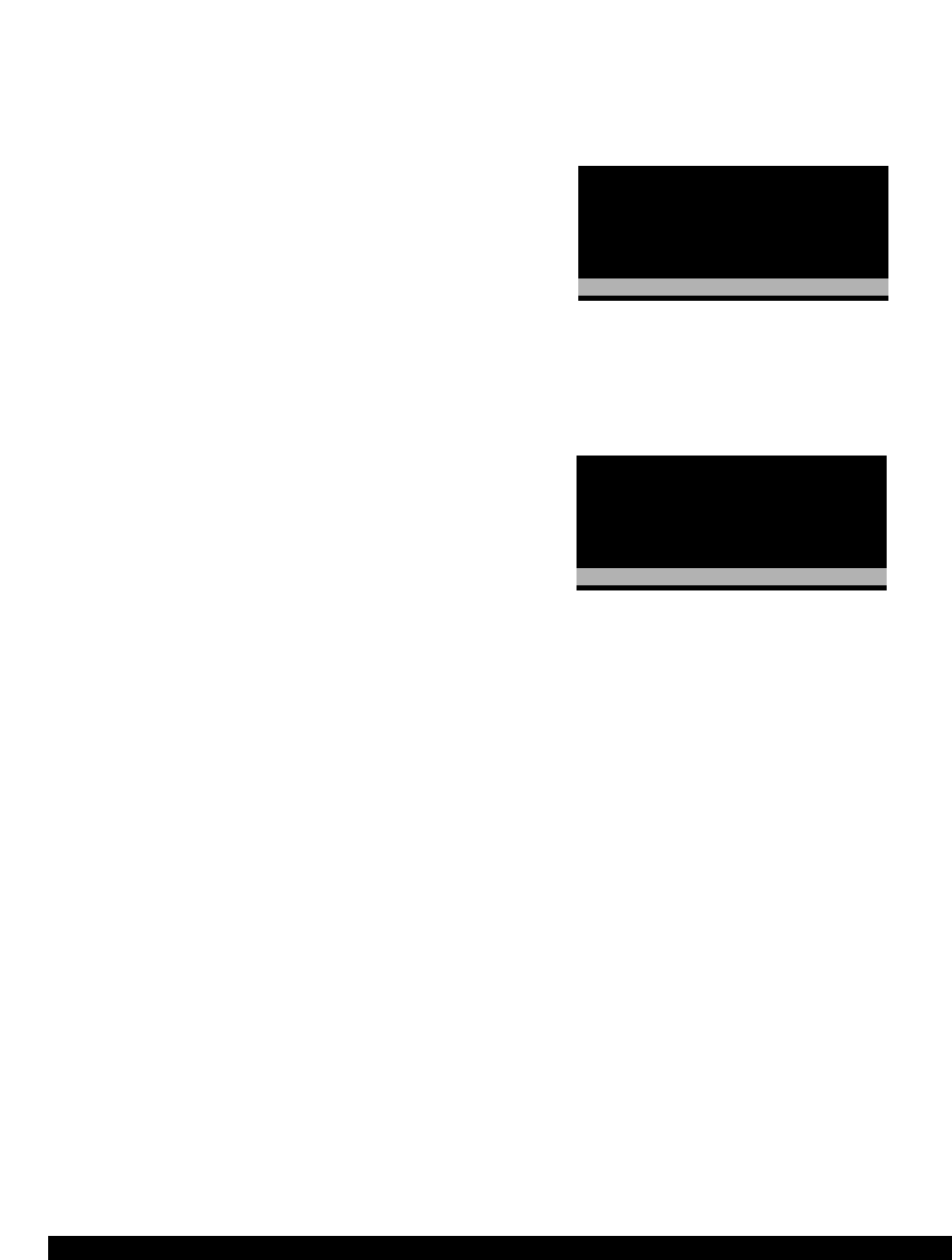
5-28
Rev 1
5.7 PROGRAMMING THE TURN-ON PAGE
You may personalize your KLN 90B by programming
information on the Turn-On page. Up to four lines, each
containing 23 characters, may be entered. The charac-
ters A through Z, the numbers 0 through 9, and spaces
may be used. Once programmed, this information will
be displayed for a few seconds each time you apply
power to your KLN 90B. The example in figure 5-98
might give you some ideas, but use your imagination.
How about programming the date your medical expires,
or the date of your next biennial is due, or your wedding
anniversary so that you’ll be reminded each time you
turn-on the unit? To program data on the Turn-On
page:
1. Turn the KLN 90B off if it is on.
2. Turn on the unit. As soon as you see the Turn On
page (figure 5-99, press the left C). You’ll have to
be ready because the Turn-On page is only
displayed for a few seconds before automatically
being replaced by the Self Test page (or the Take-
Home page if the KLN 90B is being used in the take-
home mode).
3. To program the first line (third line of display), use
the left inner knob to select each desired character,
and use the left outer knob to move the cursor.
Spaces may be entered at the beginning of a line to
center the text. If you make a mistake, you may
move the cursor back to the desired location and re-
enter the character. When the first line is complete,
press E. The cursor will move to the second line.
4. Program the second, third, and fourth lines as you
did the first line. Remember that you must press
E to approve each line, including the last one.
5. If you wish to delete the text on a line you have
already approved, use the left outer knob to position
the cursor over the entire line. Enter a space for the
first character in the line, and then press E.
6. When you are finished programming the Turn-On
page, press the left C. Turn the unit off and back
on - how does it look?
Figure 5-98
GPS ORS 20
c1994 ALLIEDSIGNAL INC
FRANKLIN SMITH
PILOT OWNER
N39296
SELF TEST IN PROGRESS
Figure 5-99
GPS ORS 20
c1994 ALLIEDSIGNAL INC
SELF TEST IN PROGRESS


















