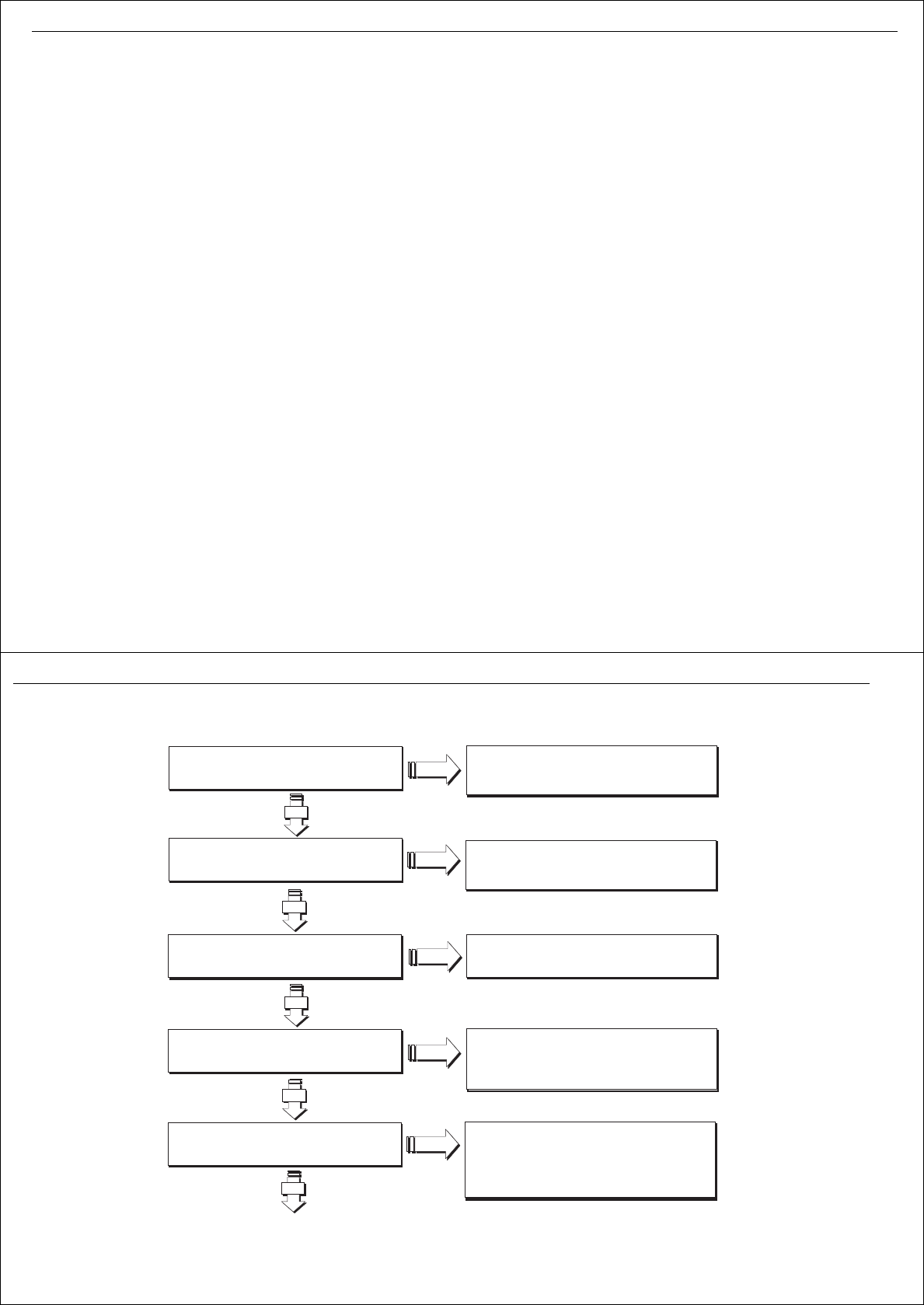
Chapter 2: System requirements 9
Chapter 2: System requirements
2.1 Introduction
This section deals with making sure that your PC is ready to install and run
RayTech and details:
• System requirements.
• Whether your PC is ready to install RayTech.
• Upgrading drivers and adapters.
2.2 System requirements
Before you can begin installing RayTech, you need to make sure that the PC
you intend to use meets the minimum hardware requirements for running
the software. Whilst RayTech will run successfully on the minimum require-
ment, for best performance, the optimum requirements are recommended.
The minimum and optimum requirements are:
Minimum system requirements
The minimum system requirements are:
• Pentium IV processor.
• 256MB RAM.
• Windows 2000/XP.
•CD-ROM drive.
• Monitor - capable of displaying 1024 x 768 resolution, 16 bit color.
IMPORTANT - In addition to the minimum/optimum requirements you
will also require 1 or more of the following, depending on how RayTech is
to be connected to your instruments/system:
• Serial port - for connecting to NMEA or SeaTalk.
• Ethernet port - for connecting to an E-Series display using SeaTalk
hs
.
• PCMCIA port - for connecting to a Pathfinder system using a PCMCIA
to hsb
2
adaptor.
• USB2 port - for connecting to a Pathfinder system using a USB/PCMCIA
adaptor.
Optimum system requirements
The optimum system requirements are:
• Pentium IV 2GHz processor or equivalent.
• 1GB RAM or higher.
•NVIDIA
GeForce graphics card.
•Windows XP.
10 RayTech RNS V6.0 - Users Guide
2.3 Is my PC ready to use RayTech?
NO
YES
Is the processor at least a 2GHz Pentium IV?
An upgrade is required.
Visit www.raymarine.com for
details of recommended PCs and adapters
YES
Does the PC have at least 256 mb RAM?
NO
YES
Is the PC running Windows 2000 or XP?
RayTech RNS requires Windows 2000 or XP
NO
NO
Does the PC have an NVIDIA
GeForce graphics adapter?
Raymarine recommends NVIDIA
graphics adapters for best performance
An upgrade is required.
Visit www.raymarine.com for
details of recommended PCs and adapters
YES
YES
Does the PC have a serial (RS232) port?
A USB-serial adaptor is required if connecting
to NMEA or SeaTalk
Visit www.raymarine.com for
details of recommended PCs and adapters
NO
D8820_1


















