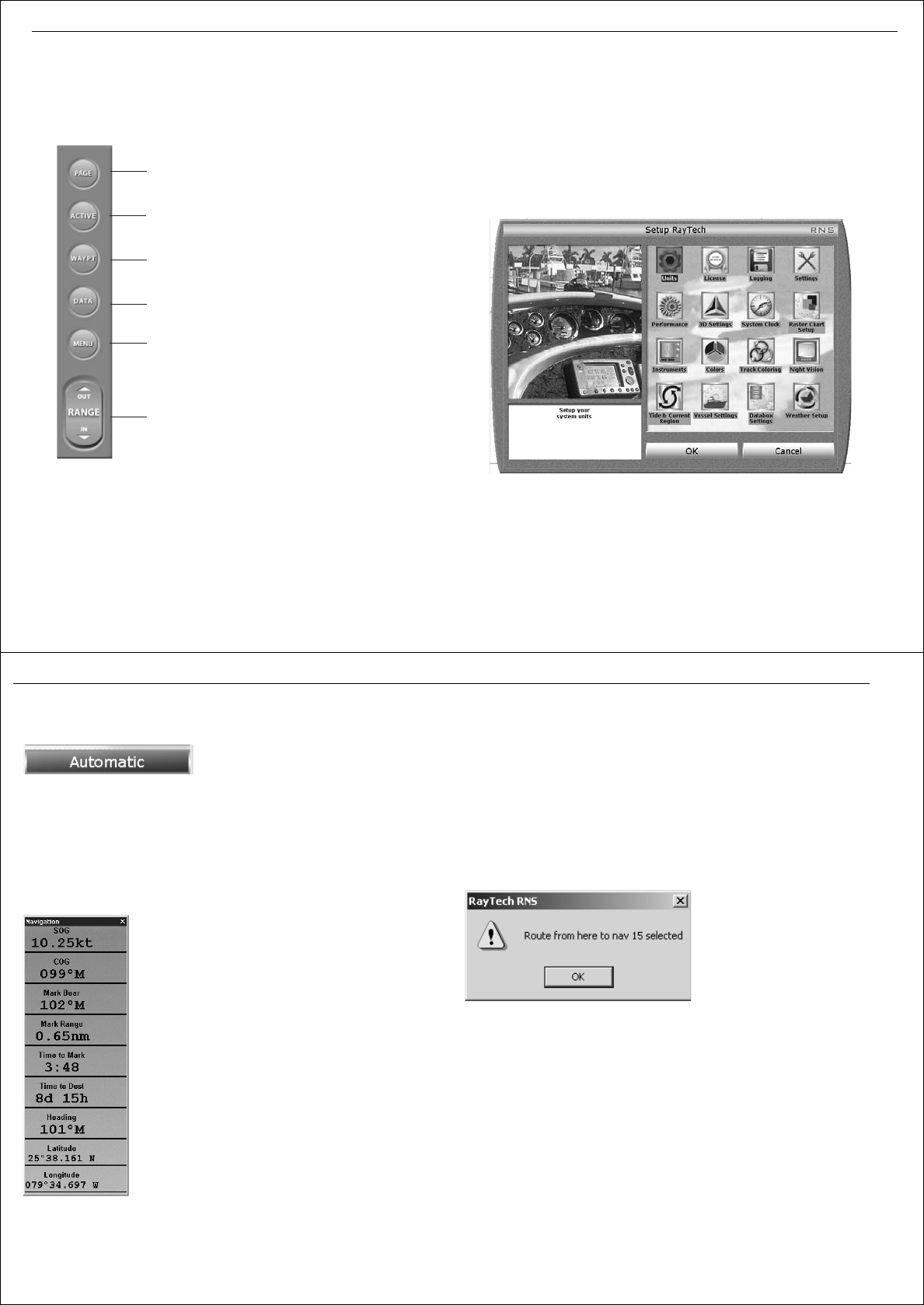
Chapter 4: The User Interface and controls 31
Pathfinder panel
The Pathfinder panel provides shortcuts for some of the more common
functions. Just move the cursor over the required button and click. The
controls that can be found in this panel are:
4.4 Displaying information
Information is shown in databoxes or dialog boxes on the RayTech screen.
The different types of information boxes are illustrated in the following
section:
Selection dialog box
A selection dialog box allows you to access various components to carry
out a selected function or feature setting.
To make a selection from the box, either click the icon you wish to access
then click OK, or double-click the icon.
use to scroll through open pages
changes the active pane in a split page
displays the waypoint softkeys
(if the function bar is open)
displays the databox softkeys
(if the function bar is open)
displays the setup softkeys (if the function bar is open)
zooms the page
to show a larger (OUT), or smaller (IN) area.
changes radar range
D6925_1
D6915_1
32 RayTech RNS V6.0 - Users Guide
Action box
Action boxes are contained in a selection dialog box and change a param-
eter. Click an action box to cycle through settings, or cause a drop-down
menu or on-screen keyboard to be displayed, allowing you to change the
parameter as required.
Data box
A databox displays information dedicated to a specific function, such as,
navigation, VRM/EBL’s. Because it displays dedicated information, the
contents of the box are updated in real time.
Databoxes can be floated, moved to any position and then docked. They
can be resized, just like a databox in any Windows program. They can be
opened and closed as required.
Alert and information dialog box
An alert and information dialog box informs you that something has
happened within the application that needs your approval, or tells you that
you need to select an option, usually ‘Yes’ or ‘No’. Once you have accepted
the option, the dialog box is automatically removed from the screen.
D6924_1
D6926_1
D6928_1


















