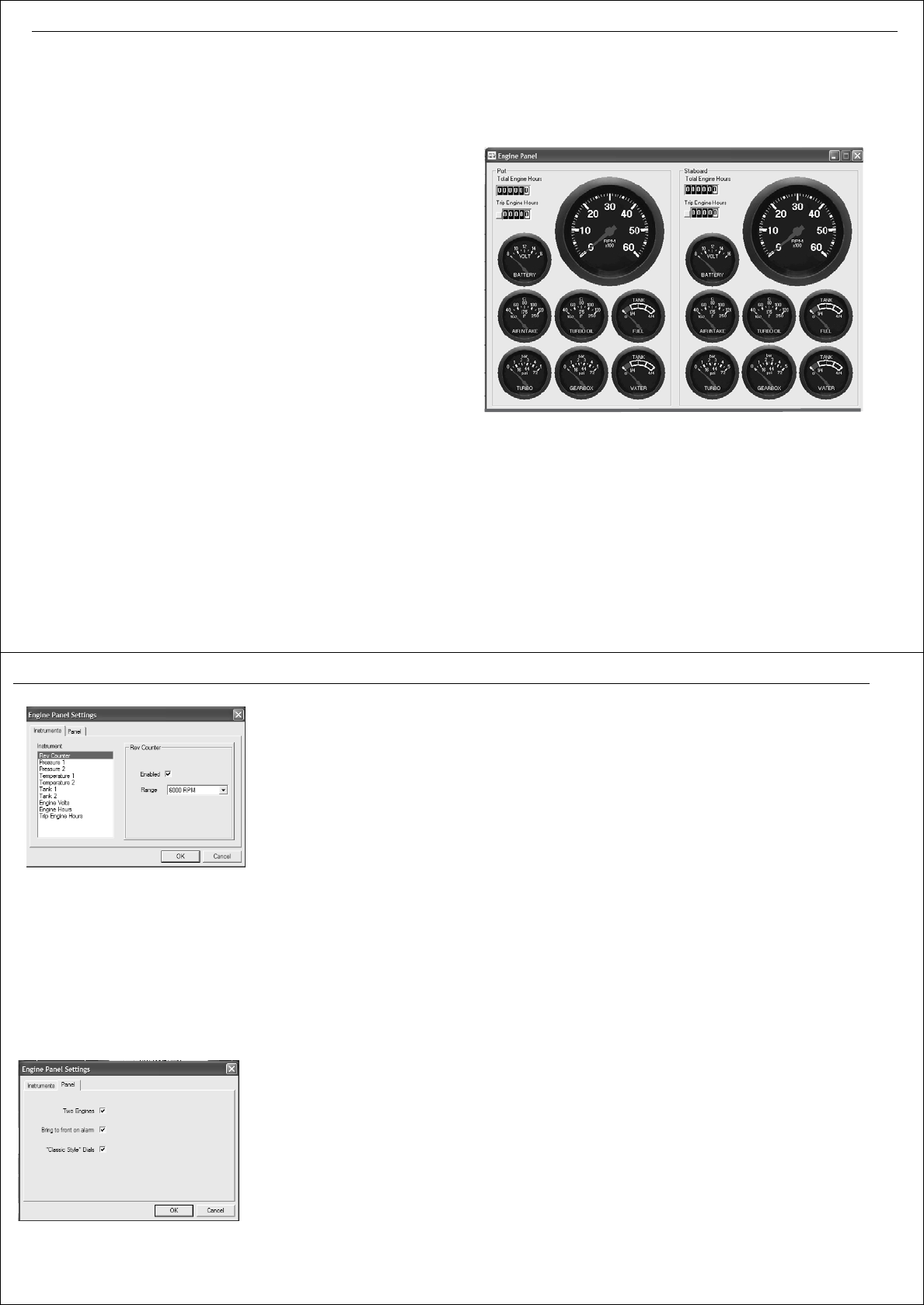
Chapter 13: RayTech advanced features 137
To use navigation numbers:
1. Select Tools/Applications/Navigation Numbers. The navigation
numbers function is displayed.
2. Click the
What if
tab. The What if page is displayed.
3. Click
Options
and check
Settings
. A dialog box is displayed.
4.
5. Enter your assumption for wind speed and direction into the boxes.
6. Click
OK
. The updated layline predictions will be displayed on the What
if page
.
13.10 Engine panel
With RayTech connected to an E-Series display, which in turn is connected
to a suitable NMEA 2000 engine interface, the engine panel can be used to
show engine instrument data on the screen.
The engine panel can be configured to show data for one or two
engines.You can also customize what instruments are displayed.
To display the engine panel.
Click Tools/Applications/Engine Panel. The engine panel will open in
a new window.
To customize the engine panel:
1. Right-click the title bar. The right mouse menu is displayed.
2. Click
Settings
. The settings format box is displayed.
Laser Used to view information on targets tracked with laser
rangefinders
Gives information on other boats data - range bearing,
speed, direction
Vmc Used in large course yachting
Shows relative velocity made good on course
Compares current performance with straight line
performance to mark
Gives predicted optimal angle to sail for best speed of
advance towards a mark
Screen Information and use
D8832_1
138 RayTech RNS V6.0 - Users Guide
3. Select and highlight the required instrument from the left hand list. The
right hand box changes to show settings for this instrument.
4. Use the drop-down menus to select scales shown on the instrument.
5. Click
OK
.
6. Repeat Steps 1 through 5 for each instrument.
1. Right-click the title bar. The right mouse menu is displayed.
2. Click
Settings
. The settings format box is displayed.
3. Click the
Panel
tab. The panel style format box is displayed.
4. Check the required options.
5. Click
OK
. The engine panel has now been customized to your
preferences.
6. Minimize the engine panel using the minimize button in the title bar.
You can now either click the
Engine Panel
icon in the taskbar to display
the panel as required, or if the option has been checked, the panel will
display automatically if an engine alarms.
D8833_1
D8834_1


















