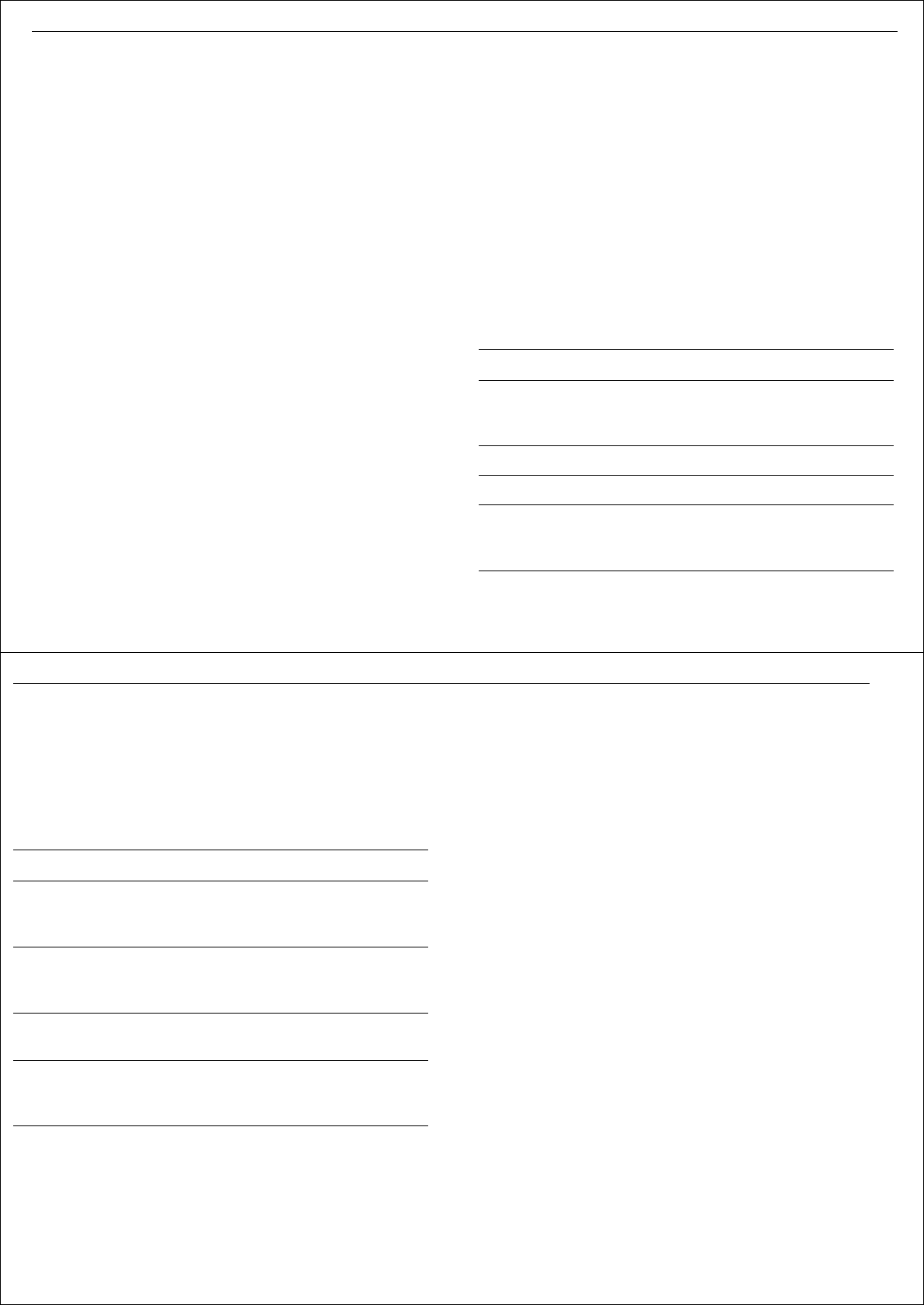
Installation Guidelines 167
corruption problem, a good place to begin troubleshooting is with the
cable shielding, especially on longer cable runs. Make sure the cable
shielding hasn’t been scraped off by being squeezed through a tight area.
D.7 Preventing interference and crosstalk
You should always run data cables:
• as isolated as possible.
• as far away from high current carrying AC and DC power lines as
possible.
• as far away from antennas as possible.
While it may be convenient to bundle power and data cables together, this
causes crosstalk between them, which results in scrambled and unusable
data. If you must cross a power cable when running a data cable, try to
make the crossing as close to 90
o
as possible; never run power and data
cables parallel within the same bundle.
If you have long cable runs planned for data cables, and are using NMEA
equipment, use a shielded twisted pair cable to eliminate the danger of
interference and crosstalk.
D.8 Interfacing RayTech
This section shows you how to connect various instruments and devices
that can interface with RayTech with systems that use:
•NMEA devices.
• SeaTalk devices.
•hsb
2
devices.
• SeaTalk
hs
.
Connecting RayTech to your instruments
The connection between the PC that is running RayTech and your instru-
ments is achieved using a serial data cable, Raymarine Part No. E86001.
The serial data cable connects directly to your PC’s Serial Port, the other to
the various devices.
If your PC does not have a serial port, you will require a USB/Serial adapter.
For full details of suitable adapters refer to www.raymarine.com
Connecting directly to an NMEA GPS
Connecting RayTech to a Global Positioning System (GPS) is the simplest
way to get position data.
To connect RayTech directly to an NMEA GPS:
1. Verify that GPS NMEA output is turned ON.
2. Set the GPS datum to WGS84.
3. Using Raymarine cable, Part No.E86001, connect the leads as follows:
Cable color GPS lead
Yellow (Rx) NMEA + output
may also be labelled Tx, Tx+, Data out +, or NMEA
OUT +.
Black (SGnd) Not used
Green (Tx) Not used
Black (SGnd) NMEA - output
may also be labelled TX-, Data out-, NMEA- out, or
Ground.
168 RayTech RNS V6.0 - Users Guide
Connecting directly to NMEA equipped
instruments
Many instrument systems are equipped to accept incoming NMEA data
from your GPS, and will output additional collected NMEA data, such as
position, heading, speed, water depth etc.
To connect directly to an NMEA equipped instrument system:
D.9 Connecting specific instruments and
devices
The sections that follow detail how to connect RayTech to specific Manu-
facturer’s instruments and devices.
SeaTalk
hs
The PC on which you are running RayTech can be connected as part of an
integrated system - see “Raymarine SeaTalk
hs
integrated system” on
page 146 or as a single repeater - see “SeaTalk
hs
crossover coupler” on
page 172, using the SeaTalk
hs
protocol.
To enable this connection you will need to purchase a suitable CAT5E
shielded ethernet cable from your local PC equipment supplier.
For connecting to a single E-Series display you will need to purchase a
Raymarine Cross Over coupler, Part No.E55060.
If you want to display custom channel data from ST290 graphic displays on
RayTech, e.g. polar targets, you will need to connect RayTech to SeaTalk
using a RayTech SeaTalk/PC/NMEA interface, Part No. E85001. For full
details of this connection refer to “RayTech SeaTalk/PC/NMEA Interface:”
on page 173.
To connect a PC to an integrated SeaTalk
hs
system:
1. Connect the ethernet port of the PC to the SeaTalk
hs
network switch
using a suitable CAT5E shielded ethernet cable.
2. Power the PC.
3. Open RayTech on the PC.
RayTech will now run an internal program to automatically create an IP
address and connect to the SeaTalk
hs
network.
4. In RayTech open a new radar page.
Connect the cables as follows:
Cable color NMEA instrument lead
Yellow (Rx) NMEA + output
may also be labelled Tx, Tx+, Data out +, or NMEA
OUT +.
Black (SGnd) NMEA - Input
may also be labelled RX-, Data In -, NMEA IN-, or
Ground.
Green (Tx) NMEA + Input
may also be labelled Rx, Rx+, Data In +, or NMEA IN +.
Black (SGnd) NMEA - output
may also be labelled TX-, Data out-, NMEA- out, or
Ground.


















