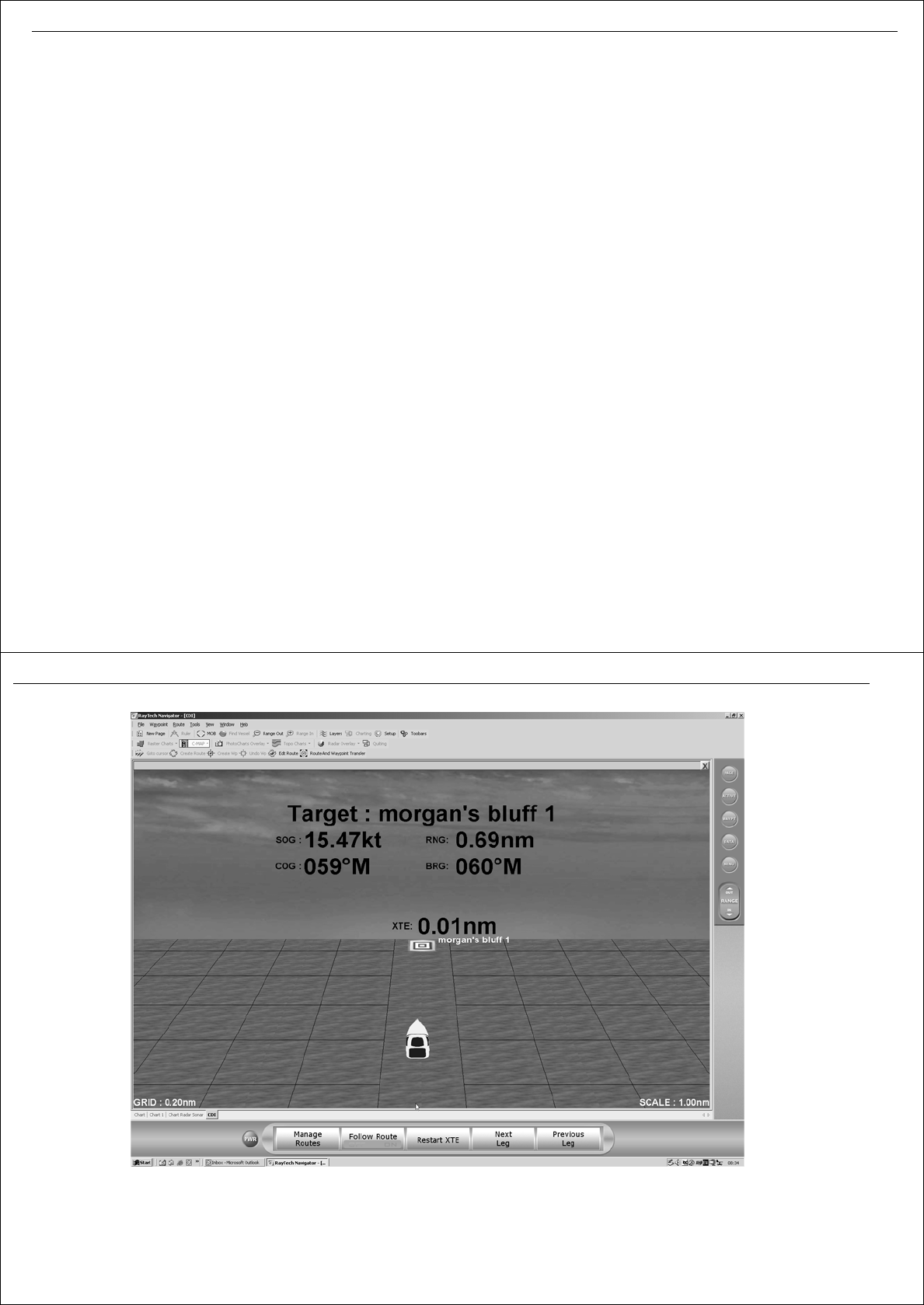
Chapter 8: Working with routes 69
Your target waypoint is located on the centerline of the display over the
screen horizon. As the distance to the target waypoint decreases, the
waypoint symbol will appear on the horizon and start to move down the
screen. The waypoint symbol will blink on and off and it’s name is
displayed to the right as it travels down the screen. Information on your
boat’s course is displayed above the screen horizon to indicate:
• Target - waypoint name.
• Speed Over Ground (SOG) - displayed in knot.
• Range to target waypoint - displayed in nautical miles (nm).
• Course Over Ground (COG) - displayed in degrees magnetic.
• Bearing to target waypoint - displayed in degrees magnetic.
• Cross Track Error (XTE) - displayed in nm.
The XTE also gives instructions as to which way you should steer to correct
the error. These instructions are shown as arrows either side of the XTE
pointing towards the centerline. The greater the XTE, the more arrows are
shown. You should correct your course by steering in the direction indi-
cated by the arrows.
The CDI can be displayed on its own page or as part of a custom page with
other applications. MARPA targets can also be displayed on a CDI page.
70 RayTech RNS V6.0 - Users Guide
CDI monitor
D6988_1


















